Android Data Recovery
Record Your Monument Valley 2 Walkthrough on iPhone/iPad
-- Tuesday, June 20, 2017
Part 1 Record Walkthrough with iOS 11 Screen Recorder
iOS 11 brings up with a brilliant new feature, screen recording. With it, you can record screen without using computer or 3rd party app.1.Go to Settings > Control Center. And enable Screen Recording in the More Controls column.
2.Go backup to Home and swipe up from bottom to open Control Center.
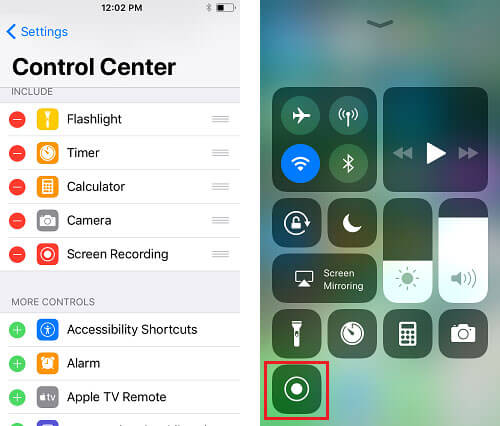
3.Tap the Record toggle and start recording.
4.When finished, tap the screen and hit Stop in the pop-up box.
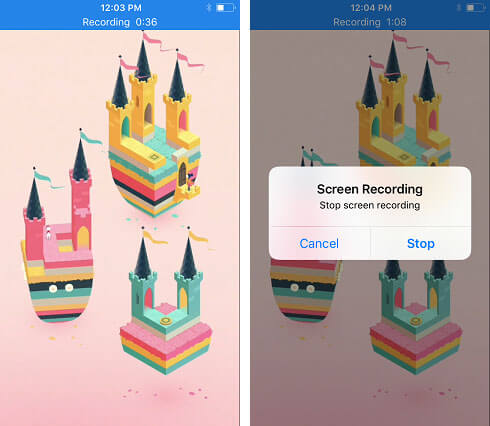
Note: iOS 11 is compatible with iPhone 5s or newer and iPad mini 2 or newer.
Part 2 Record Gameplay with iPhone Recorder
If you are using iPhone 5 or older and want to record Monument Valley 2 walkthrough, here is another method.iPhone Recorder is an easy-to-used program, allowing you to record screen of your iPhone or iPad. All the operations act in iDevices can be completely and intactly recorded. Now, play the game and share walkthrough with friends.


Step 1 Run iPhone Recorder on Computer
Run the software after install it on PC/Mac. Then, you will see the interface as below.
Note: When you install the software on PC, the "Windows Security Alert" may pop up, which is a regular alert. Tick the two boxes to allow this app to utilize on your networks and click "Allow access" to go on.
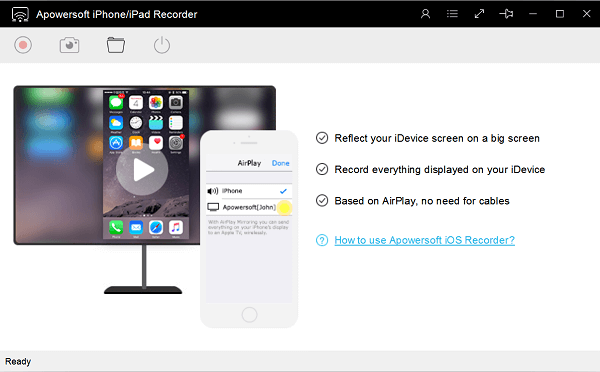
Step 2 Connect iOS Device with iPhone Recorder
On iPhone or iPad home screen, swipe up from bottom to open Control Center. Enable AirPlay Mirroring function and the nearby smart device will be listed. Select the name of iPhone Recorder, and the iPhone/iPad will connect to the computer in a while.
Note: Both your computer and iPhone/iPad should connect to the same Wi-Fi.
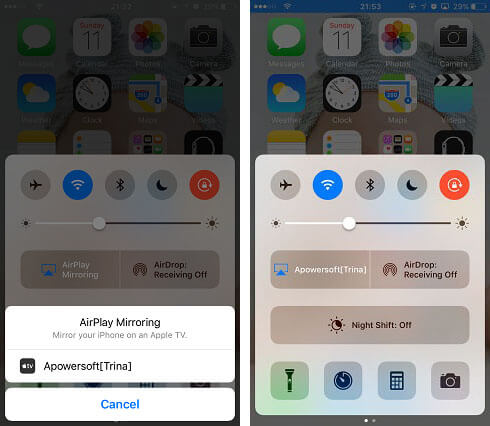
Step 3 Record Monument Valley 2 Walkthrough on iDevice
When the connection is built, your iPhone or iPad screen is mirrored to the computer. Click the Record button at the toolbar, your Monument Valley 2 gameplay will be completely recorded. And hit the Stop button to end the recording process if finished.

With the two methods mentioned above, you can record the tricks and tips to walk your friends through Ro and her daughter's mysterious, strange but beautiful journey step-by-step. Enjoy Monument Valley 2, enjoy your life.






















