Android Data Recovery
iPhone Viber Photos Recovery on Mac with Ease
-- Thursday, March 28, 2019
People Also Read:
Recover Deleted Messages from Facebook Messenger on iPhone
iPhone Data Recovery is a mobile phone expert used to make backups and recovery of data on iOS devices. It is now supported to back up and recover Viber data. You can easily retrieve call logs, messages and photos through this powerful program. In the following, let's see how to restore Viber photos in a click.




How to Get Viber Photos back via iPhone Data Recovery
Note that if you've used iPhone Data Recovery to make a backup of your Viber data, it's easy for you to retrieve Viber photos to your device.Step 1 Run iPhone Data Recovery iOS and Go for Viber Restore
First of all, open iPhone Data Recovery and connect your iPhone 7/7 Plus to Mac. You can find "More Tools" on the left sidebar, click on it and choose "iOS Viber Backup & Restore"
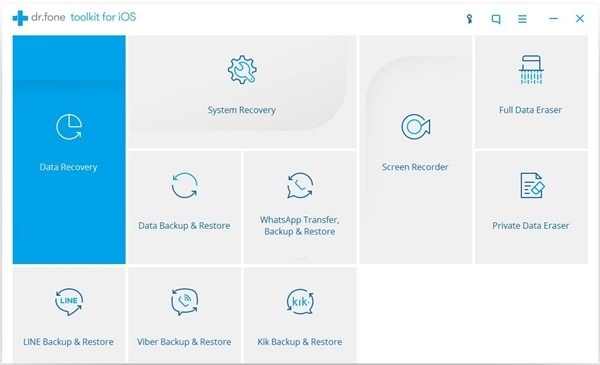
Make sure that both devices stay connected in the recovering process.
Step 2 Check Backups You've Made
Click on "To view the previous backup file" option below "Backup" as to see those backups you've made before.
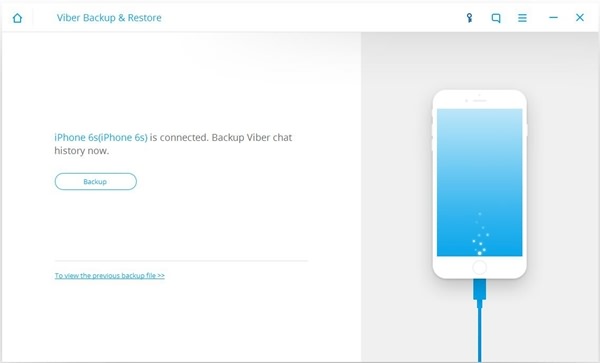
Select the one you want to retrieve and tap "View" to see more details.
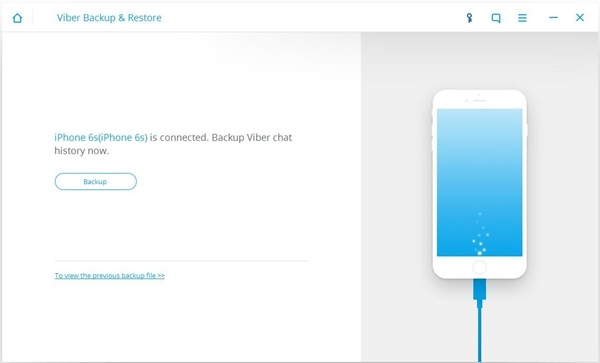
Step 3 Restore Photos to Your iPhone
As you can see on the left, there are three options: "Viber", "Viber Call History" and "Viber Attachments". The former two are for restoring chats and call logs. If you just want to get Viber images back, please choose "Viber Attachments", and then tap "Export to Mac".
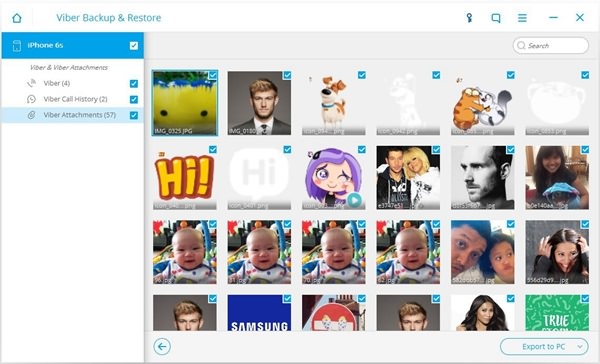
Name your file and choose the route. Your Viber pictures will be recovered in no time.
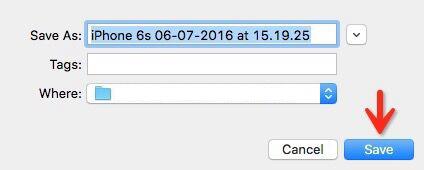
We sincerely hope iPhone Data Recovery is helpful to you. After reading this post, you can download it and have a try.


























