Android Data Recovery
How to Free Download Music/Videos to iTunes
-- Friday, January 08, 2016
Actually, downloading music and videos on iTunes is pretty easy. The most important thing is that you know that what kind of music and videos are your preference and you can enjoy yourself by getting the ones from it.
Free Download Music/Videos from iTunes
Step 1 Sign in Your Apple IDIf you want to download music from the iTunes Store, you need to get an iTunes account or Apple ID. The situation that you haven’t got one would block your way to enjoy your favorite music, so please register first. All you need to do is follow the steps to create a user name with your email address and set up your iTunes profile. And you also need to enter your credit card information, as you must have a credit card on file to download music from the iTunes Store.
Step 2 Search the Items You Like
You can go to the iTunes Store to find out the music and videos are displayed. You can choose from them or just go to the browser to search the ones you want to get.

Step 3 Get Free Music and Videos
Now you can see get the items by clicking "Get" or "Buy" button. For "Get" button, it means you can get the music or video for free. Otherwise, you need to pay for it.
For the ones you purchased before, you can find them out on choose "Account > Purchased" on the top of the iTunes window. If you delete the items in your "Purchased" playlist, they will still remain on your iTunes library. If you delete them in your iTunes library, they will be erased from your "Purchased" playlist.
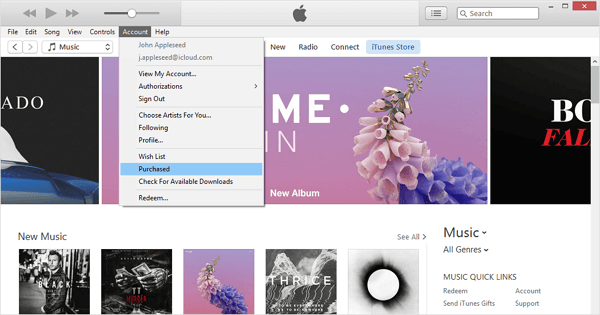
Any questions please feel free to contacts us!






















