Android Data Recovery
How to Integrate Gmail with Dropbox
-- Tuesday, November 19, 2013
Guide to Integrate Gmail with Dropbox
Note: Your Gmail account address must be the same as that of Dropbox account, or you can't connect them two together.Open Chrome browser and search for Dropbox in the Chrome web store. Then, add Dropbox for Gmail extension to chrome and follow the prompts to get started.
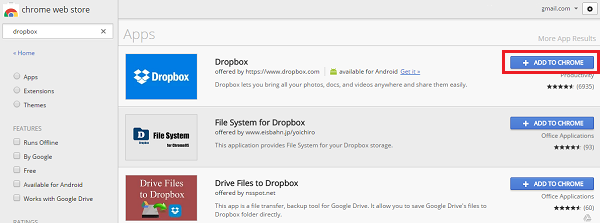
Log in your Gmail account and click the "Compose" button. You will see a Dropbox icon next to the "Send" button in the pop-up window. Hit it, you can check the files stored in your Dropbox.
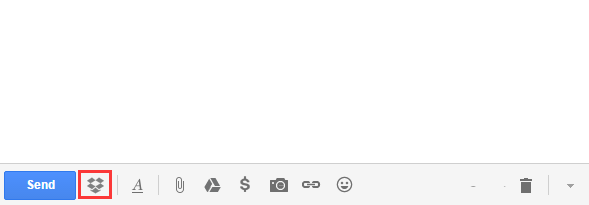
In the Dropbox files interface, select the files you want to share and hit the "Insert Links" button at the lower-right corner.
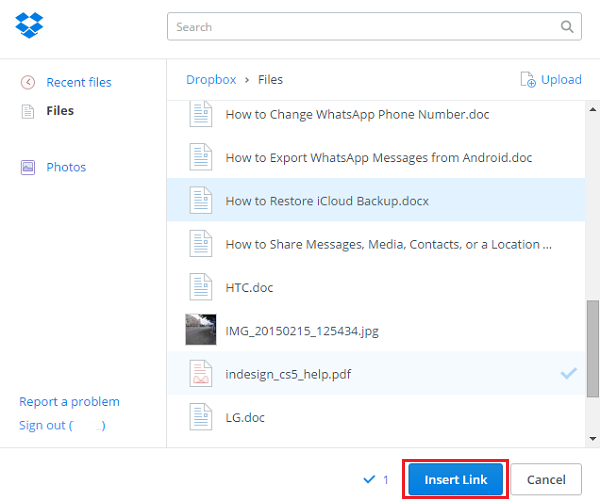
Then, all the selected files will show as attachment in the body of the email. But in fact, they are all shared links which means size and format of the sending files is unrestricted. It also saves space of inbox.
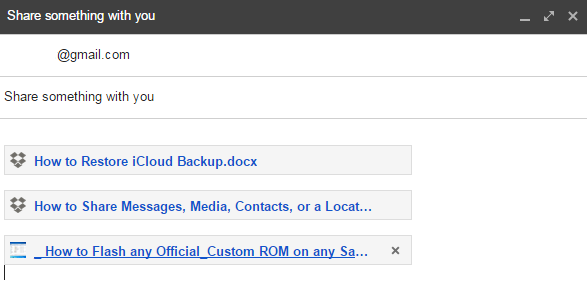
With Dropbox for Gmail extension, we can now attach multiple files or folders stored in Dropbox without having to zip them up and waste time to upload them before sending it out with Gmail. Even though the receiver is a non-Dropbox user, he can access to the files by the link you sent to him as well. No size limitations. No slow-down.






















