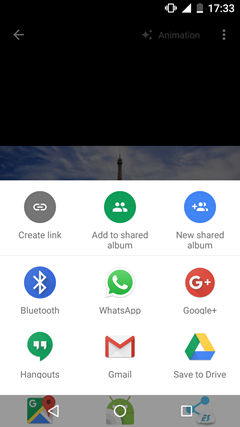Android Data Recovery
Google Photo: Smart and Essential Media Storage in Mobile Life
-- Thursday, June 02, 2016
However, it is challenging to get more and more storage to preserve these memories. Some would like to litter their photos and videos across their Android phones, tablets, computers and USBs. So it is almost impossible to locate a photo or video right at the moment you need it. It seems that only online service can solve this problem. So today we are introducing Google Photos.
Google Photo: Smart and Essential Media Storage in Mobile Life
A Home for Photos and VideosGoogle Photos is a standalone that gives your photos and videos a home. It helps you organize your memories and share files to anyone. And this tool offers a private place to keep your memories. You can reach them from any device. Your photos and videos are automatically backed up and synced for free. You can maintain the original resolution up to 16MP for photos and 1080p HD for videos. Besides, the app can store compressed versions of the photos and videos in high-quality resolution.
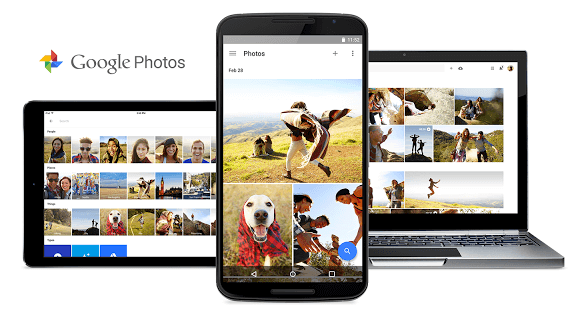
Organize your Photos and Videos
Google Photo is able to organize your memories by people, places, and things that matter. You don't have to tag or label the items or create albums. You can simply search for a picture or video and instantly find it from all items, including the pets, a party and a trip.
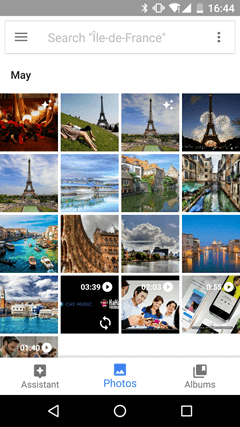
Edit Photos and Videos
With Google Photo, you can quickly enhance photos and combine them in new ways to relive your life's moments. With one tap, you can adjust the color and lighting of the photo. And you can create collages, animations, movies with music and other soundtracks.
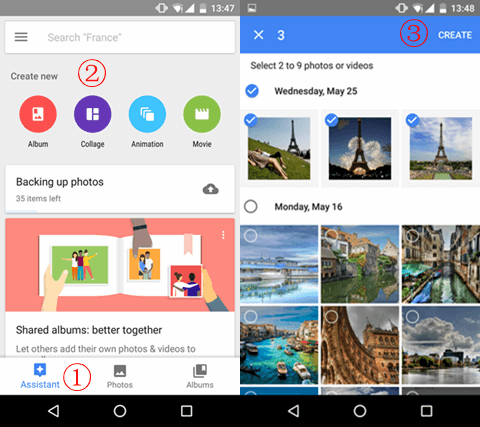
Easily Share Photos and Videos
On Google Photos, you can share your photos and videos easily across any device. You can share your files via Hangouts, WhatsApp, Bluetooth, etc. You can now take any set of photos and videos, or any album, and simple create a link. Then share the link to your friends. The recipient can see what you share without downloading a special app. Then they are able to immediately save the high-quality pictures to their phone with a tap.