Android Data Recovery
How to Root LG G5/G4
-- Wednesday, October 26, 2016
ACCESS MORE APPS
Install apps normally restricted by your carrier! Enjoy thousands of restricted apps from the Play Store and other sources.
INSTALL CUSTOM ROM'S
Install Custom ROMs! You can even install the latest version of Android before everyone else.
ACCESS BLOCKED FEATURES
Get access to features like, slow motion video, PhotoSphere, and NFC mobile payments as soon as they are released.
FASTER PERFORMANCE
Speed up your Android device by removing unnecessary bloatware. Easily increase available RAM and CPU.
To gain benefits as below, we recommend you to use Android Data Recovery to root your device. Android Data Recovery is a reliable program that allows you to root your LG G5/G4 safely. It can check status of your device and get your device rooted with simple steps. Just get prepared and take steps we offer to root your LG device.
Make Sufficient Preparation Before Rooting
Enable a backup of your LG G5/G4.
Make sure your phone battery is no less than 20%.
Prepare a USB cable which came with your LG G5/G4.
Download and install Android Data Recovery on your computer.


Take Easy Steps to Root LG G5/G4
Step 1 Plug LG G5/G4 to Your ComputerOpen Android Data Recovery on your computer and click "Root" in the main interface. Connect your LG phone to the computer with a USB cable. During the process, close other Android phone management software and make sure the USB debugging in your Android is enabled:
1) For Android 5.0 or later/Android 4.2 to 4.4.4: Enter "Settings" > "About Phone" > Tap "Build number" for several times until "You are now a developer"/"You are under developer mode" appears > "Settings" > "Developer options" > Check "USB debugging".
2) For Android 3.0 to 4.1: Enter "Settings" > "Developer options" > Tick "USB debugging".
3) For Android 2.3 or earlier: Go to "Settings" > "Applications" > "Development" > Tick "USB debugging".
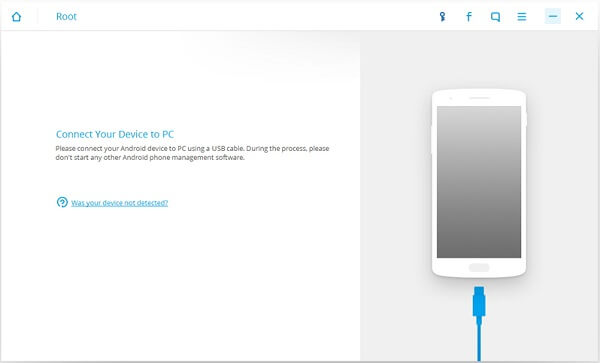
Step 2 Check Root Status of LG
When your LG is connected, Android Data Recovery will check the root status of your device. This can take some time. Just wait with patient.
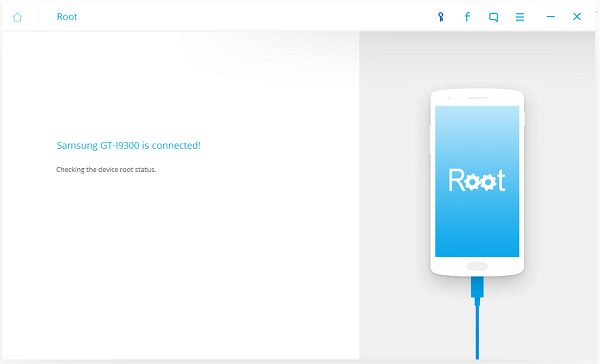
Step 3 Start Rooting Android
If your phone has been rooted, the program will say “LG has been rooted". If not, you will see the interface as below. The program will detect your phone to find a proper solution before rooting. Please read the software agreement and click the “Start" button to continue.
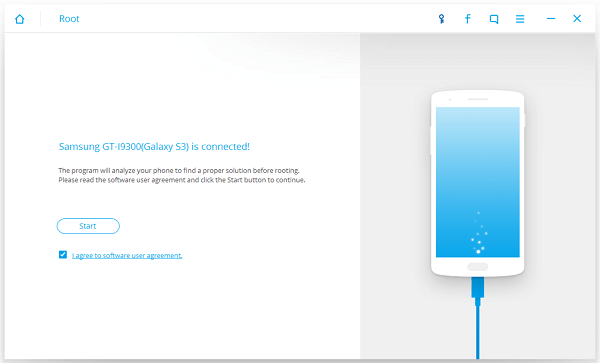
Step 4 Check If LG is Supported or Not
In this step, the program will check whether your LG G5/G4 is supported or not. Please do not unplug your device during the detection. And note that the phone will restart sometimes when detecting. It will take some time to detect your LG phone's brand, model and build number. Please wait patiently.
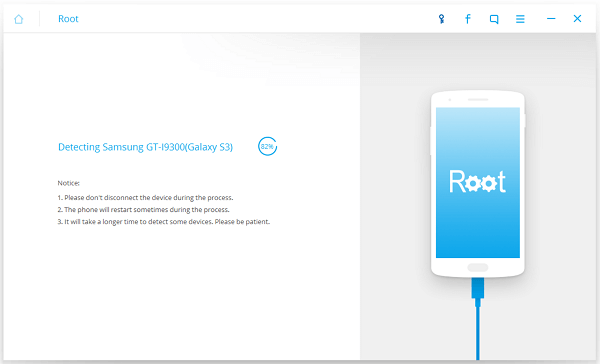
Step 5 Root LG Phone
If your LG G5/G4 is not supported by the recovery program, the window as below will appears. If you need to root your device urgently, just submit your LG phone information in details. We will give feedback as soon as possible.
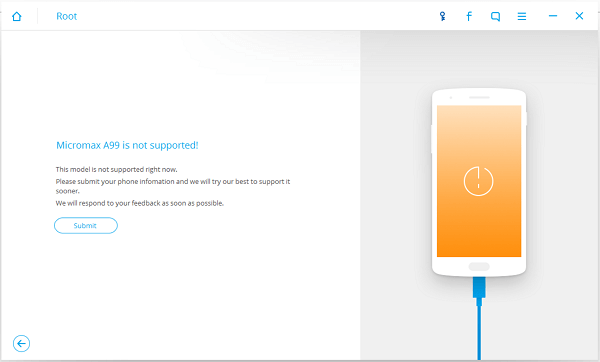
If your LG G5/G4 is supported, click the “Root Now" button. The program will safely root your LG phone. When your phone is rooted completely, you can unplug the phone and eject it from the computer.
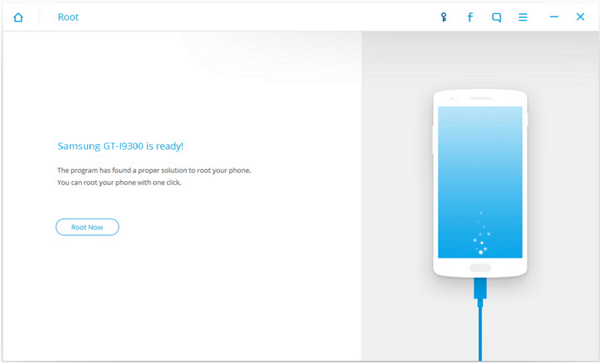
After finishing the above mentioned steps, you can enjoy playing with your rooted Android heartily!
























