Android Data Recovery
How to Clear Contacts of Your Android
-- Monday, June 09, 2014
- Part 1. Clear Contacts with Your Android
- Part 2. Wipe Contacts with Phone Transfer
Part 1: Clear Contacts with Your Android
1. Select “Settings” in the main interface.2. Click “Applications Manager”
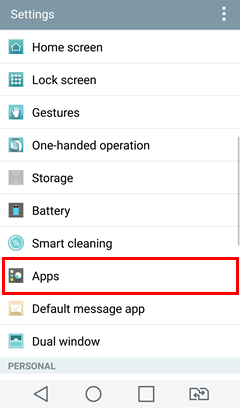
3. Find “Contacts Storage”
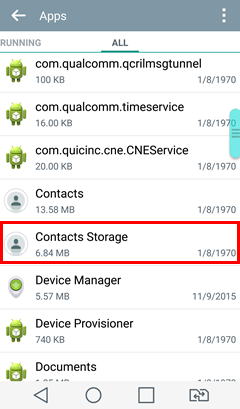
4. Clear all the Android contacts by clicking “Clear data”
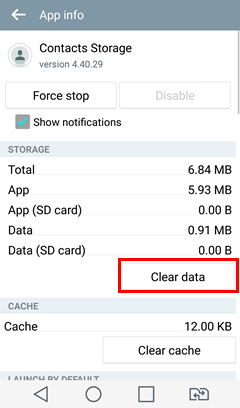
Note: If you want, you can also clear or erase web or browser history on your Android to get more storage space with similar steps.
Part 2: Wipe Contacts with Phone Transfer
If you try the newest version of Phone Transfer, the awesome transferring tool for you to transfer data with your Android phone, you will find there’s a new helpful function: Erase Your Old Phone. If you choose the Erase mode of Phone Transfer, you can easily clear your Android data as the following window shows: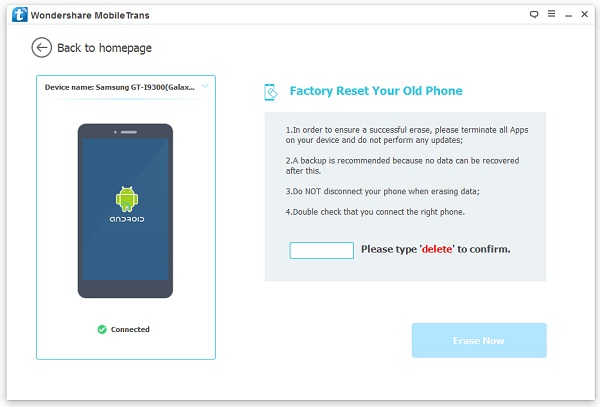
Note: With it, you can easily erase all existed data on your old Android and deeply search and erase deleted data that still stick to your Android memory.
Download Phone Transfer here:




That’s it, with the both method, you can easily clear all Android data that you want by operating the simple steps. By the way, Phone Transfer also allows you to transfer Android data such as contacts, videos, photos, SMS to other phone no matter you use iPhone, Android or Symbian phone like Nokia. If you want to know more about Phone Transfer, you can download it in our website and see how efficient it is.






















