Android Data Recovery
How to Recover Files from Samsung Stuck in Start Screen
-- Friday, April 21, 2017
Recover Files from Samsung Stuck in Start Screen
The solution is Android Photo Recovery.This program is capable of fixing the Samsung phone which won't turn on and gets it out of the abnormal state. Then you can restore your Samsung data, including contacts, text messages, pictures, music and videos with a few steps.

Step 1 Plug your Samsung Phone to PC
Launch Android Photo Recovery on your computer. Connect your Samsung device to the computer with a USB cable. When you see the window as below, click "Broken Android Data Extraction".
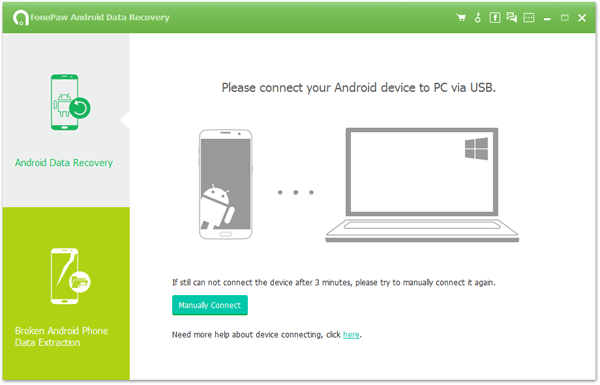
Step 2 Select the Phone Fault Type
Now, please click on "Fix Device" button and then select the phone fault type according to your case.
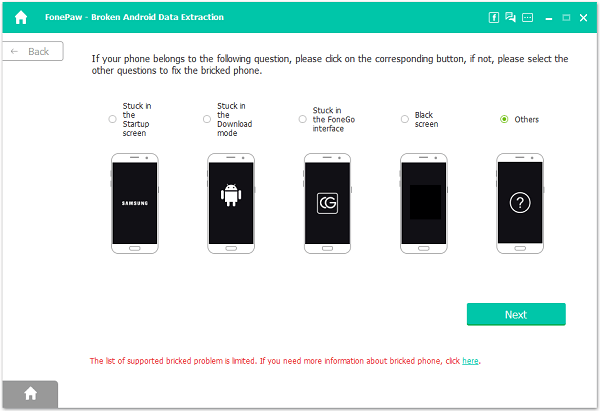
Step 3 Confirm Device Name and Model
You need to select the device name and model of your phone from the drop-down list. And after that, please click "Confirm".
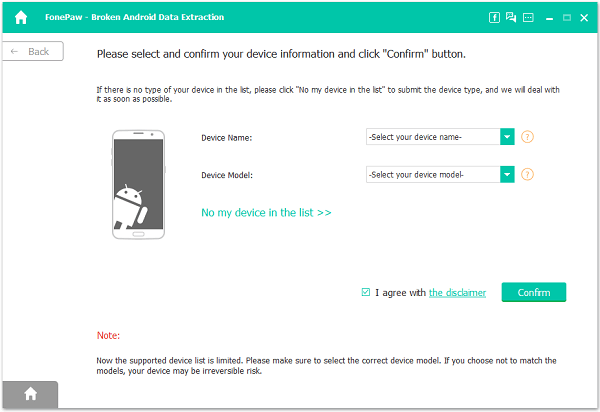
Step 4 Enter the Download Mode
Please boot your Samsung phone into Download Mode: Power off the phone > Press and hold the volume down + Home button + Power button > Press the volume up to enter download mode.
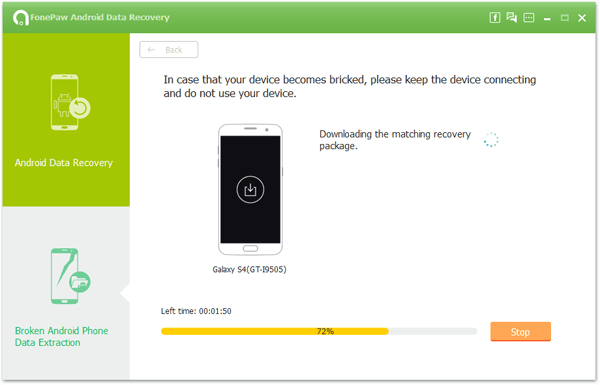
Step 4 Restart the Samsung Phone
Android Photo Recovery will download a recovery package. This will help your restore the device and make it back to the normal state. After that, your phone will restart.
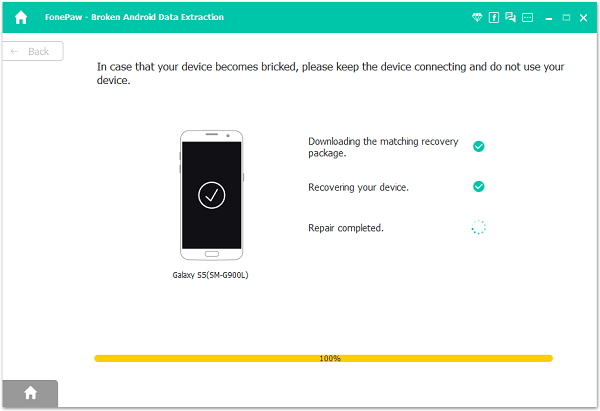
Step 5 Recover Files from Samsung Stuck in Start Screen
Now your phone is fixed. You can restore data from your Samsung phone with Android Data Extraction software.
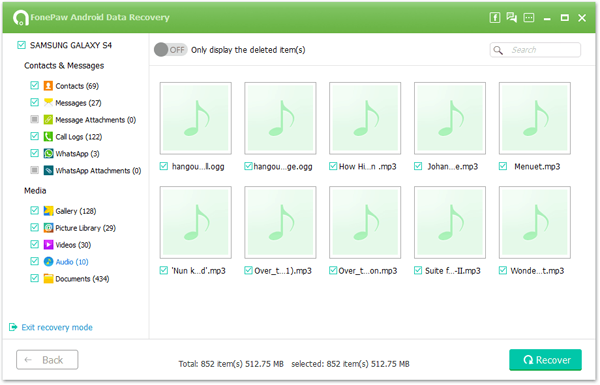
You should have got back stuffs you need. Have a try if you phone comes across these problems. If you have any question, please drop us a comment below!
























