Android Data Recovery
How to Convert Videos to MP4 Format?
-- Thursday, June 15, 2017
People also read:
Guide: How to Convert Videos to MP4 Format?
Android Video Converter is a great helper that can assist you to convert various video/audio formats (MKV, AVI, WMV and MP4), play any video and audio handily, enhance video quality (convert videos to MP4 1080p or 4K for example), download massive online videos and so on. Now, let’s take the guide on how to convert videos to MP4 1080p or 4K as an example to know more about the details of this Android Video Converter program.Step 1 Download and Install Android Video Converter
First of all, please download and install the Android Video Converter program on your computer and then launch it.




Step 2 Add or Download Files to Program
If you click on the “Add file” button on the top pane of the interface, you are able to select the video you want which is stored on your computer. And if you click on the “Download” button on it, it allows you to download online videos from Facebook, YouTube, BBC, TED, Vimeo, etc.
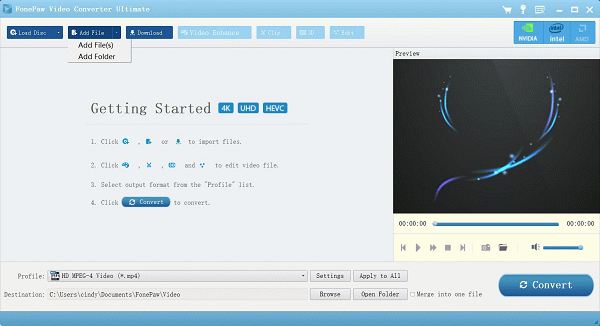
Step 3 Select the Format You Want to Convert
After uploading the video, you should now elect the output format by clicking the drop-down list. From the menu, you can easily find out the format with 4K standard or the one with 1080P. Please just simply choose the output format you want to convert to.
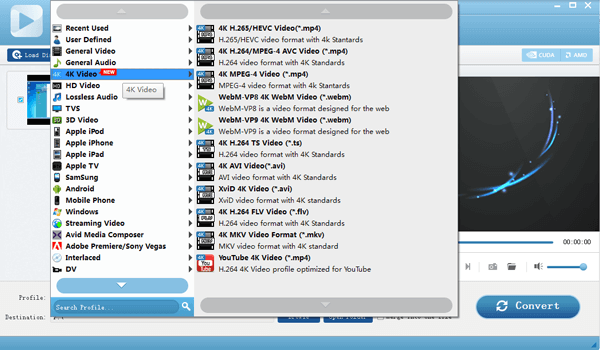
Step 4 Start to Convert Video
Click on the “Convert” button on the bottom-right corner and the program would start to convert and export your video as the selected format automatically.
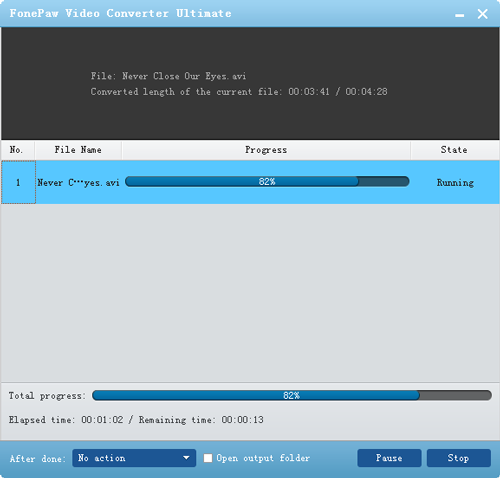
Actually, though you can convert a low quality, such as 240p and 360p video to 4K or 1080p, it would only change the resolution instead of the quality and thus it would not be displayed the same as 4k video. Anyway, you can still use the Android Video Converter for lots of tasks such as converting the format as the article shows above, compressing the 4k video so that you can watch it on mobile phone smoothly and so on. If you have any question about it, please just leave us a comment below.






















