Android Data Recovery
How to Recover Messages from Android with Black Screen
Our Android phone is ready to text, at anytime and from anywhere. It’s hard to image how to spend a day without texting, not to mention losing those important SMS on our device just because some kind of smartphone issue, like phone stuck on a black screen. This isn’t a common issue for Android but it sure can be troublesome. Rather than waiting for the device to work properly again, I’ve got a better idea for you to rescue your text message safely and completely.
Android Data Extraction is the professionally designed program for Android smartphone users to restore any lost files including SMS, photos, contacts, etc. from the broken phones and tablets. The latest version enables Samsung Galaxy S/Note/Tal phone users to recover data from broken phone (Samsung phone with black screen, lock screen, broken screen, or cannot access system). So here is the point, if you want to recover deleted text messages from a Samsung with black screen, this program will be a great helper.
In the following part, we’ll go over the steps to recover deleted text messages via this program. Before we get started, you can download the free trial version here to have a try!



Recover Messages from Android with Black Screen
Step 1 Launch Android Data ExtractionDownload, install Android Data Extraction on computer and then launch it. When you see in the main interface as below, select "Data Extraction (Damaged Device)" function.
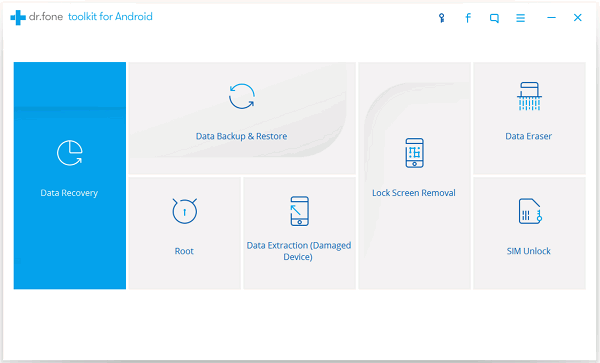
Step 2 Choose File Type on Samsung Galaxy
Different types of files like contacts, call history, messages, Gallery and more are displayed. Click on the file type you want to recover and then hit “Next” button to continue.
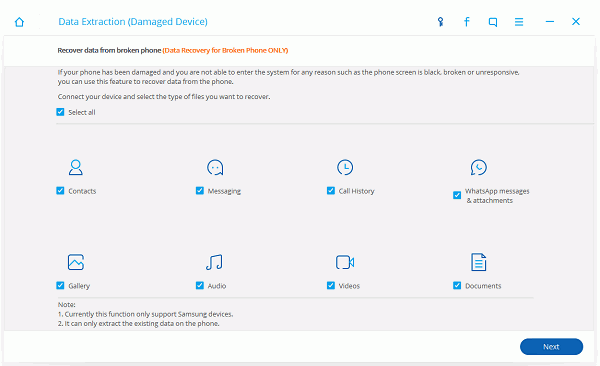
Step 3 Select Phone Fault Type
Two phone fault types are provided here:
1.Touch cannot be used or cannot enter the system
2.Black screen or the screen is broken
Since your phone is stuck in black screen, select the "Black Screen" phone fault type. After that, you will be asked to choose your phone name and model in the next window. Click on "Next" button to move on.
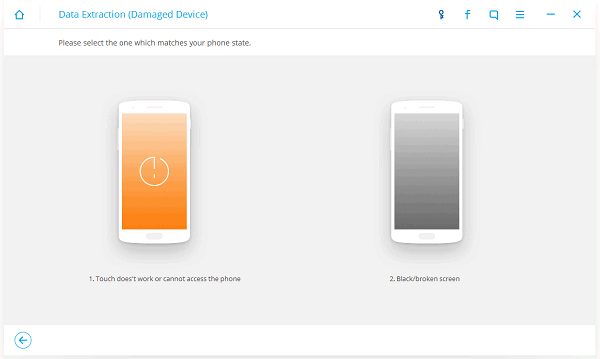
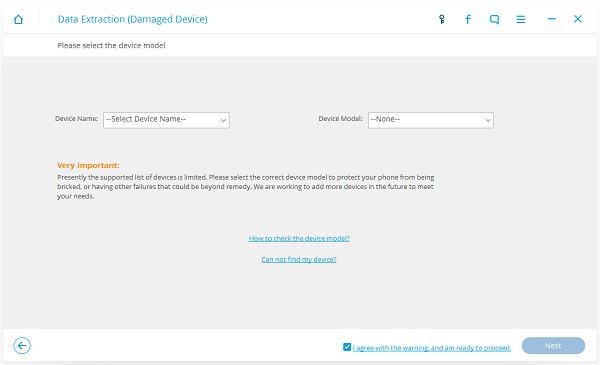
Step 4 Enter Download Mode on Samsung Device
Now you can follow the guide here to get your device into Download mode:
1.Power off your device.
2.Press the Volume down button, Home and Power button at the same time.
3.Press the Volume up button to enter Download mode.
Note: If your device fails to get into the Download mode, don’t worry. This program will offer you the option to exit Download mode easily. After that, you will be directed to the main interface. Click on the "fix my bricked phone" button at the bottom left corner to try again.
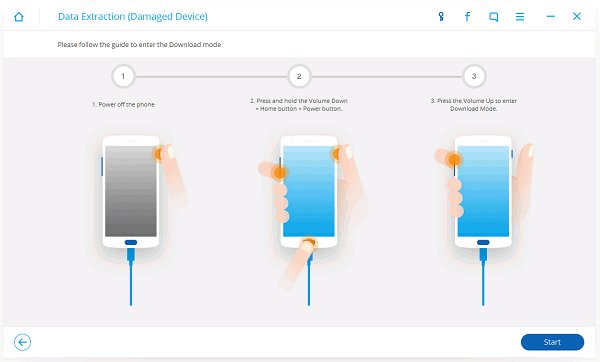
Step 5 Analyze Samsung Galaxy with Black Screen
Once you entered the Download mode, the program will start downloading recovery package. After that, all messages in your device will be scanned out.
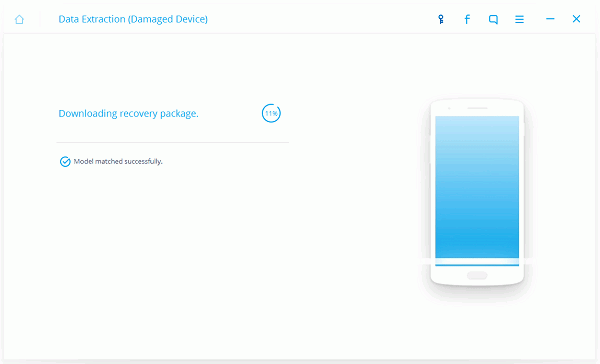
Note: Make sure not to unplug the USB cable during the downloading process, and if you cannot finish this step somehow, you can exit the download mode and go back to the main interface by taping on the "Exit download mode" button. Once you’ve backed to the main interface, try to enter the system again by taping on "Fixed my bricked phone" option.
Step 6 Preview/Recover Messages from Samsung
Now you can preview and tick all those messages you want to recover. Tap on the "Recover" button at the bottom right of the interface to export them to computer.
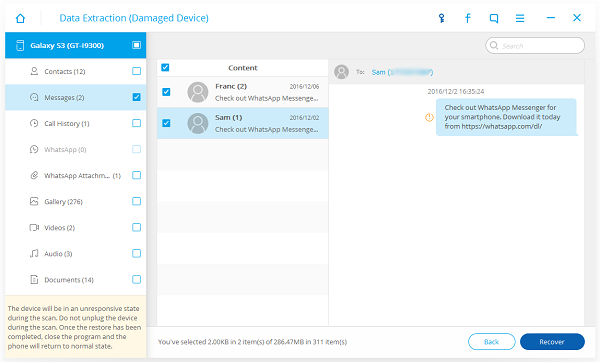
Finished! Android Data Extraction recovers the deleted text messages from Samsung phone successfully! By the way, it’s highly recommended for you to make backup of your Samsung phone data in case that you lost them by some improper operations.


























