Android Data Recovery
How to Recover Photos/Videos from HUAWEI Phone
-- Wednesday, October 28, 2015
Thankfully, you can use Android Data Recovery, a professional tool that can help you restore pictures and videos from your HUAWEI. Photos/Videos from all kinds of sources can be retrieved even though they have been deleted. Lost photos and videos will be retrieved and stored on your computer.
Note: You are required to stop using your phone once data loss occurs so that no data would be overwritten.




Recover Photos/Videos from HUAWEI Phone
Step 1 Connect HUAWEI Phone to ComputerOpen Android Data Recovery on your Windows or Mac computer. Plug HUAWEI Honor 5X to the computer through the USB cable. Remember that do not start any other Android phone management software.
Note:
1. If your HUAWEI is connected with your computer, please check your USB connection, and keep device turn on, or reconnect your device.
2. If your photos/videos were previously stored in an external SD card, you can directly recover files from SD card.
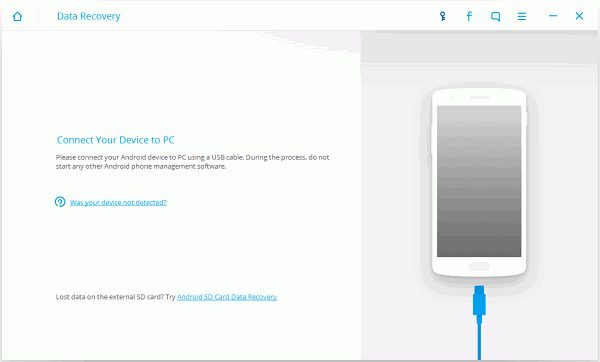
Step 2 Identify your Device
Your phone should be detected. If the operation system is 4.2.2 or above, go to the phone and tap the button "OK" on your Android.
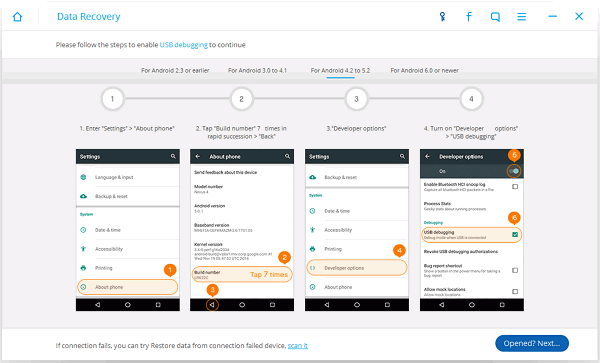
Step 3 Select File Types to Scan
Your phone is connected. You can choose file types to scan. Tick "Gallery" and "Videos" on the list. Then click the button "Next".
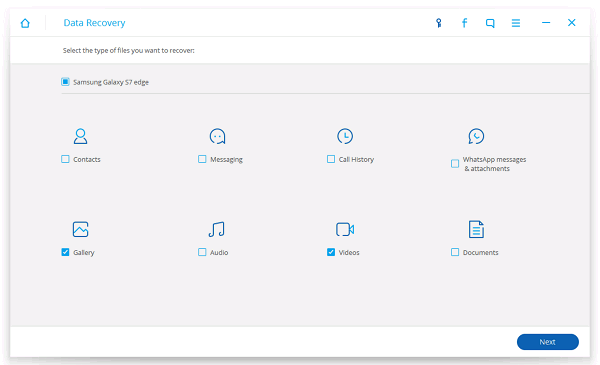
Step 4 Allow to Scan Android
Before scanning, you should tap the "Allow" button in the pop-up window on your Android to authorize the program to analyze your device.
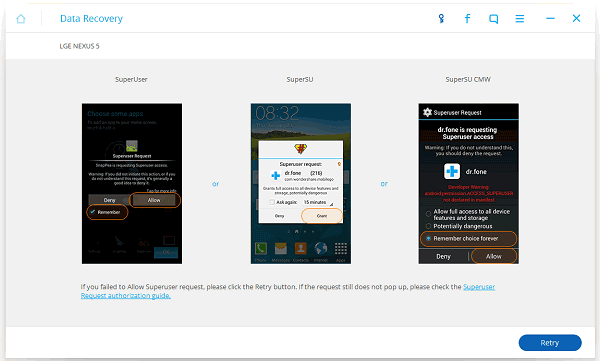
Step 5 Preview and Recover Photos/Videos from HUAWEI
Scan complete. You can preview files before recovering them. Click "Gallery" at the left. You can view thumbnail, name, format, and size of the photo. If you double click it, you can preview the full-size image. Click "Videos". You can also see the name, size, and format of the video. After previewing, you can choose items you want and click the button "Recover" to get them back.
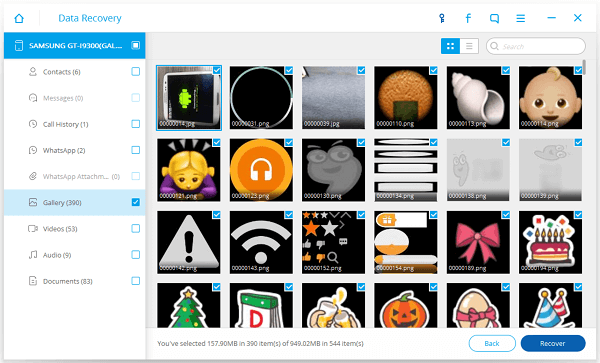
It is a piece of cake to restore photos/videos from HUAWEI Honor 5X smartphone with Android Data Recovery. Is that so? With this setup, you can also regain contacts, messages, WhatsApp messages, and more! Last but not least, don't forget to back up your files after recovery.


























