Android Data Recovery
How to Play iTunes Music on Samsung Galaxy S
-- Tuesday, October 13, 2015
TunesGo can bridge iTunes library with Samsung Galaxy S/Note so that you can move favorite music from iTunes and play on Galaxy smartphones. Besides Samsung Galaxy, you can also transfer iTunes songs to LG, Sony Xperia, HTC, Moto, iPhone/iPad/iPod and more.
How to Play iTunes Music on Samsung Galaxy
Step 1 Download TunesGo on PC/MacClick the buttons below to download the software on your Windows or Mac. After downloading, set it up on your computer.
Supported Systems:
1. Windows 10/8.1(64bits)/8 (64&32 bits)/7 (64&32 bits)/Vista (64&32 bits)/XP (32 bit)
2. Mac OS X 10.10 (Yosemite), 10.9 (Mavericks), 10.8(Mountain Lion), 10.7, 10.6




Step 2 Connect Samsung Galaxy to Computer
Run the TunesGo after installation. By default, you will in the iTunes Library interface.
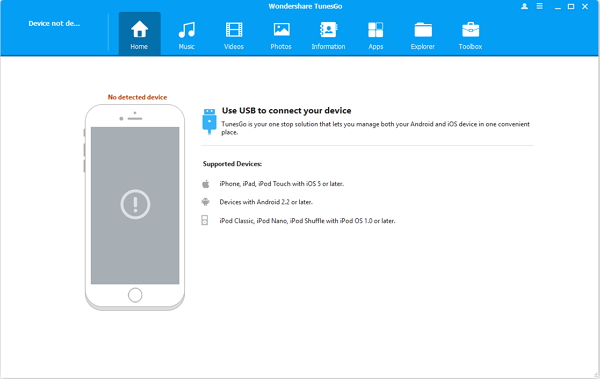
Then, connect your Samsung Galaxy to the computer via USB cable. The software will start analyzing the plug-in Galaxy phone. Once it's connected and recognized, you can see its model shown on the main interface.
Step 3 Switch on USB Debugging on Android
To build the connection between Android device and computer, you should turn on USB debugging. Just follow the instruction shown in the below interface according to your Android OS system.
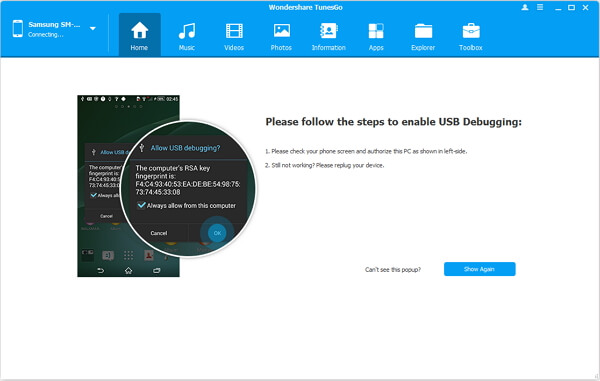
Step 4 Play iTunes Music on Samsung Galaxy
Hit the "Transfer iTunes Media to Device" on the main interface. Tick some playlist that you want to move to Android and click the "Transfer" button to switch the songs/video to the destination device. When the process ends, you can listen to iTunes music smoothly on your Samsung Galaxy S/Note.
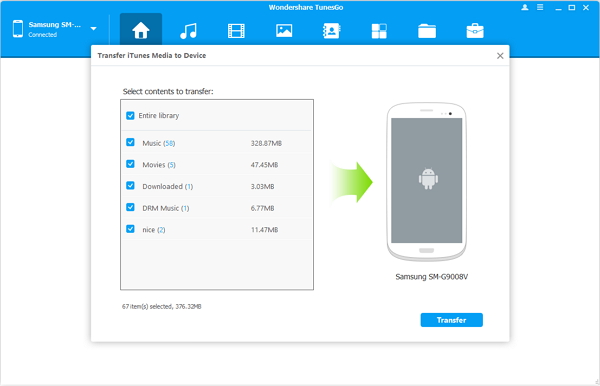
Note This program does not only copy your favourite files to Samsung and allow you to listen to them on device, but also lets you enjoy music on the software with double clicks on the song.
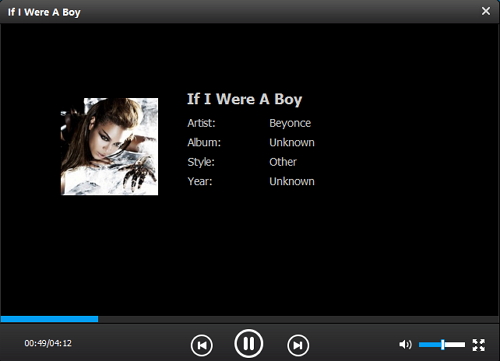
Export SD Card Music to PC
TunesGo offers an option called "Explorer" which lists many folders on your device, inluding folder on SD card. You can go to "SD Card" to find out the music files and export them to PC.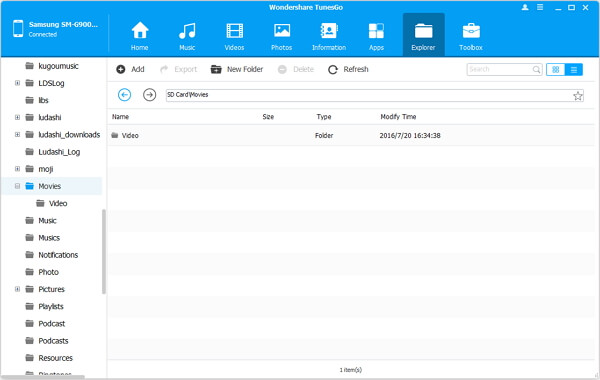
With TunesGo, you can straightforwardly transfer music from iTunes to Samsung Galaxy, instead of moving Android songs to the computer, and then, importing music files to iTunes. If you are still digging around for ways to transfer songs from iTunes to Android, you must try TunesGo.


























