Android Data Recovery
Pen Drive Recovery – Recover Data from USB Flash Drive
-- Tuesday, October 10, 2017
People also read:
Pen Drive is a very popular removable storage device and most of us like it for its portable feature. However, in some of the cases, it may be deleted or lost for the unknown reasons, or even cannot to be accessed. If you are in the similar situation, I think this guide will help. Please continue to read.
How to Recover Data from USB Flash Drive?
To begin with, you should download the Data Recovery program on your computer. Data Recovery tool can be your good choice if you want to recover deleted files from flash drive.



Step 1 Plug Pen Drive into Computer
After you successfully install the program, please launch it. Then plug the pen drive into your computer.
Step 2 Select Data Types
On the interface, please select the data types you want to recover from your pen drive. Then click on the "Next" button to continue.
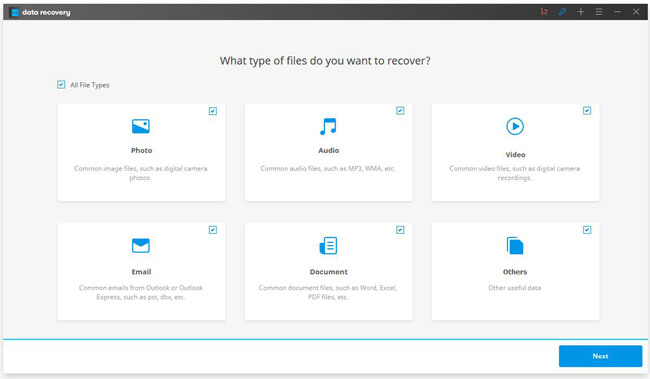
Step 3 Check Your USB Flash Drive
Please check your USB flash drive to select and click on the "Start" button. Now, the program would begin to scan your pen drive with "Quick Scan" mode by default. But you are recommended to use "Deep Scan" mode as it would scan your drive thoroughly.
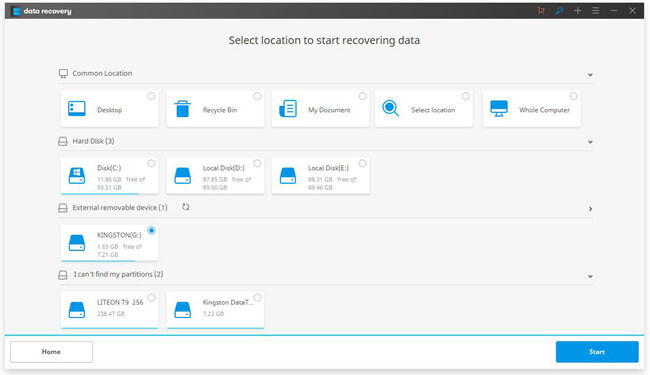
Step 4 Preview and Recover Data from Pen Drive
After the scanning process, you can see the data from your pen drive would be displayed on the interface. Choose the wanted ones to preview and then you can click on the "Recover" button to get them back on your computer.
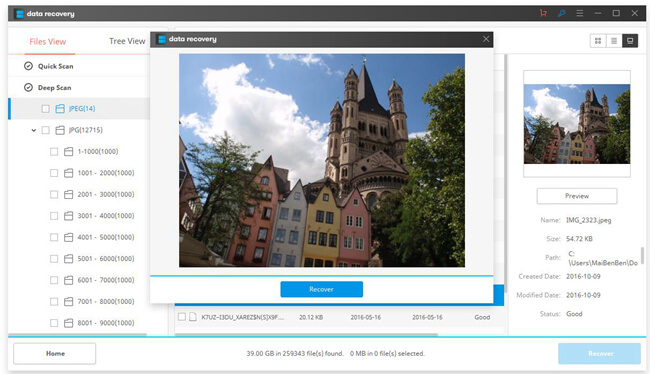
That is the whole guide to deleted files from flash drive. Please drop us a comment on the below area whenever you meet any problem about the program.






















