Android Data Recovery
How to Restore iPhone & iPad from Backup
-- Monday, July 22, 2013
To restore iPhone & iPad removed contents from iTunes backup files, you need a software installed on your computer. iPhone Data Recovery, is an amazing data recovery program serves your purpose of retrieve missing data from iPhone & iPad. It allows you to preview all recoverable backup data which you can't view or extract originally.
Please free download the trial version (Windows or Mac) below for a try.




- Part 1. Recover iOS Data from iTunes
- Part 2. Undelete Lost Data from iCloud
Part 1: Recover iOS Data from iTunes
Note: If you don't have iTunes backup, you still can also use iOS Data Recovery to directly scan and recover data from iPhone SE/6s/6s Plus/6 & iPad Pro/Air 2/mini 4.Step 1 Choose the recovery mode and prepare for scan
Launch the program, you will have to choose recovery mode. Please select "Recover from iTunes Backup File". Then you can see all device backup files on the window. You just need to choose your iPhone SE/6s/6s Plus, and click "Start Scan" to begin scanning your device for lost files.
Note: Please don't connect or sync your iPhone with iTunes while you are restoring iPhone from backup.
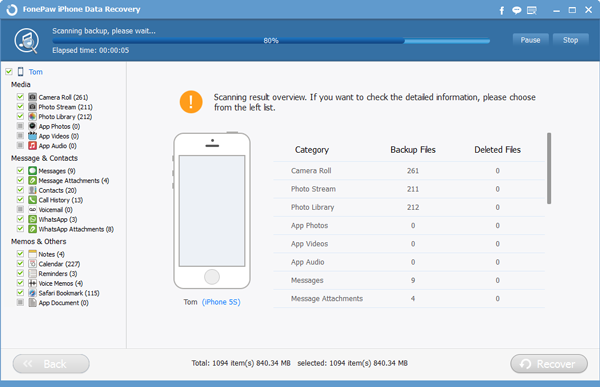
Step 2 Restore iPhone from backup
The scanning will take you a few seconds. After that, all found recoverable contents in the backup will be displayed on the window, then you can preview and check them one by one.
After previewing, mark those you want and hit "Recover" to retrieve and save them on your computer.
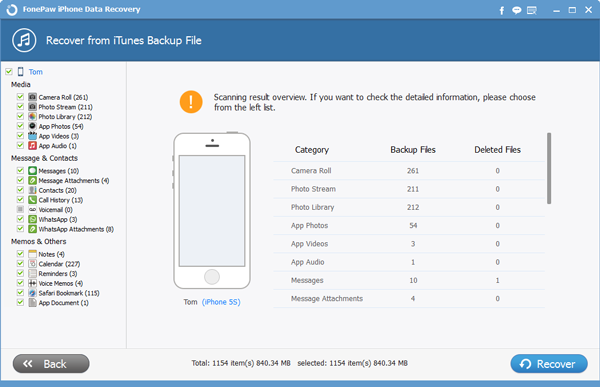
Tip: You can only tick the catalogue you are going to restore and switch "Only display the deleted items" to narrow down the scan result.
Part 2: Undelete Lost Data from iCloud
Step 1 Download Backup from iCloudClick Recover from iCloud Backup File. After logging in your iCloud account, select the backup file to download and click Start Scan.
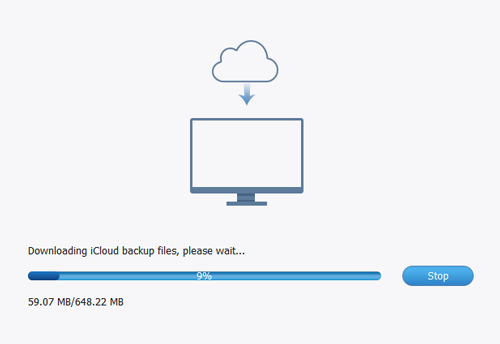
Step 2 Restore iDevice Data
Now, you can preview all data in your downloaded backup file. Select them or click all and click on Recover to save them on your PC.
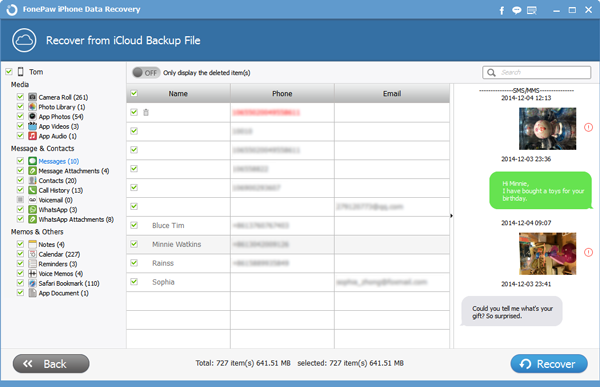
For the sake of safety, please remember to make regular backups for your important data from iPhone. Nobody can tell you when the disaster will strike. So do your best. But when that happens, be calm and cool, stop using your iPhone SE/7/7 Plus or iPad Pro/Air 2/mini 4 immediately, and get iPhone Data Recovery on your computer to bring them back.
If you have any question, please contact us without any hesitation. Your opinion is valuable for us. Thank you.


























