Android Data Recovery
How to Transfer Photos from iPod to Computer
-- Wednesday, October 25, 2017
People also read:
I will recommend iOS Backup & Restore. Why? It is an excellent software to transfer photos from iPod to computer. With just two or three steps, you can sync pictures from iPod to PC. Now, just download one copy and try it on your own.


Transfer Photos from iPod to PC
Step 1 Connect iPod to ComputerTo begin with, download iOS Backup & Restore and install it on your computer. When you are shown the main interface of the program, choose "iOS Data Backup & Restore > iOS Data Backup" and then connect your iPod to the PC.
Note: To prevent the failure of the transfer, you'd better make sure that your USB cable is well connected.
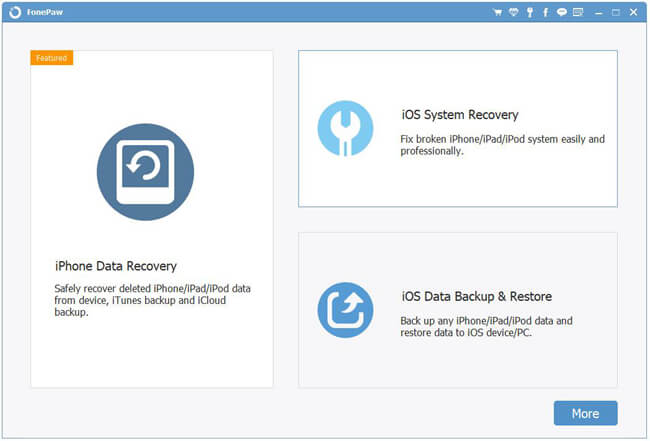
Step 2 Choose iPod Photos to Backup
Select "Standard Backup" or "Encrypted Backup" mode and click on the "Start" button. After that, you can see the different essential data types are displayed and you need to choose the "App Photos" item on the interface. Then click on the "Next" button to move on.
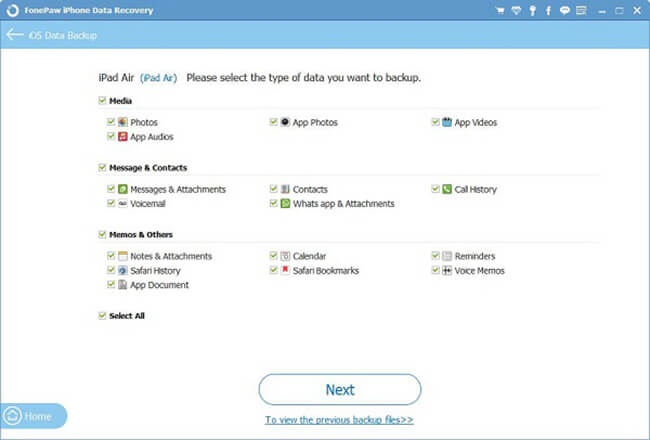
Step 3 Transfer Photos from iPod to Computer
Just wait for a while, the program will start transferring the photos from iPod to computer for you.
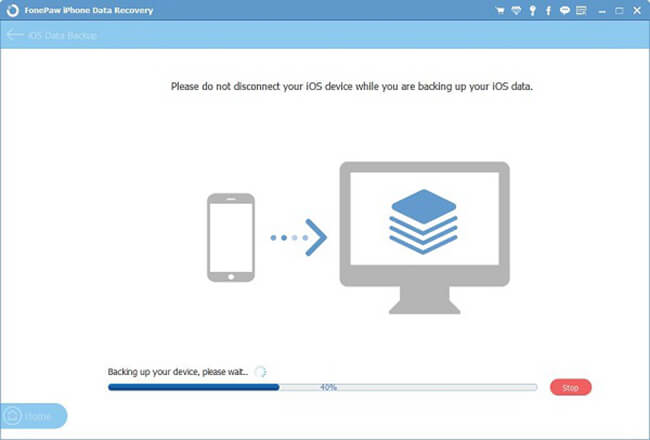
How excellent it is. iOS Backup & Restore helps you transfer other data type including contacts, text messages, music, photos, videos, podcast and more as well. It seamlessly transfers various data types between iPhone, iPad, iPod, and PC. Please don't hesitate to leave us message if you face any problem while using this software.
























