Android Data Recovery
Get Your GIF Back from Your SD Card
-- Saturday, September 10, 2016
1. GIF Images to Present Task
Consider when you want to show others a task, you need to make a complex explanation and people may still can not understand. Worse still, you need to show this task to the one that are not around you and you need to explain on the phone or email. But with GIF, you can simply present the task in several seconds.

2. Animated GIFs to Have Fun
Animated GIFs are widely used in social Apps. When we chat with others, we tend to send a GIF which is very funny to get others' attention. In the other way, we can even send a GIF to express our mind vividly.
SD card is a good storage tool to save digital media, like photos including GIF images or video in digital cameras and mobile device. However, sometimes we may lose the important GIF images in the SD card when it is unable to read. Now, I want to show you how to get your GIF back from SD card.
GIF Images Recovery from SD Card
Step 1 Download the Android Data Recovery and Run itAndroid Data Recovery is a very effective program that can recover your lost data. First of all, please choose the version that is matched to your computer and download the program by clicking "Download" below. Once you finish it, please run it!




Step 2 Connect SD Card to Computer
Please take out the SD card from your device and insert your SD card in a card reader, then choose "Android SD Card Data Recovery" in the left pane and connect the card reader to your computer and click "Next".
Note: When the card reader is connected successfully, you can see the interface as below, which you can check the information including the name and storage space of your SD card.
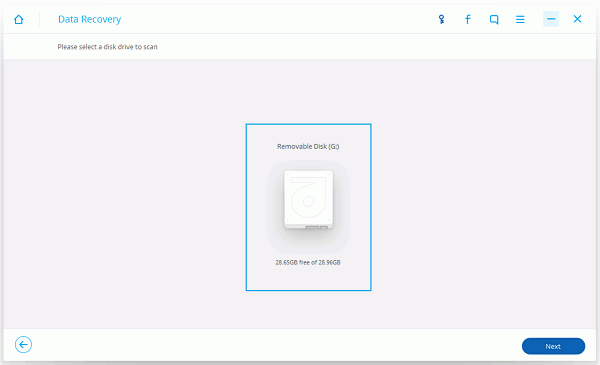
Then you need to choose a storage scanning mode: Scanning all the data files or just the deleted ones. Click "Next" to continue.
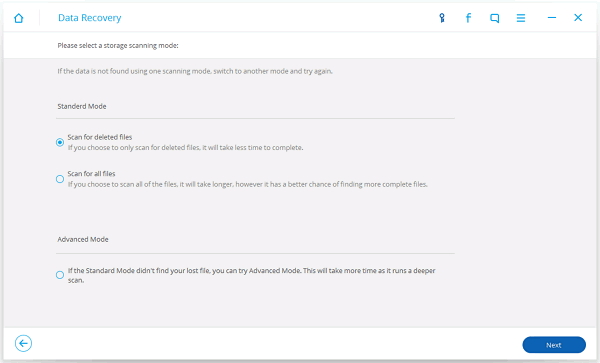
Step 3 Preview the Data in SD Card
Once the scanning is over, you can preview the photos by clicking "Gallery" at left pane under the "Removable Disk". But you can only recover photos, videos, audios and documents from the SD card.
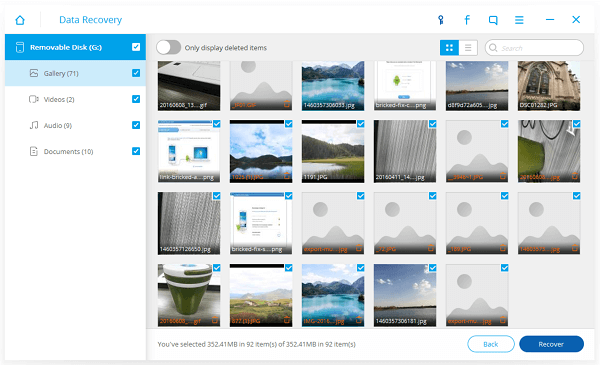
Step 4 Select the GIF to Recover
Please choose the GIF images you want to recover and click "Recover" to restore them to your computer. Then you can go to your computer and view the exported GIF images.

The job is done! Just four simple steps and you can get back your deleted GIF images. Actually, Android Data Recovery can also restore the videos, audios and documents from your SD card. So why not have a try?


























