Android Data Recovery
Family Cinema: Watch Android Video Clips on Smart TV
-- Friday, May 20, 2016
- Part 1. Watch Android Video Clips on Smart TV (For Most Samsung Devices)
- Part 2. Play Android Video Clips on Smart TV (For Samsung Galaxy S6/S6 Edge)
Part 1. Watch Android Video Clips on Smart TV (For Most Samsung Devices)
This method is able to mirror Android phone below to the smart TV:- Samsung Galaxy S5
- Samsung Galaxy S4
- Samsung Galaxy S III
- Samsung Galaxy Note II
- Samsung Galaxy Note 3
- Samsung Galaxy Note 4
- Samsung Galaxy Camera
- Samsung 8" Galaxy Note
- Samsung Galaxy Note 10.1"
- Samsung Galaxy Note 10.1" 2014 Edition
Step 1 Press the Source button on the remote.

Step 2 Navigate and Select "Screen Mirroring".

The smart TV will prompt you that it is waiting for a device to be connected. Connect your device to the TV. Or the scan will time out within 2 minutes.
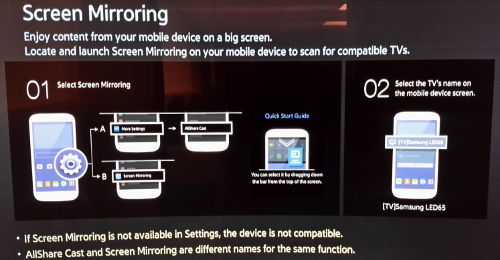
Step 3 Open the Settings app on your Samsung phone.
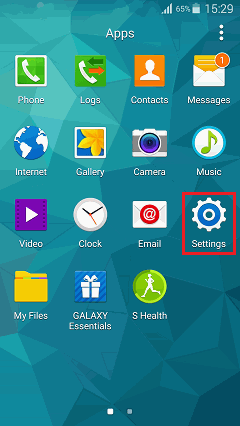
Step 4 Scroll down the menu page and tap "Screen Mirroring", which is under "Connect and Share". Select the TV you want to connect. Then you Samsung phone will be shown on the smart TV.
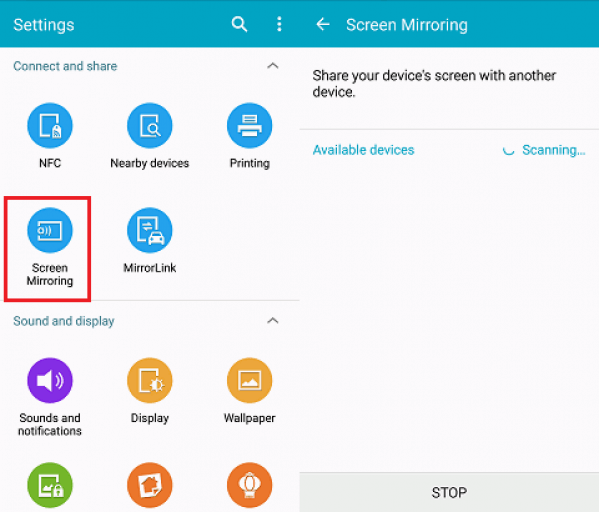
Part 2. Play Android Video Clips on Smart TV (For Samsung Galaxy S6/S6 Edge)
This method is for Samsung Galaxy S6/S6 Edge users only.Step 1 Turn on the smart TV and place your Galaxy S6/S6 Edge close to the TV.
Step 2 On your Galaxy phone, tap and turn on the notification panel. Then touch "Quick Connect". After that, select the TV and touch "Register TV".
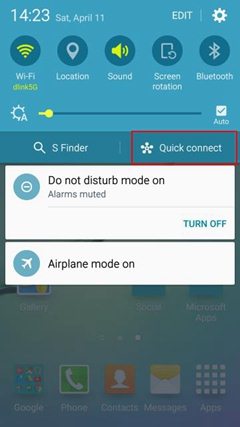
Step 3 If your Samsung Galaxy S6/S6 Edge recognizes the registered TV when you are enjoying a video, touch the "Share screen" icon appeared on the device.
If the smart TV is turned off and the registered with Quick Connect, it will turn on automatically and your phone screen will mirror to the smart TV.
Note that not all video players are supports the screen mirroring feature.

Notice: If you are using non-Samsung device and also want to stream games and play them on smart TV, you can refer to the guide to mirror Android on TV.
In addition, you can also slide show the Android pictures and play Android games on big-screen TV. Funny, right? By the way, enjoy the movie. Enjoy your weekend!






















