Android Data Recovery
How to Retrieve Photos from iCloud Backup
-- Friday, August 01, 2014
When you are going to restore iPhone from iCloud, you are advised to turn to iPhone Data Recovery, an excellent tool for getting back lost files, especially photographs. The only requirement is that you have ever done a backup to iCloud. Now, follow the guide and learn how to retrieve photos from iCloud to iPhone SE/ 6s/ 6s Plus/ 6/ 6 Plus, iPad Pro/ Air 2/ mini 4, etc.




The Quickest Way to Recover Photos from iCloud Backup
Step 1 Sign in Your iCloud AccountLaunch iOS Data Recovery and you can see the window. Choose the third mode, "Recover from iCloud Backup File" on the top of the interface. And then there will be two boxes for you to fill in. Enter your Apple ID and password.
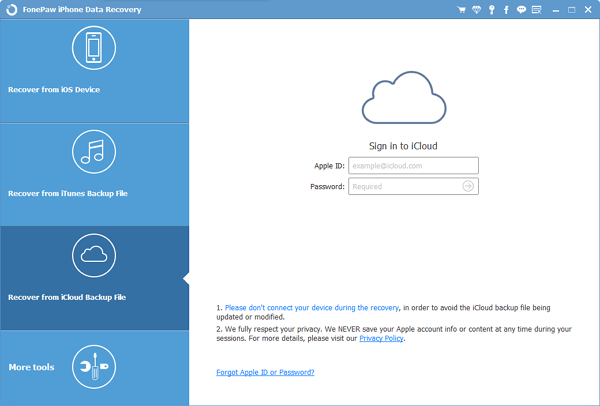
Step 2 Select and Analyze iCloud Backup File
When you have done the first step, a list of documents will be shown in the form. Choose backup files and click "Download" in "State".
Tips: Keep your internet connected until it is finished.
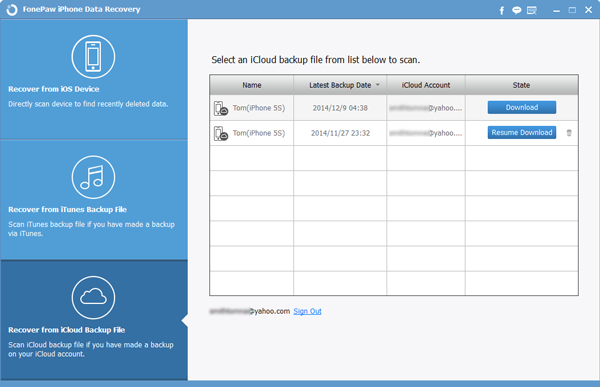
Step 3 Preview and Retrieve from the iCloud Document
Tick off all the categories except "Camera Roll" and"App Photos". On the right side of the interface, you can have a view at the pictures and decide which are to be regained.
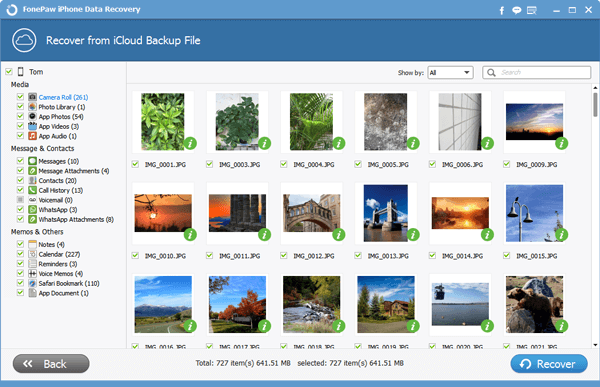
Easy way to restore new iPhone from iCloud, huh? You can also try the other two modes of iPhone Data Recovery if you want to retrieve data directly from iDevices or from iTunes Backup files. Also, it will be nice of you to share this tutorial with those who ask how to access iPhone photos on iCloud. Also, we suggest you to make regular data backup of your iPhone.


























