Android Data Recovery
Transfer Photos from Windows Computer to Android
-- Friday, September 08, 2017
People also read:
TunesGo is a must-installed program which specializes in managing Android/iOS media contents on computer. Now please download and install the TunesGo program on computer to begin moving photos to Android phone.




Guide: Transfer Photos from Windows Computer to Android
Once you successfully install the TunesGo program on Window PC, you should launch it and follow the guide below for the task.Step 1 Plug Android into PC
Please plug your Android phone into PC via a USB cable and turn on the USB debugging on it. After it is detected by the program, you will see the screen shot as below.
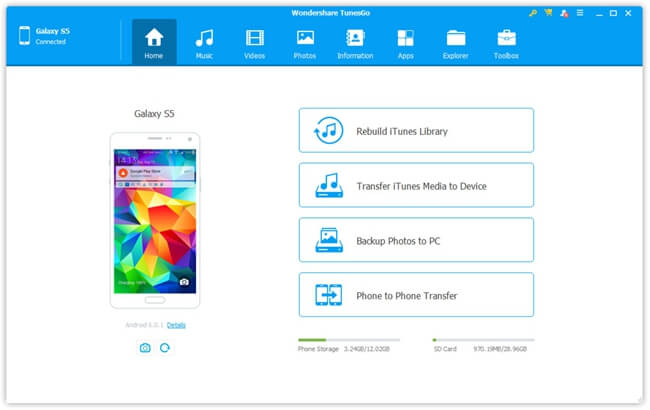
Step 2 Import Photos from Computer to Android
Now go to "Photos" option on the menu from the top pane and you will see the "Add" button. Click on it and you will be able to choose photos(folders) from your computer to transfer.
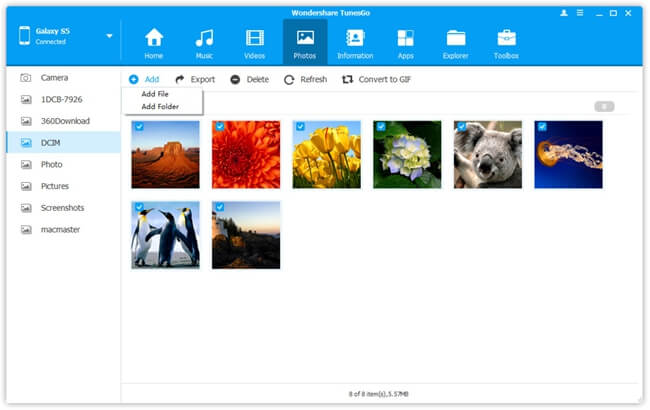
In addition, you are able to create a GIF image using the TunesGo program. You will see there is a "Convert to GIF" button on the interface. Please choose the photos you want to convert. More details you can check on this page: Turn Images/Video into GIF on Android.
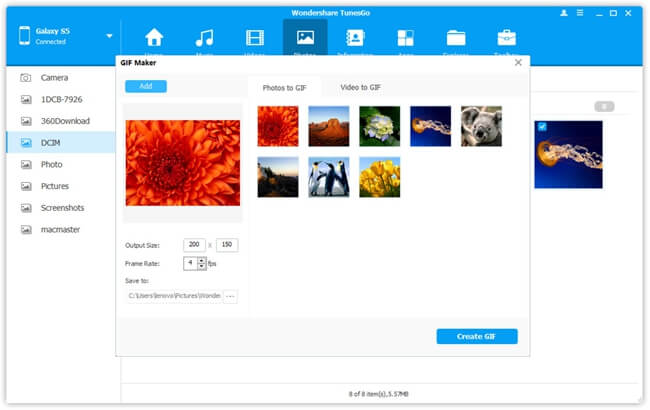
If you have any problem when trying to copy photos from PC to Android, please let us know by leaving a message below.


























