Android Data Recovery
How to Convert AVI to Android Phone
-- Tuesday, February 28, 2017
AVI videos are common and popular among video lovers. But when you can't enjoy all the AVI movies on your Android smartphone as you like, you may feel annoyed with them. Clam down. Of cause there is a way to help you playing AVI video files on Android.
Android Video Converter is highly spoken of in the video converters available in the market. It is professionally designed to make conversion for multi-formats videos. AVI, MWV, RM, 3GP, RMVB, MKV, etc. all can be easily transferred to Android supported MP4 videos. What's more, you are allowed to convert home DVD movies to videos in tons of formats and watch them on the go.
A free download trial version is provided here:




Don't hesitate. now let's check how you can transfer AVI videos to your Android phone.
How to Play AVI Videos on Android Phone
Step 1 Run Android Video Converter on your MacYou will be asked to launch Android Video Converter on your Mac after you have downloaded and installed Android Video Converter on your Mac. You will see the main interface of Android Video Converter as below.
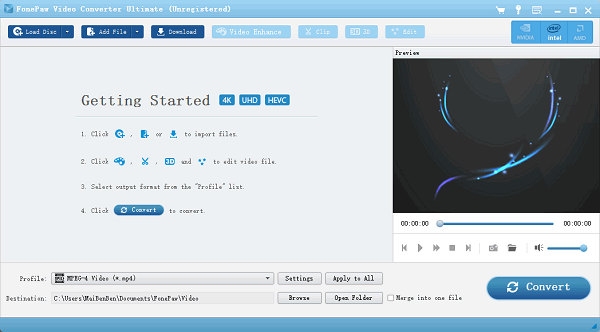
Step 2 Add Videos Files from iTunes Library
After launching Android Video Converter on Mac, you will be asked to click “Add Files” to add AVI files in the software.
Note: If you want, you can also drag and drop the files into the interface of Android Video Converter to add videos.
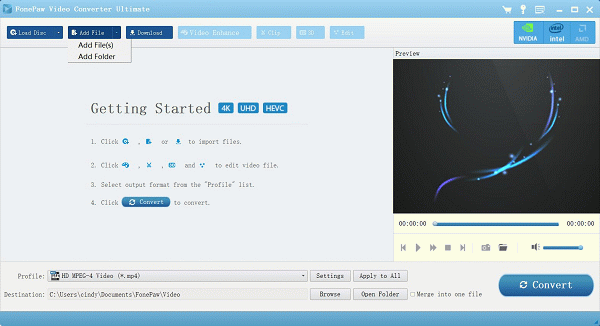
Step 3 Select Target Format of Android Device
Select the compatible format like MP4 that can play on your Android phone. If you are not sure which format is compatible, suggest you to set the the target phone model. By the way, the video length, the resolution of the video and the subtitle will all be listed in the interface.
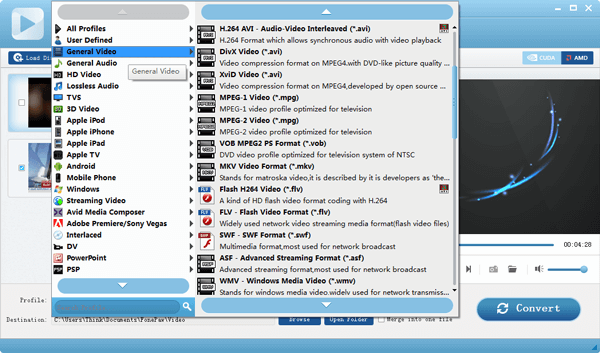
Step 4 Alternate Output Directory on Android Videos Converters
You can change the output directory and choose the folder that you want your Android video to be output into. The button is on the bottom-middle of the main interface, you can click “Browse” or "Open Folder” to set it.
And after the videos have been converted, they will be output to the folder that you just chose.
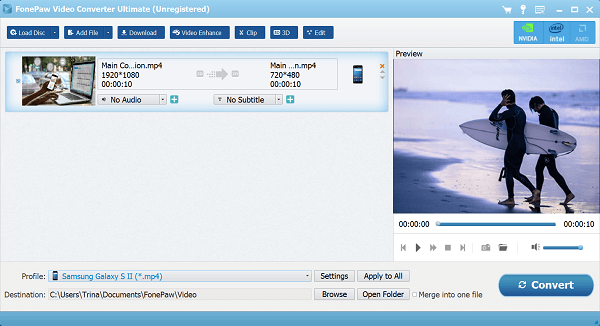
Step 5 Convert DRM AVI in Super Speed
Click the "Convert" button to get started. The process bar will show you that the converting process is begin and the DRM AVI will be converted in no time. The process bar will show you how far the process goes and if the bar is full. The process won’t last you long if you try.
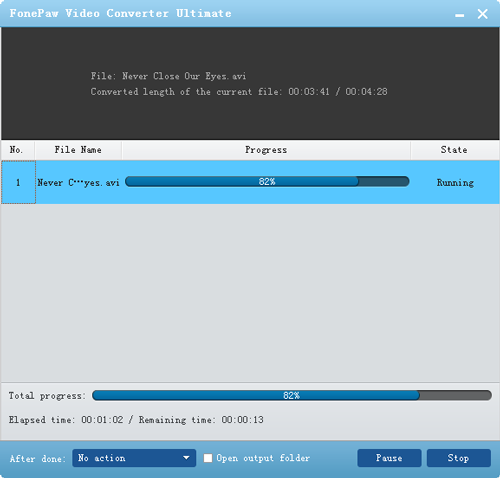
Note: After that, you can play the videos on your Android phone easily without any obstacle.
Of course, Android Video Convertor is excellent in converting many formats, M4V, MP4, AVI, etc. If you want, you can also find some other article related to play iTunes M4V files on Nexus with Android Video Convertor.
Why not download it on your Mac and try it by yourself, You will find it helpful and no need to worry about AVI can’t be played on Android.


























