Android Data Recovery
How to Transfer Contacts/SMS from ZTE to Samsung
-- Friday, January 15, 2016
Phone Transfer, as its name implied, is the software that helps transfer phone data. You can transfer text files like contacts, SMS between two different phone brands that runs Android OS. All you need is your ZTE, your Samsung, 2 USB cables, one computer and a copy of Phone Transfer on it. There’s no need for you to find one method for contacts transfer and one for messages transfer, they can be done at the same time.




Tutorial on Transferring Contacts/SMS from ZTE to Samsung
Step 1 Launch Phone Transfer on Win/MacDownload a copy of Phone Transfer on your computer. Launch it after the installation. Then, you need to choose a mode called "Phone to Phone Transfer". And now, you will see the interface like this.

Step 2 Connect ZTE and Samsung to Your PC
Connect both your ZTE smartphone and Samsung to the computer via USB cables and make sure that both your ZTE Axon/Star/Blade/Grand and Samsung S7/S6 are displayed on the right place (ZTE on the left as source and Samsung on the right as destination one). If they are not, click on "Flip" to switch them.
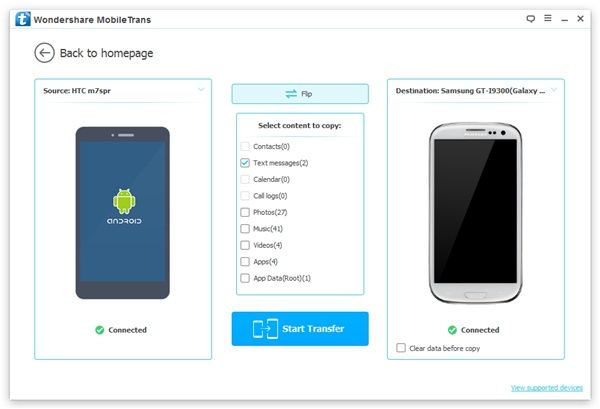
Step 3 Transfer Contacts/Text Messages from ZTE to Samsung
After that, your data will be scanned out and listed in the middle of the interface. You will see contacts, text messages, calendar, call logs, photos, music, videos, apps and app data listed. Tick the boxes next to "Contacts" and "Text Messages". Finally, just hit on the "Start Transfer" button to start transferring.
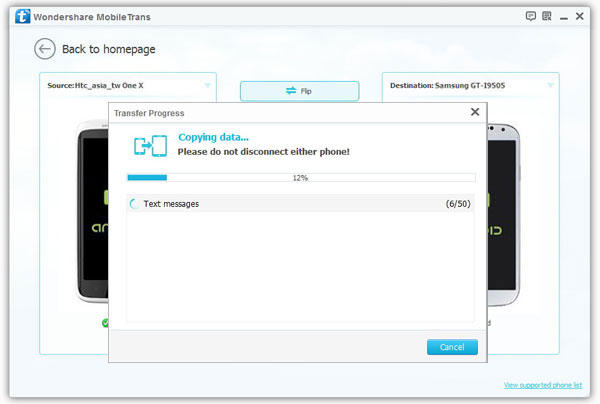
Note: If you want to transfer all data, you can tick all the boxes next to the data types.
Phone Transfer is powerful that it’s not only good at transferring text files between ZTE Axon/Star/Blade/Grand and Samsung Galaxy S7/S6/S6 edge, etc. but also it can copy data between Android, iPhone and symbian. Moreover, the supported data types various from text files like contacts, text messages, calendars, call logs to media files like photos, videos and music. Last but not least, Phone Transfer can also transfer apps from Android to Android, together with the app data in it.


























