Android Data Recovery
How to Transfer Data from BlackBerry to Android
-- Friday, March 28, 2014
Phone Transfer, a useful tool that can help those who need data transferring from BlackBerry to Android. All you have to do is learn the three simple steps below.




Transfer Data from BlackBerry to Android
Step 1 Backup your Blackberry dataFirst, run BlackBerry® Desktop Software and make your BlackBerry backup file on computer.
Tips: Click "Back up now" after your BlackBerry is detected.

Step 2 Connect your Android smartphone to the computer
Run Phone Transfer after your Android device is recognized by your computer. Then click "Restore From Backups" to move on.

Step 3 Copy the data you need
Select Blackberry backup file on the left and you will see your Blackberry data in the middle of the window. Tick the data you want to copy and click "Start Copy".
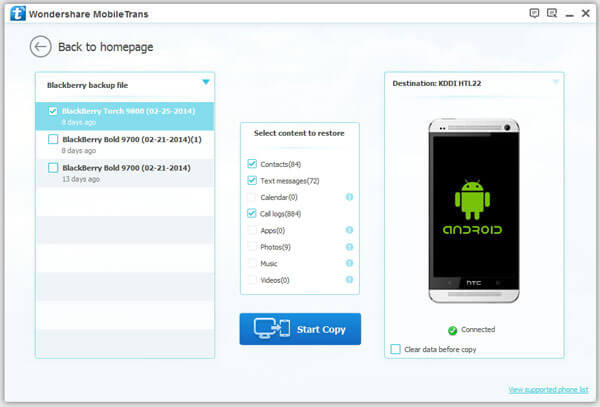
Phone Transfer can move data not only from BB to Android, but also from iOS to Android, Symbian to Android and the other way around. So it helps many people. Come and be one of them!


























