Android Data Recovery
What Are The Best Free Photo Editing Apps?
-- Saturday, February 25, 2017
What are the best photo editing apps?
1. VSCO Cam
2. Snapseed
3. Instagram
4. Flickr
5. Instasize Photo Editor + Video
Now, this article would talk about these five photo editing applications in details, which are all pretty popular among users. If you are interested in the apps, you can download them on your device and have a try yourself.
VSCO Cam
VSCO Cam is one of the best photo editing apps for both Android and iOS users. It started out as a paid app but now, you can download it for fully free. This app is divided into different sections for shooting, editing and sharing your photos and the editing tools include brightness, contrast, saturation, tint, crop, rotate, sharpness, highlights, shadows and so on. With VSCO Cam app, you are able to:
1. Shoot and edit your images with the superior mobile presets and advanced camera controls and then publish images or curate others to your VSCO profile.
2. Explore content or photos from the people you follow, curated work from the community, and exclusive editorial content from VSCO Originals.
3. Last but not least, you can find and follow friends and people from all over the world by joining the VSCO community.
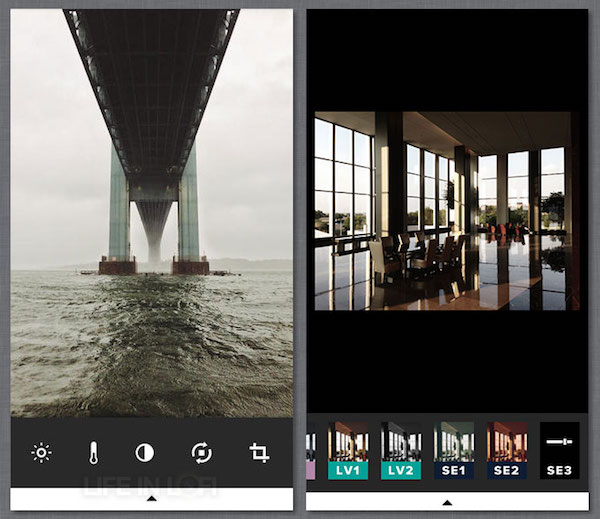
However, the VSCO Cam does have some cons when you edit your photos. For the effects in it, they do get the useless names like B1, X1, etc, which tells you nothing about what they are exactly for. Only when you choose the effect and then you can find out it also goes by the slightly-less-obscure name like Moody, Mellow, or Classic. In the other hand, some users may come across some bugs in update and could not use it well.
Snapseed
If you would care about the display of your photos, you must know the Snapseed app. Snapseed is a complete and professional photo editor developed by Google and is available for iOS and Android device. Not like the VSCO Cam, which is not available on tablets yet, you can have the Snapseed for your iPad or other tablets.
The Snapseed app has amazing Tools and Filters. Not only with the basic tools like Rotate and Crop, it also allows users to adjust your image with Healing, Brush, Structure, HDR, Perspective, Lens Blur and so on. Select any one and simply swipe towards the right to increase its value or in the opposite direction to reduce it.
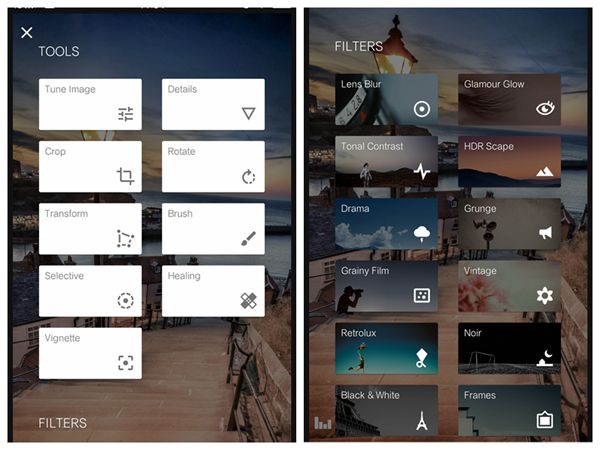
In my opinion, Snapseed fits me better than the VSCO Cam. With so many tools and filters available, you can use the Snapseed to edit photos as you want and I think the company always focuses on the details and user experience and for me, I haven’t yet found out any limits or cons when using the app.
Instagram, available in 25 languages, is a mobile photo-sharing application and service that allows users to share pictures and videos. In other word, it acts as a photo sharing social media. Thanks to Instagram, we can get much fun and knowledge and other phases of life. By using this app, you can join the community of over 500 million people and express yourself by sharing all the moments of your day. With Instagram, you are able to:
1. Edit your photos with filters and creative tools and combine multiple clips into one video.
2. Post or share photos and videos to your story or other social medias after editing.
3. Go live to connect with your friends and followers and follow your friends to see what they are doing.
4. Discover stories, photos and videos you like.
…

To use the Instagram app in a tricky way(eg. correctly use Hashtag, share Instagram photos across media and so on), you can become a much more popular around the world.
Flickr
Flickr, created by Ludicorp in 2004 and acquired by Yahoo in the next year, is an image hosting and video hosting website and web services suite. Most of the users would like to share and embed personal pictures with the app, and it is also widely used to host images in blogs and social media. Flickr has a great community of photographers just like the Instagram app. However, Flickr has advanced editing tools for better enthusiasts, which is the feature that Instagram app is lack of. In the other hand, Flickr doesn't restrict you to square photos and the built-in filters are fairly good to use. I think the only limit is that Flickr's Windows Phone app isn't as good as iOS and Android variants. Anyway, this app still worths to have a try.
Instasize Photo Editor + Video
Instasize is a powerful toolkit to help edit attractive photos and videos and publish them on social media platforms. Both iOS and Android users can use it. This tool offers a 3-day free trial and then you have to pay to use it. There are text explanations for some functions when you use it for the first time. With Instasize, you are able to:
1. Layer photos and videos to make your photos and videos more creative.
2. Publish to web stories to gain more visibility and share the URL of your story anywhere. You are also able to revise the story URL, title and description.
3. Edit the photo and video with tons of features including adding filters, adjust the parameters, cropping, merging multiple images, etc.
4. There are preset sizes for Instagram, Twitter, Pinterest, and YouTube.
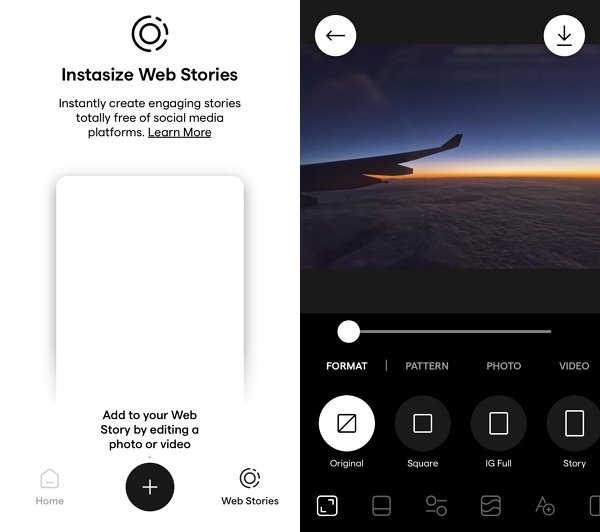
Instasize also owns some defects. It doesn't enable you to undo the current operation and go back to the last step, which means that you have to abandon the whole edit and restart. Sometimes the tool may crash unexpectedly. Besides, the edit of the video is not fully functional. Every coin has two sides. Instasize is still versatile and suitable for social media users.
The above five recommended applications are all good to use for photos editing. They do have their pros and cons and choose which one to download is totally up to your own case. If you have any questions about this article or get any new ideas, please leave us a messages below!






















