Android Data Recovery
MS Office Recovery: Recover Deleted Office Files
-- Wednesday, December 06, 2017
People also read:
Microsoft Office suites including Word, Excel, PowerPoint, Outlook, Access, OneNote, Publisher, etc. help users to carry out their everyday activities. However, you may delete certain MS office files and empty Recycle Bin without checking its contents, lose import files because of power failure or sudden system reboots while working on them, or could not save them successfully. Anyway, you are looking for a guide to recover document files. Fortunately, this article will help.
MS Office Recovery: Recover Deleted Office Files
Data Recovery is a terrific MS Office recovery tool will help you recover and access your Microsoft Office files on Windows computer. You can access all types of MS Office files such as DOC &, DOCX, PPT & PPTX, XLS and XLSX, MDB, PST, etc. by using this tool. Now, please follow the guide below to get the job done.Step 1 Free download Data Recovery program and Launch it.




Step 2 Select the type of files you want to recover. In this case, you should choose "Document" option and click on the "Next" button.
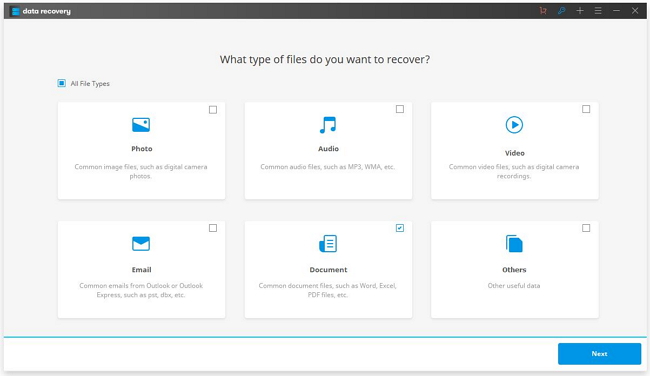
Step 3 Now, you need to specify the location where you lost your files or you can simply select "Whole Computer".
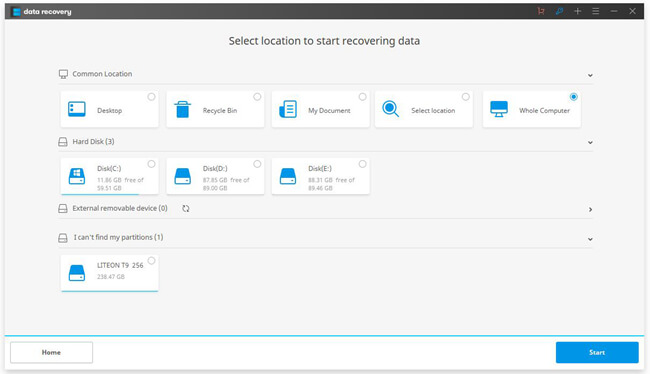
Then Data Recovery program would scan your computer via quick scan mode by default. If you can't see any wanted data displayed, please use the Deep Scan mode and try again.
Step 4 After the scanning process, please go to find out your deleted document files you want to recover and click on the "Recover" button to get them back.
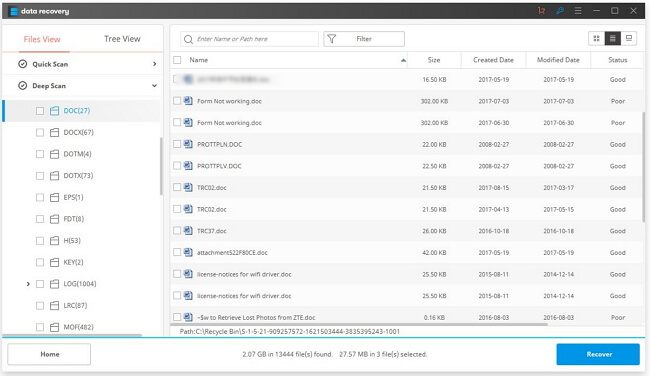
Actually, Data Recovery program can not only recover Office files, but photos, audios, videos, emails and others. So why don't you have a try? If you have any problem about his article, please leave us a comment below.






















