Android Data Recovery
How to Convert Video to Motorola Android Phone
-- Monday, April 24, 2017
Android Video Converter is the convenient software which can convert videos into MKV, MOV, AVI, FLV, MTS, M2TS and other video format. Get to know more about it? You can follow the steps below.
How to change video to Motorola Android Phone
Step 1 Download Android Video ConverterYou should download Android Video Converter online. There you can see two kinds of buttons. Choose the right one for your computer.




Step 2 Add videos you want to convert
You can click “Add Files” on the top left of the interface to choose what you want to convert. And if the video is at your hand, you can also drag it directly.
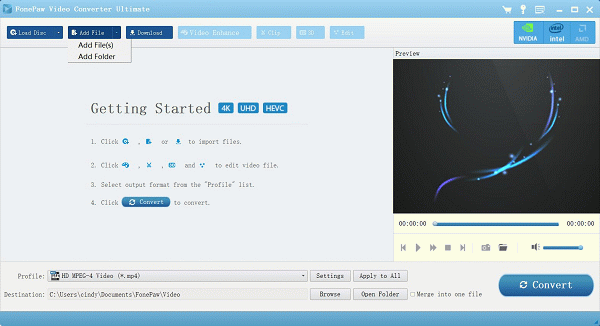
Step 3 Choose the right format to suit your Motorola Android phone
Click the Profile bar in the bottom-middle or the button next to the video information bar in the main interface, choose the video format suitable for your Motorola Android phone like MP4, MKV, etc. If you don’t know which format can be supported, you can select the Motorola phone model.
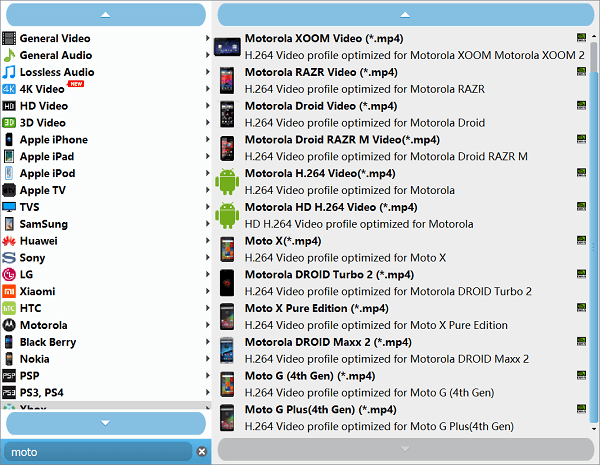
Step 4 Start to convert the videos to Motorola Android phone
After choosing the videos and right format, you can click “Convert” on the right bottom to start converting videos. Then you finished converting videos.
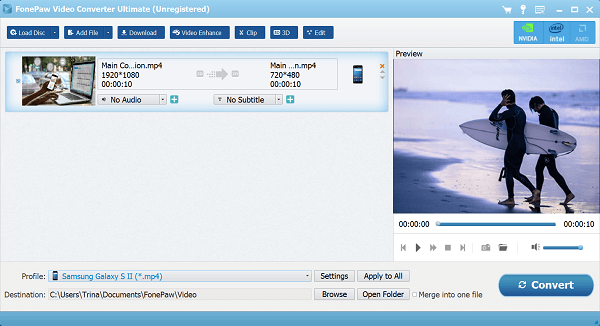
By using Android Video Converter, you just need 4 steps to make your Motorola Android phone play video whatever formats it is. It is so simple to operate. Don’t be hesitated to have a try.


























