Android Data Recovery
How to Turn Android Phone to Mobile Hotspot
-- Tuesday, July 07, 2015
Guide to Turn Android Phone to Portable Hotspot
To start with, go on Settings menu and turn on WLAN. The Service Set Identifier (SSID) will detect the hotspot in your smartphone. A note will pop up asking you to tether or active the hotspot. Then, tap configure to give a name to your mobile hotspot and set a more than 8-letter password to secure it.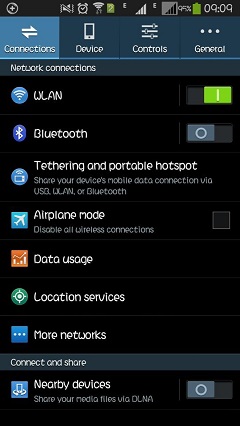


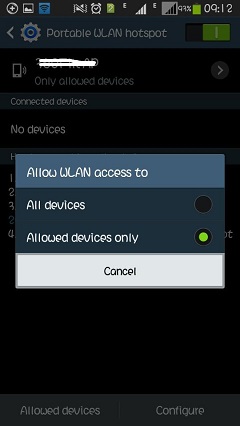
Since other devices turn on Wi-Fi connection in their handset, they can find your hotspot in WLAN network list. Enter the proper password to connect to your hotspot. When successfully connected, they can share your network flow.
Note: The hotspot settings may vary a little bit from mobile devices running different Android systems. Besides, turn on hotspot and share mobile flow with others may slow down your network speed.






















