Android Data Recovery
How to Transfer Video from iPad to Mac
-- Wednesday, May 20, 2015
Kids are lovely when they are learning new things. And these videos are so precious that none of us can afford losing it. And, iPhone Transfer will be a good choice for you to keep your movie save by transferring videos from iPad Pro/Air/mini to Mac.
iPhone Transfer is an excellent data transfer tool for iPhone, iPad and iPod users to export video from iPad Pro/Air 2/mini 4 to Mac. Good news is that not only the videos you captured with your iPad, but also those you download and purchase from iTunes can all be easily transferred. Size, time and genre will also be included in the copy.
Here I will show you two ways to sync video from iPad to Mac. Just download iPhone Transfer on your Mac:




Transfer Videos from iPad to Mac with iPhone Transfer
Step 1 Launch iPhone Transfer and Connect iPad with MacLaunch the program on your computer after downloading and installing, then, you will be asked to connect your iPad Pro/Air 2/mini 4 to Macbook. And your iPad will be detected at once.
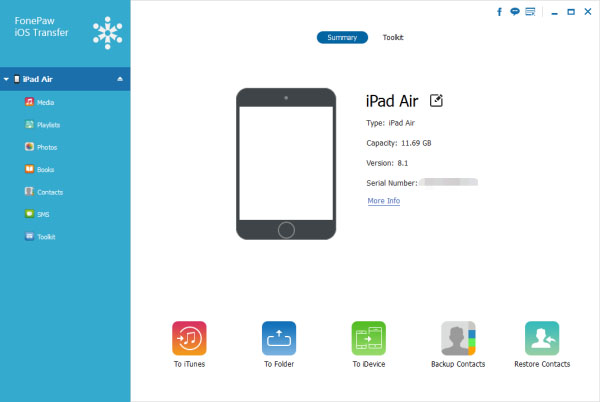
Step 2 Transfer Videos from iPad to Mac
Now, after your iPad Pro/Air 2/mini 4 detected by iPhone Transfer, you can start choosing the videos you want. The videos that you captured with your iPad will be classified in the "Photo" category. Just choose "Photos" in the left side of the interface, then, choose "Videos". All the videos will be detected and shown in the interface. Tick those you want and click "Export to" > "Export to Mac".
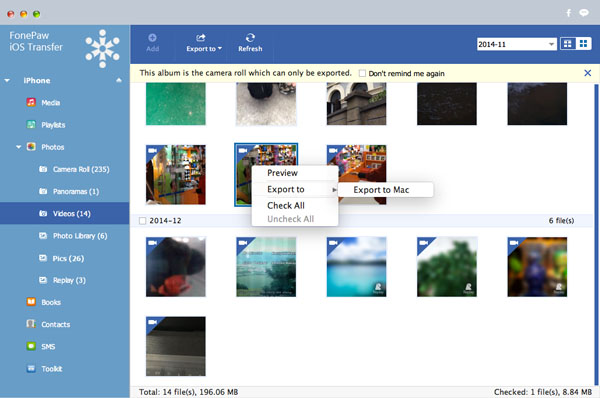
If you want to transfer other videos that purchased from iTunes such as movies, you can try export movies from iPad to Mac. Just choose the "Media" category and then in the top of the interface, you can choose "Movies" and then tick those you want. After all chosen, click "Export to" > "Export to Mac".
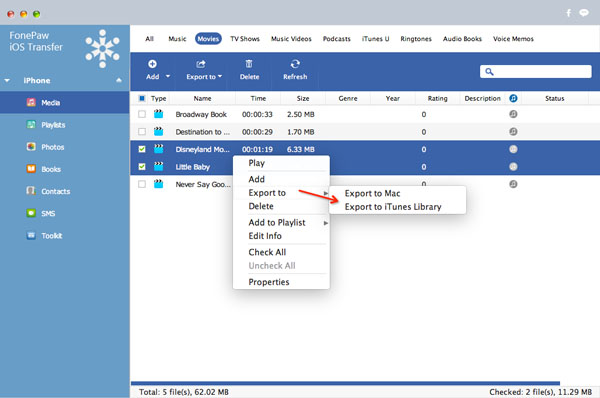
Note: To transfer other media file, like music, TV shows, music videos, podcasts, iTunes U, ringtones, audio books and voice memos, you can finish the process referring to the above step.
That's it. You may wonder how powerful and comprehensive iPhone Transfer can be. It's more than that! This comprehensive software can not only help you transfer files from iPad to Mac but also allows you to backup your iPhone, delete files you don't like, and so on. Data managing your iPad Pro/Air 2/mini 4, iPhone SE/6s/6s Plus/6/6 Plus or iPod is not complex any longer.


























