Android Data Recovery
How to Unlock LG Phone If You Forgot Password
-- Friday, April 28, 2017
This article would talk about how to remove the screen lock on LG G3, G4 and more if you forget the password and cannot access the data on your smartphone. There are two different methods for your choice. Please check it out below.
- Part 1: Unlock LG Phone with Lock Screen Removal Program
- Part 2: Unlock LG Screen with Google Account Sign In
Part 1: Unlock LG Phone with Lock Screen Removal Program
Lock Screen Removal program is a very effective tool that allows you to easily remove the lock screen of LG or Samsung smartphone when you forget the password. Now, please follow the guide below for the removal.Step 1 Download and install the Lock Screen Removal program on your Windows or Mac computer. Then select Lock Screen Removal tool on the interface.




Step 2 Please plug your LG smartphone into computer and click on the "Start" button to continue the process.
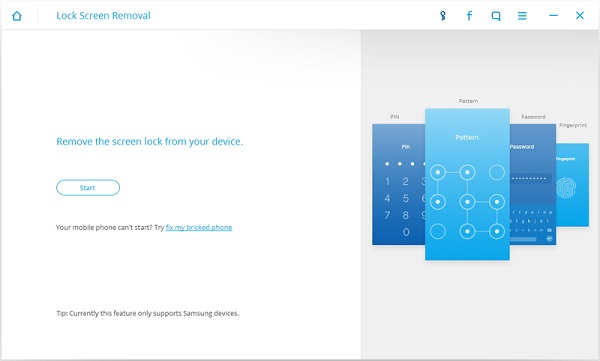
Step 3 Now, you need to choose the brand, device name and the device model of your smartphone and then click on the "Next" button.
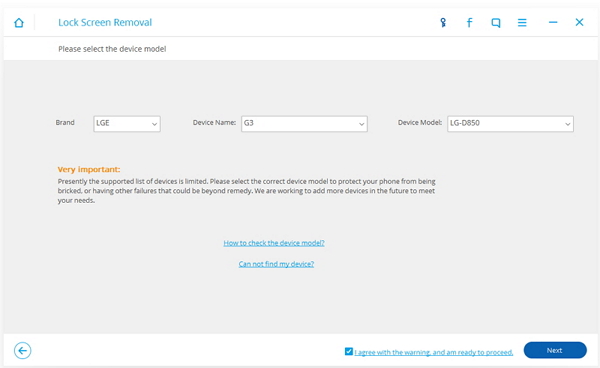
Step 4 The guide to enter download mode would be shown on the interface of the program. Please follow it to put your LG into download mode.
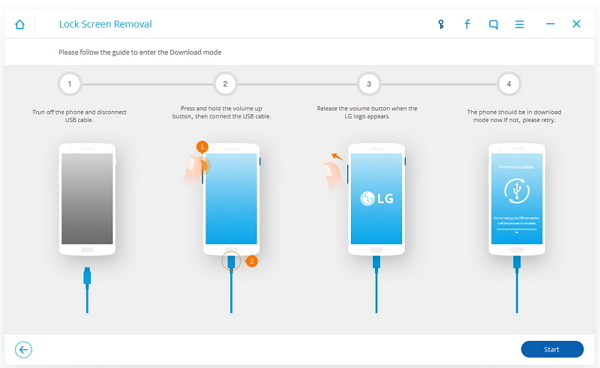
Step 5 The program would then automatically pair your phone and after that, please click on "Remove" button and your LG screen lock would be removed.
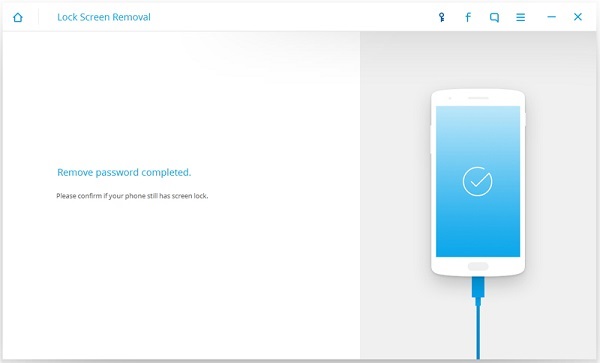
Part 2: Unlock LG Screen with Google Account Sign In
You can try this way if you own a LG smartphone which runs on Android 4.4 or below version and it is not for the Android runs on newer versions. However, as more and more people would upgrade the Android version for better performance, I think this method would be discarded as time goes by. Anyway, if your LG is now fit the condition, you can have a try to unlock LG screen.Step 1 Please try to enter the password for several times. After many incorrect password or pattern attempts, you find the options to choose "Forget pattern".
Step 2 Now, you would be asked to username and password to sign in with your google account, which is already linked to your LG phone. In this way, you can unlock device easily.
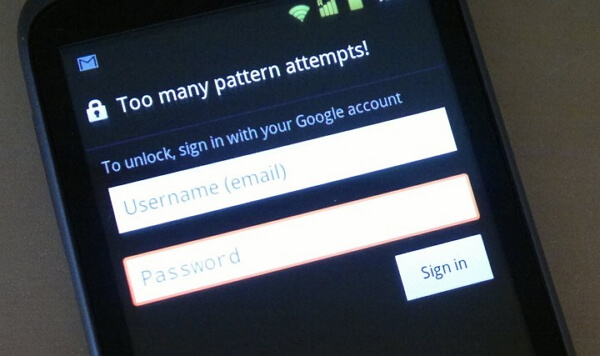
Selecting which way to remove the screen on your LG smartphone when you forget the password would be totally depends on you. But you are recommended to try Lock Screen Removal program in part 1, as it is very simple to handle and can save most of your time. And if you have any problem, please drop us a comment below.






















