Android Data Recovery
Restore iPad Pro/Air Deleted Data from iCloud
-- Monday, January 11, 2016
I’m sure you know exactly how iCloud works. So I’m going to introduce another powerful program called iPhone Data Recovery. This program is defined as an iCloud Backup Extractor, which empowers you to preview, download, and recover iCloud backup files without limitation. Almost all files types including photos, notes, calendar, videos, Safari history, WhatsApp messages, etc. are recoverable. Unlike restoring with iCloud, this program lets you recover data selectively and no currently existing data will be erased or overwritten. It is compatible with iPad Pro, iPad mini 4, iPad Air 2, iPad 2/3/4 and more.




Recover Deleted Files from iPad Pro/iPad Air via iCloud
Step 1 Sign in to iCloudDownload and install iOS Data Recovery on PC, and then launch it. When you see the main interface pop up, it will show you the "Recover from iOS Device" recovery mode by default. Select the "Recover from iCloud Backup File" mode. And enter the Apple ID and password to sign into iCloud.
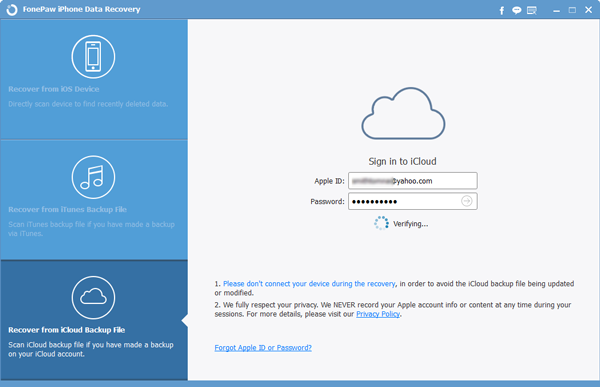
Step 2 Download Backup Files
After you sign in iCloud, choose the most recent backup file from the given list. And then click on "Download" to move on.
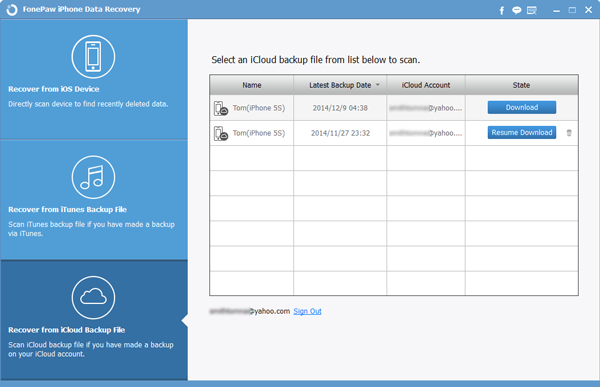
Step 3 Download Backup Files
Lastly, when all files have been downloaded, you can take a moment to preview the data found in the backup. You can mark down the items you want to recover and then click on "Recover" to save them on computer.
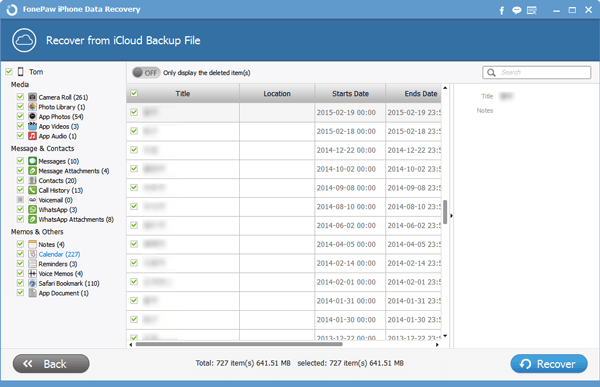
This is how to recover deleted files from iCloud backup. Besides, you can also use this program to extract iPad data from iTunes. Now you should realize how powerful this iPhone Data Recovery is. In conclusion, making backup of your iPad data is very important. Do not consider it as a costly and time-consuming task, take it serous and the backups might save you and your device data one day!


























