Android Data Recovery
How to Convert Video to Samsung Phones
-- Monday, May 22, 2017
Android Video Converter is a useful applicant to help solve this kind of problem. As a stable and comprehensive multi-format video converter software, it is available for converting video to different devices and is very easy to use. By using Android Video Converter, you can transfer videos into appropriate formats you need and make it compatible for Samsung device.
So are you still feeling confused about how to transfer video to Samsung phones? Let us tell you how to make it.
How to Convert Video to Samsung Mobiles?
Step 1 Download Android Video Converter and Finish InstallationTake the free download version app for you computer below. After downloading, install and run it on your computer.




Step 2 Add Videos to The Android Video Converter
Tick the button "Add File" on the main menu on the left. Then, a window will pop up, showing the information about files on your PC. Select those videos you want to convert. Then, you'll see videos shown as thumbnails. If you need convert videos in batch, you can choose them one by one or hit the "Add Folder" option from the start.
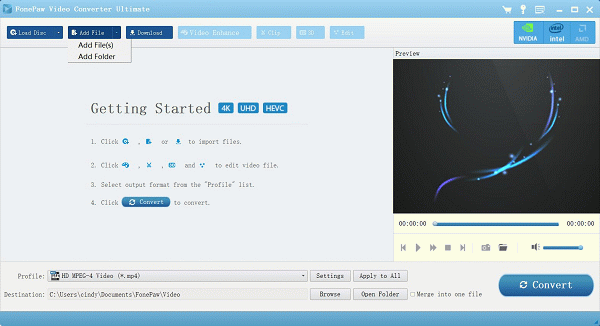
Step 3 Choose One of Samsung Models as The Output Format
This app particularly designs each output format for the main models of Samsung mobiles. After conversion, the converted video files will be completely compatible with the device.
Tick the "Profile" category, you will see "Samsung" sub-category and also many other models of smartphones. Click "Samsung", now you can choose one of these popular Samsung devices. Here we take Samsung Galaxy S6 as an example.
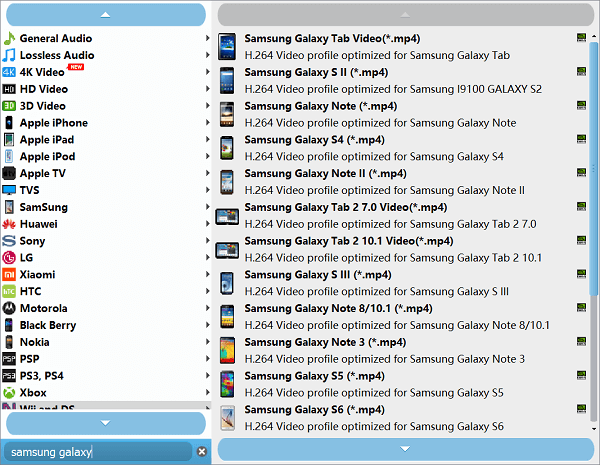
Step 4 Transfer Videos to Samsung Device
After importing all of your wanted videos and selection of the output format for Galaxy S6, you just click "Convert" at the bottom-right corner of the interface to start video conversion. Keep waiting for a few minutes, the software is making your videos compatible with your Samsung device. After conversion, the final step is transferring them to your Samsung phone via cable.
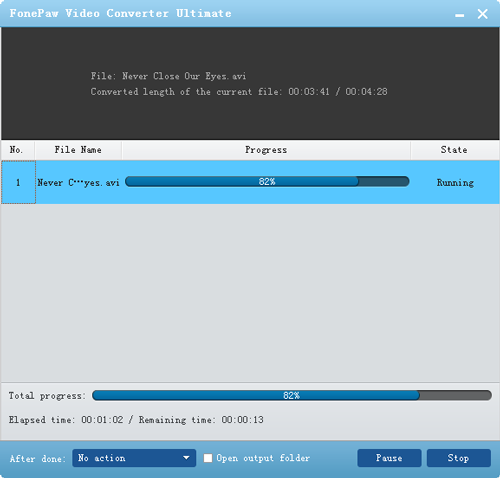
By following the 4 steps, you'll find these videos can be played on Galaxy S4 without any trouble. You can also convert videos to other models of smartphones via Android Video Converter such as iPhone or Motorola. If you have any questions, please let us know by leaving messages.


























