Android Data Recovery
How to Add Google Account on Android Device
-- Monday, June 01, 2015
Why we need a Google Account?
By signing up a Google account, you will benefit from it later:
1. It is available to receive emails on your Android handset with your Google account signed in.
2. Easy to sync data like calendar and contacts to your Android phone.
If you didn't sign up a Google account before, it's never too late to add a Google account on your Android phone as an old saying goes: Better late than never. Come on, let's see how to add a new Google account on your Android smartphone, take Samsung Galaxy for example.
Step 1 Go to "Settings" > "Account" > "Add Account".
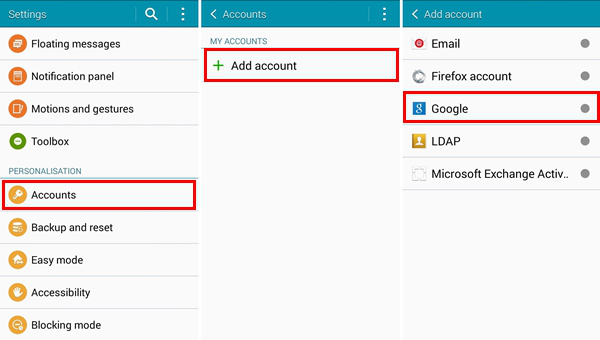
Step 2 If you have a Google account, select "Existing". Or you need to choose "New" to sign up. Here we will choose "Existing" to sign in with the existing account.
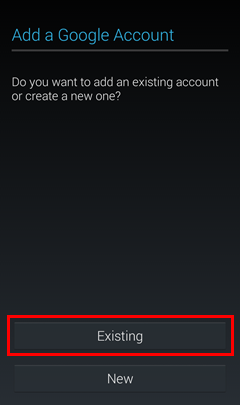
Step 3 Sign in with your Google account and the password.
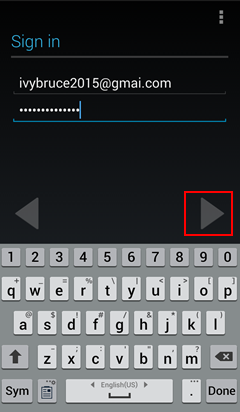
Step 4 Tap "OK" and agree to the Google Terms of Service.
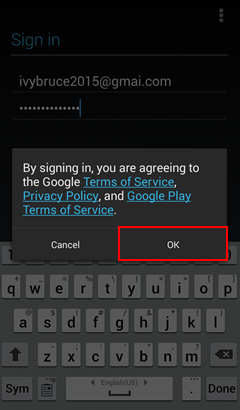
That's it. With just several simple taps, you can register or add your Google account on your Android phone/tablet. Fantastic, isn't it? And after that, all the contacts, calendar, settings, and so on, that you've saved with your Google account. It helps a lot for those who purchase a new Android and get freak out of the tedious set up.






















