Android Data Recovery
How Can I Retrieve Deleted Call Logs on Samsung Galaxy S8?
-- Wednesday, May 10, 2017
If you want to retrieve the deleted call logs on Samsung Galaxy smartphone, this article can help. Here I want to recommend a pretty simple way to solve the data loss problem. Please continue to read below.
Tutorial: Retrieve Deleted Call Logs on Samsung Galaxy S8
To begin with, please download and install the Android Photo Recovery program on your computer and then launch it!



Step 1 Connect Android Smartphone to PC
Please connect your Samsung Galaxy S8 into computer with the included USB cable. In order to get it successfully detected, you need to turn on the USB debugging on your phone. Please just follow the guide shown on the interface to enable it.
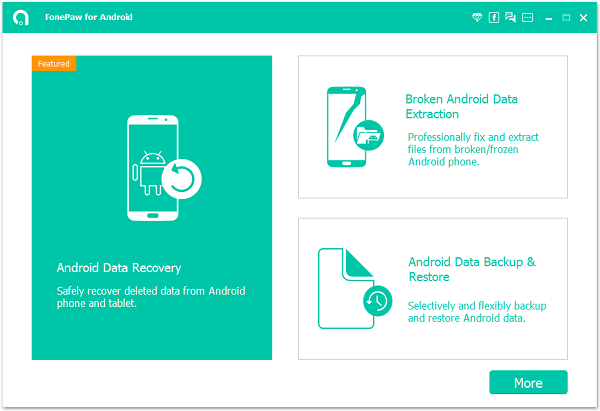
Step 2 Select Data Type to Scan
Now, you are able to choose the data types you want to recover. Here you can select contacts, messages, photos and of cause, the call logs. Click on the "Next" button to continue.
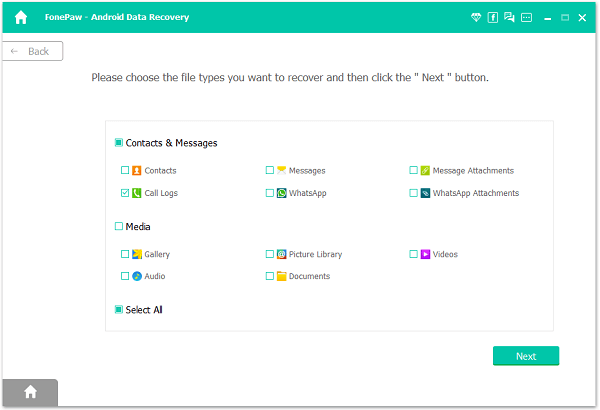
Step 3 Let the Program to Scan Smartphone
Please turn to your smartphone, and you can see a pop-up window to ask for the privilege to analyze and scan your device. You need to tap on "Allow/Grant/Authorize" icon to allow the process.
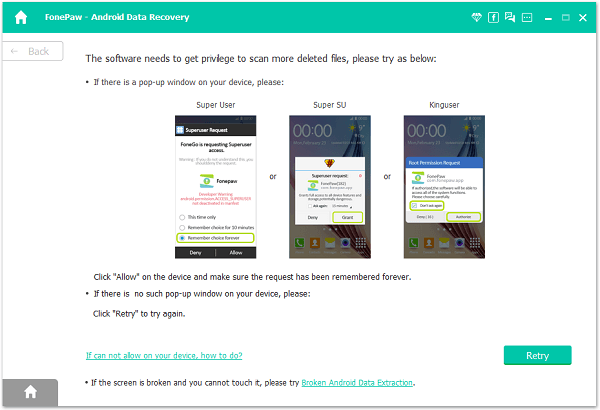
Step 4 Preview and Retrieve Deleted Call Logs
After the scanning process is complete, you are able to preview the deleted data from your Android phone. Then click on the "Recover" button to retrieve the files back.
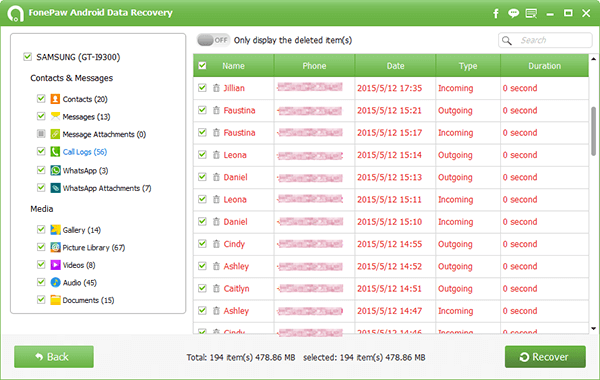
Tips: How Can I Manage My Call History?
Call History Manager app is a multi-functional and powerful tool that can help to manage your call logs well and you should never miss it. This app is free and available for Android 4.0 and up (but if you want to get rid of the ads, you need to pay the extra fee). The features of the Call History Manager app mainly include:1. You can easily access call history with the app, which keeps up to past 1000 days call logs and list them category. And you can also easily navigate to the data with the quick and advanced search options, which allows users to use various filters to find out the data they want.
2. If you want to check the details of the contacts, you can tap on any of the call log for it and see the statistics of calls made as well.
3. The Call History Manager app allows users to export call logs to excel format.
4. To prevent from data loss, the Call History Manager app also provides you to back up call history and you can restore it easily.
5. You can insert a fake call log or add a fake call on Android, which may surprises your friends a lot.
Now, you can download the Call History Manager app from Google Play on your Samsung to have a try on your own.

With the Android Photo Recovery program, you can retrieve deleted call logs in several simple steps. So why not have a try yourself? If you have any question about this article, please leave a comment below!






















