Android Data Recovery
How to Recover Deleted Digital Camera Photos
-- Wednesday, November 29, 2017
People also read:
Guide to Recover Deleted Digital Camera Photos
To begin to recover pictures from memory card, you need to download and install Data Recovery on your computer. Data Recovery is a program that focuses on how to easily recover pictures from memory card. Now, please click on the button below to get it on your computer and then follow the guide to recover deleted photos from camera memory card.



Step 1 Plug Camera Memory Card into PC
After you download the program, please launch it and then plug the camera memory card into computer.
Step 2 Choose Photo to Recover
After your memory card is detected by the program, you should choose "Photo" on the interface and then click on the "Next" button.

Step 3 Select Memory Card as Location to Scan
Please select the memory card you inserted and click on the "Start" button to continue. Now, the program would scan the selected location and look for the deleted photos and video from digital camera.
Note: You are recommended to use the "Deep Scan" mode when you couldn't find out any wanted data.
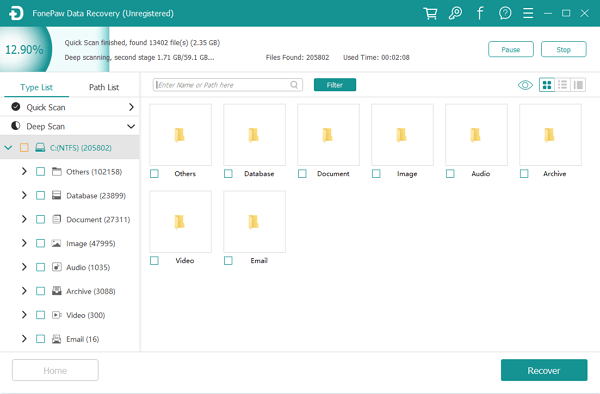
Step 4 Recover Pictures from Memory Card
After the scanning process, you are able to preview the deleted photos from memory card. To get them back on your computer, please click on the "Recover" button.
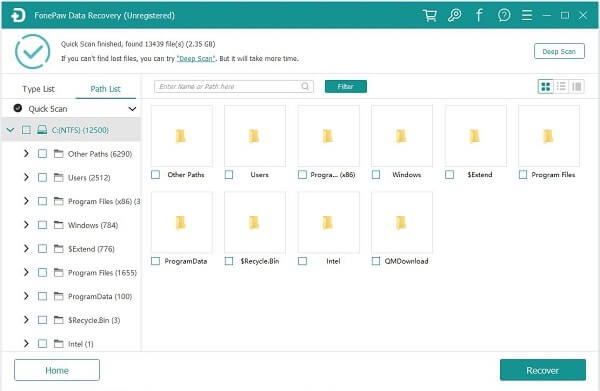
The job is done! Only four simple steps and you can retrieve the deleted photos and videos from digital camera. So why not have a try? If you meet any problem when using the program, please drop us a comment to let us know.






















