Android Data Recovery
How to Entirely Delete Photos from Android Device
-- Wednesday, February 24, 2016
Secure Eraser comes with powerful data eraser option which allows you to erase pictures permanently from any Android device. It is an easy-to-use application that can safely perform the deletion of pictures without much technical knowledge. One last thing that you need to consider before using this program is that other files such contact, messages, music, movies, videos and so on will be erased too. All content stored on your Android device will be cleaned up so you must back up the Android data you’d like to keep beforehand.




How to Delete Photos from Android Entirely
Step 1 Launch the Program on PCAfter installation, please run the software on your computer. Then plug your device into PC and enable the USB debugging option to let the program fully connect with your device. Once the device is recognized, you will see the main window as below:
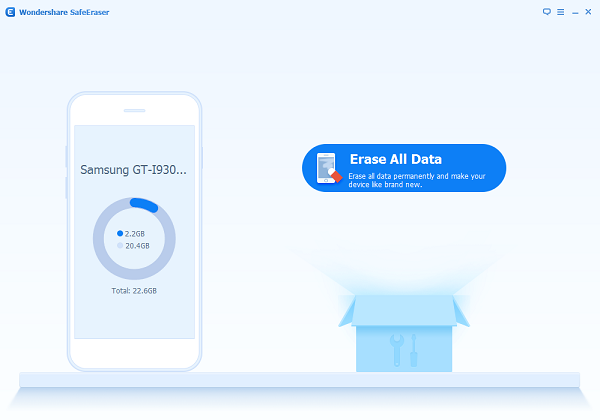
Step 2 Go to Erase All Data Option
From the main interface, choose Erase All Data and you will be lead to an interface which asks you to enter "delete" to confirm the action. After that, select "Erase Now" to begin the process.
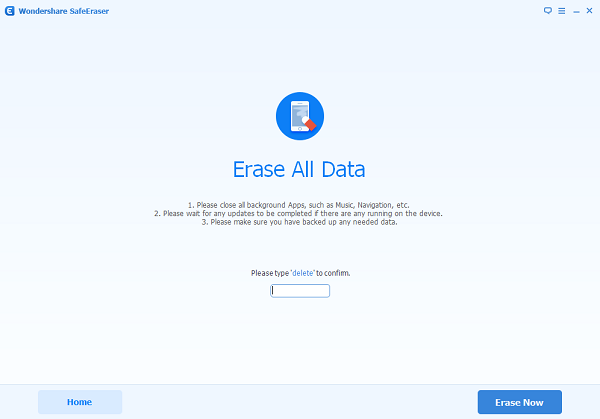
Step 3 Deleting Photos from Android
Previewing the pictures is not available so far. When the process starts, you will see the interface as follows, and you can stop the process if you like.
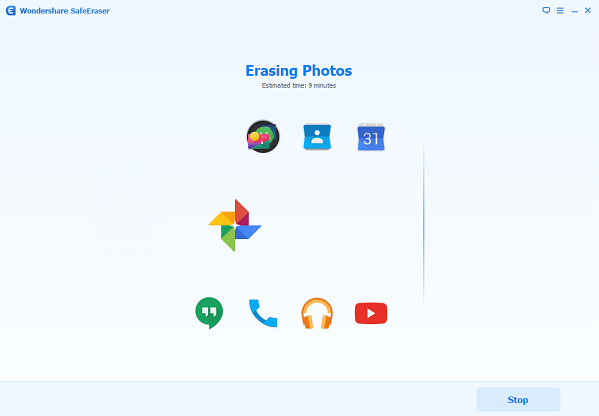
Step 4 Factory Reset Data on Directly on Android
When the program finished erasing the photos and other data, you still need to go on a "Factory Data Reset" on your Android. This will finally clean all system data and settings on your phone.
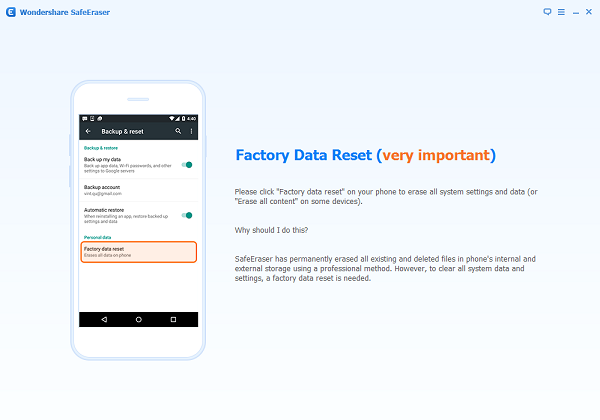
The whole process of erasing photos from Android is easy and safe, I’m sure. This Secure Eraser also works with the latest Android devices including Samsung Galaxy S7/S7 Edge, LG G5, HTC One M10, HUAWEI Honor 5X, etc. Get it downloaded and have a try!


























