Android Data Recovery
How Do I Recover Lost Audio Files from Hard Drive
-- Monday, November 27, 2017
Audio files including songs, mp3, ringtone, record, or voice memo are sometimes important for us. However, those precious data can be accidentally deleted or lost for the unknown reasons. In this way, if you want to recover the deleted audio files from hard drive and get the missing or lost sound back on your computer, please continue to read.
People also read:
Recover Lost Audio Files from Hard Drive
Data Recovery program, an effective tool that will help you to recover the lost data, supports audio files formats such as AIF/AIFF, M4A, MP3, WAV, WMA, MID/MIDI, OGG, AAC, etc. Now, please follow the guide below to recover deleted audio files from hard drive.Step 1 Firstly, please download and install Data Recovery program on computer by clicking the button below and then launch it!




Step 2 Choose the "Audio" file type that you're going to recover from hard drive and click on the "Next" button.
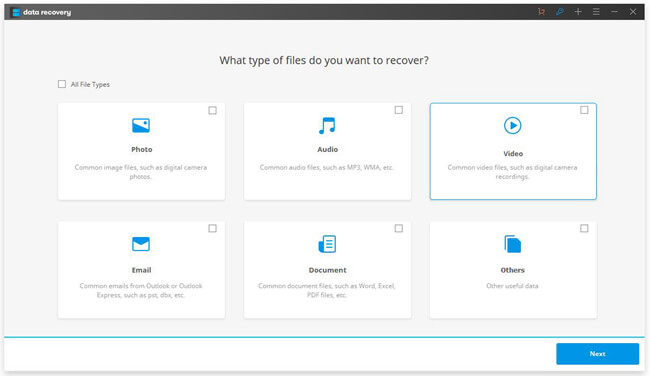
Step 3 Select your hard drive that your deleted files are stored in and click "Start" to let the program scan files on it. Once a quick scan completed, you can see the recovered file from hard drive. If you can't find your lost file go to Deep Scan.
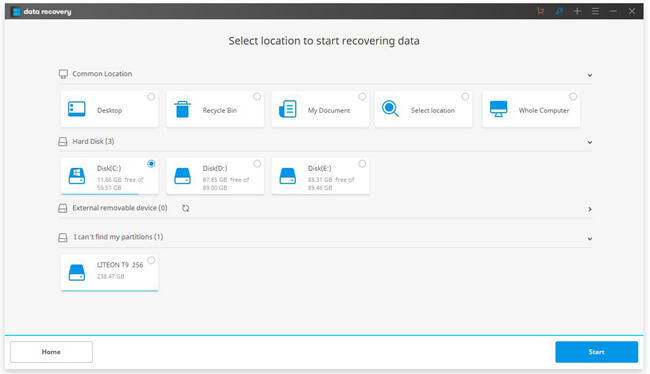
Step 4 You can mark and check the files you want to recover from your hard drive and click "Recover" button to save them to your computer.
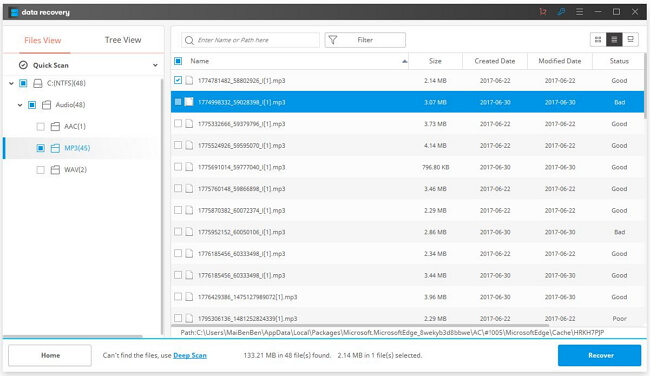
That is the while guide to recover lost Audio files from hard drive. If you have any question about this guide, please leave us a message on the comment area below!






















