Android Data Recovery
Best 5 Video Player for Android
-- Wednesday, July 08, 2015
NO.1 YouTube Player
When talking about online video sites, the first comes to you maybe YouTube. You can also enjoy the videos from the site by downloading YouTube Player on your Android. Just sign in YouTube account in the app, you can get any entertainment information in the column like music, sports, gaming, popular on YouTube, etc. According to your watching history, every time when you come back to the app, it will recommend you some related or similar videos to those in the history. That’s quite user-based.
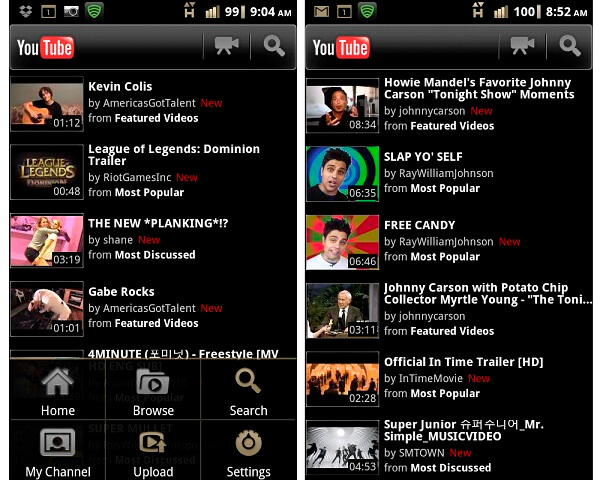
NO.2 mVideo Player
mVideo Player is a neat player app with rich media library management. It can scan your media files stored in your internal or external storage and automatically download posters and information for the existed movies or TV shows. The app also includes subtitle and bookmarking supports fro videos. For instance, if your device runs low in battery and need to shut it down before the show is finished, you can bookmark where your just stop. And next time you return to the app, the video will start right at the same place. The major weakness of mVideo Player is that it is only compatible with the format that your device natively supports. That’s to say if you want to play a video in odd format with the app, it may not successfully recognize and play the video.
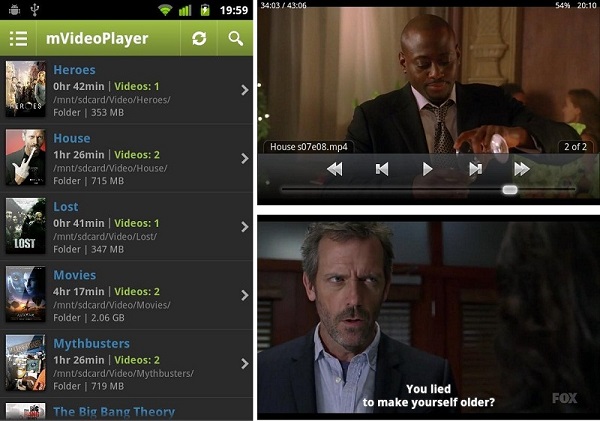
NO.3 MX Player
MX Player is another most popular and favorite player among Android users on the market. You can use gestures for zooming and panning around videos, scrolling through and resizing subtitles. In addition, it supports almost all the popular formats of videos and subtitles. Another fantastic feature is the Kid Lock which can save content from kids, which you don’t want them to watch. This function also prevents actions like making a phone call or suddenly switching to other apps while the video is playing.

NO.4 VLC Player for Android
VLC Player for Android, a free and open source multimedia player, works well with most of the popular video and subtitle formats in different codec. VLC can automatically detect and sort any media files present on your device. When playing videos with it, you can use gestures to control and adjust volume and brightness. It can also perform hardware acceleration, but only a limited set of supported hardware, so it may or may not be available for your device.
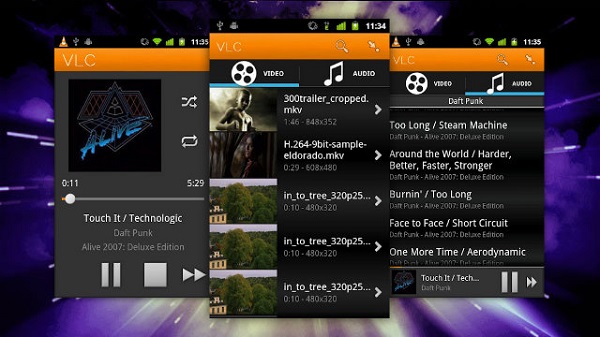
NO.5 Wondershare Player
Android users will find this player helpful and unique because it is useful in finding videos and movies and playing them. Wondershare Player supports a great variety of video and subtitle formats as well as video streaming. Plus, it equipped with discovery tools for viewing videos from online sources such as TED, CNN and Funny or Die, allowing you to download videos from some sources for later viewing. The versatile Wondershare Player is worth checking out.

Pick one that suits you the most and have a better video enjoyment on your Android phone or tablet. If you have other better options, please leave it in the comment below.






















