Android Data Recovery
Easy Way to Recover Lost Photos from SDHC Memory Card
-- Wednesday, October 18, 2017
People also read:
Guide to Recover Lost Photos from SDHC Card
To easily recover deleted photos from memory card, you should firstly download and install Data Recovery program on your computer by clicking the following button below. Data Recovery is a tool that does well in recovering lost, formatted, deleted pictures from SDHC card. After you download the program, please follow the step-by-step guide to proceed the SDHC card recovery.



Step 1 Select "Photos" to Scan
Please launch the Data Recovery program and plug your SanDisk SDHC card into computer. Then choose "Photos" on the interface and click on the "Next" button to continue.
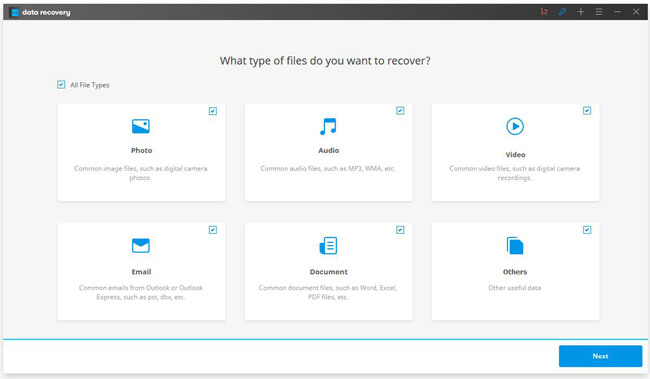
Step 2 Choose SDHC Card
Now, you should choose SDHC card to start recovering photos. It should be displaced under the "External removal devices" menu. Then click on the "Start" button to move on.
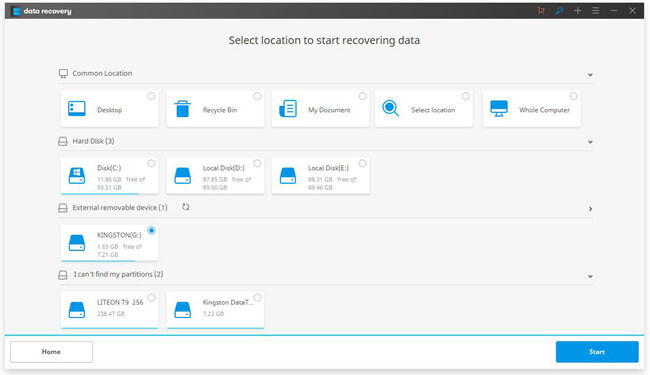
The program would automatically scan your SanDisk SDHC card with quick scan mode by default. If you cannot see the wanted files showed up, please change to "Deep Scan" mode and try again.
Step 3 Preview and Recover Lost Photos
After the scanning process, you are able to preview the deleted photos from memory card. Then click on the "Recover" button and you are able to get the lost files back to your computer.
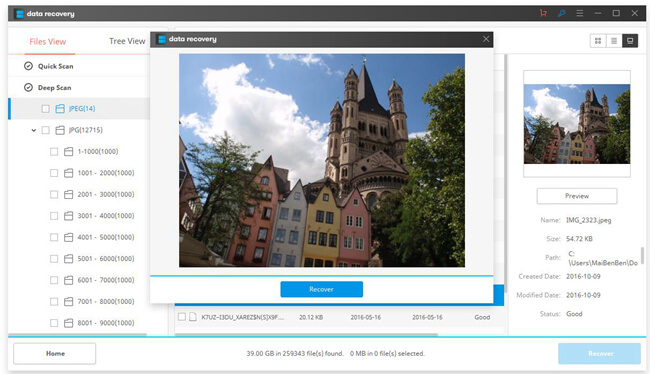
That's it! Only three simple step and you can recover lost photos from SDHC memory card. If you are in the difficult position, you are highly recommended to try the Data Recovery program. Any questions about this article please drop us a comment below!






















