Android Data Recovery
How to Transfer Text Messages from BlackBerry to iPhone
-- Thursday, March 27, 2014
A friend of mine asked me this question yesterday. In fact, there are lots of BlackBerry users tend to iPhone when they move on to their next cell phones. But they can't find a way to transfer their useful texts. This has been a common problem of theirs.
Phone Transfer, an efficient data transfer software, can transfer SMS from BlackBerry to iPhone in only three steps. Now, let's see how it works.




Transfer SMS from BlackBerry Phone to iPhone
Step 1 Back up your BlackBerry with BlackBerry® Desktop SoftwareFirst you should run BlackBerry® Desktop Software on your computer. Connect your BlackBerry to computer with a cable. After your BlackBerry is detected and shown in the software, click "Back up Now" to backup your SMS to the computer.

Step 2 Connect your iPhone to the computer
Run Phone Transfer on the computer. Get your iPhone connected with an Apple cable. Go to Restore From Backups mode and click "Restore".

Step 3 Move SMS to your iPhone
Your iPhone appears in the window after detected. Click the inverted triangle to show the pull-down list. Select BlackBerry backup file and you will see all backup files you've ever made with BlackBerry® Desktop Software.
Tick the items you want to move. As you can see, SMS and contacts are ticked. You can unlock contacts if you just want to restore SMS. Now all you have to do is click "Start Copy".
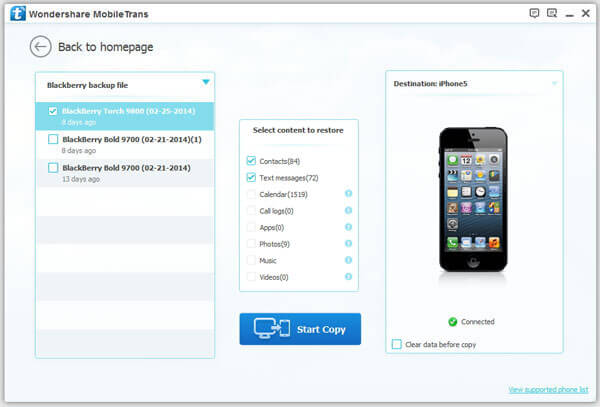
With only three steps, you can easily transfer SMS and contacts from BlackBerry to iPhone. You are welcome to leave a message if you have any questions.


























