Android Data Recovery
How to Fix iPhone Messages Disappeared Problem
-- Monday, August 14, 2017
iMessage missing messages issue can be happened sometimes when you send or receive messages on your iPhone. From this guide, you will learn why the issue comes out and how to fix it effectively. Please check it out!
Don't Miss:
Why iPhone Messages Disappeared? Here to Fix It
If you have noticed that your messages on iPhone seem to be disappearing or missing, you may feel pretty confused about it and you are wondering why it happens. Please see the possible reasons below that may cause the iMessage missing messages issue.Reason 1 iMessage disappeared after iOS update: most iOS updates bring with a slew of newly discovered bugs including sync problems, iPhone get stuck issue, and other problems including iPhone messages disappeared.
Solution: If your messages get lost or wiped after iOS update, you are recommended to use the iOS Data Recovery program to get all of them back. It allows you to recover iMessages from iPhone directly, iTunes backup file as well as iCloud backup file. Please head to this link: How to Recover iMessages from iPhone to read more details about it.
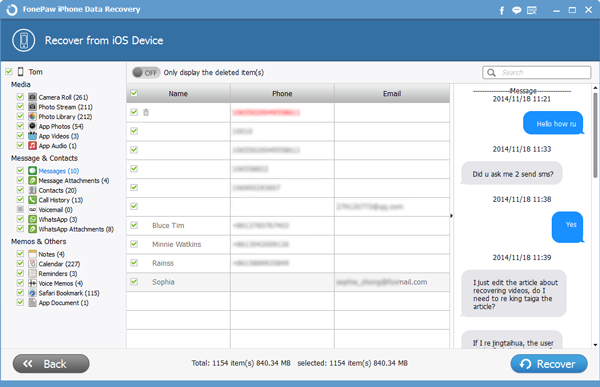
Reason 2 Your iMessage history only keeps in 30 days or 1 year instead of forever. If you choose to "keeps in 30 days or 1 year" from the settings, text messages would automatically be deleted after a period of time. This also makes your iPhone messages disappeared.
Solution: Head to "Settings > Messages > Keep Messages" and you can see there are three options: 30 Days, 1 Year or Forever for you to keep messages on your iPhone. Please select "Forever".
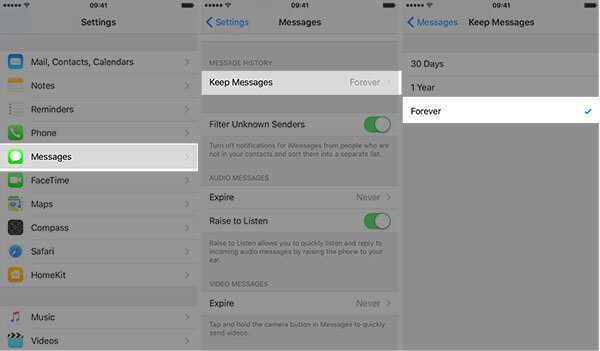
Reason 3 If your iPhone comes with an older version of iOS, you may find out that after you watch a video message sent to your iPhone or iPad in Messages app, it disappears automatically soon after. It is because auto-delete video messages feature is enabled by default and it would automatically delete your messages.
Solution: You can change the Automatic Video Message Removal Time on your iPhone to fix the messages disappeared issue. Please head to "Settings > Messages > Expire" and then choose "Never" option.
If you have any idea or question about this article, please share it with us by simply dropping us a comment below!






















