Android Data Recovery
How to Remove Contacts from Android SIM Card Completely
-- Thursday, February 25, 2016
Secure Eraser is a program that plays the most important role. It features the functionality to erase almost everything from the Android device. All contacts, music, browser history, caches and cookies, messages, etc. will be cleared with just one simple click. Once the data have been removed, they are not recoverable. Now read on the steps below.
Note: Take a backup of you Android data before wiping the device. All data from Android device will be deleted permanently.




How to Remove Contacts from Android SIM Card
Step 1 Start Secure Eraser on ComputerRun the program and connect your Android device like Samsung Galaxy S7/Galaxy S6, HTC M9/10, Nexus 6, LG G5/4/3, etc. to computer. Later on, enable the USB debugging option on your device. Once connected, you will see the main interface as follows. Tap on "Erase All Data" and move on to the next step.
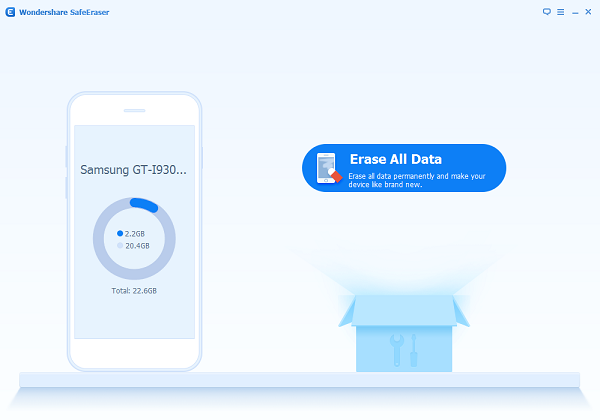
Step 2 Erase All Data from Android
From the next page, you will be asked to enter "delete" to authorize the program to erase data. Click on "Erase Now" to get started.
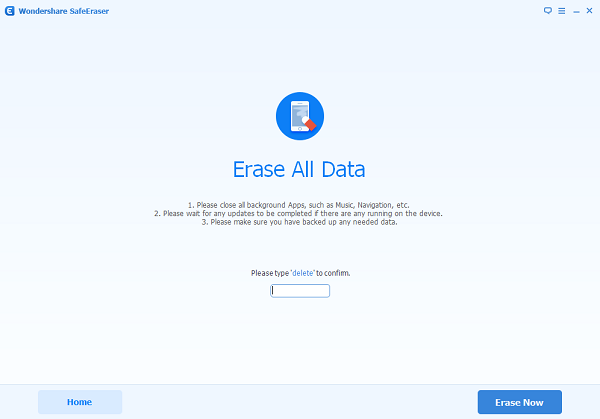
Step 3 Perform a Factory Data Reset on Android
To clear all systems data and settings completely, a factory data reset is needed. Follow the instructions below to complete the data reset.
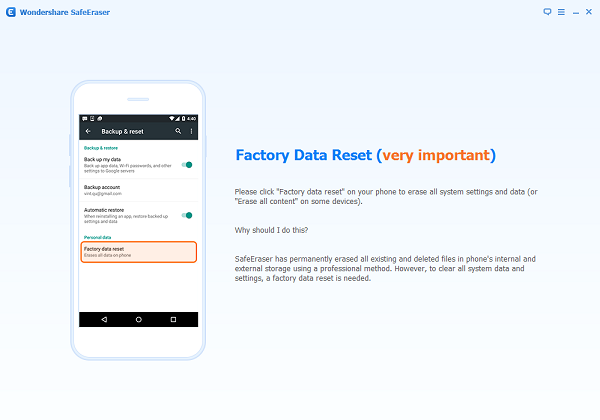
Although all these steps are simple, they are all important to keep your personal data safe. Read and follow this guide carefully when using Secure Eraser. If there’s any problem, leave the message in the comments!


























