Android Data Recovery
How to Transfer Contacts from iPhone to Android
-- Tuesday, September 03, 2013
Phone Transfer is a professional phone to phone data transfer. It can enable you to sync your data to a new phone very efficiently. Only with one click, you can soon transfer your contacts on iPhone to newly bought Android. In addition, nearly any model of mobile can be compatible with this software including iPhone, Nokia, Android phones like Samsung, Sony and so on.
Easy steps to transfer contacts from iPhone to Android
Step 1 Download and install this transfer on your PCDownload the software for free trial and install it.




Step 2 Connect iPhone and Android to PC at the same time
Connect the devices simultaneously. After connecting your iPhone and Android phone with PC via USB cables, this app will detect them. Then, a box named "Source" on the left will show your iPhone model, while Android phone will be at the place of "Destination".
Please tab "Clear data before copy" under destination phone if there is much useless data saved on your Android.
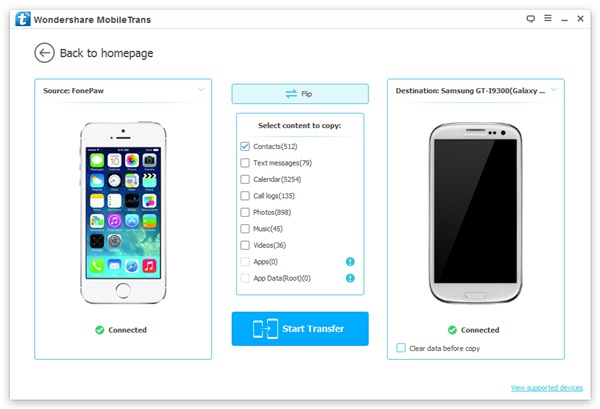
Note: By clicking the button "Flip", this transfer will move contacts from Android back to iPhone.
Step 3 Start transferring contacts
Delete the marks before text messages, photos and music. Then, tick the green button "Start Copy". You must not disconnect any of your phones before the progress is ended. After the transfer, you should tap "OK".
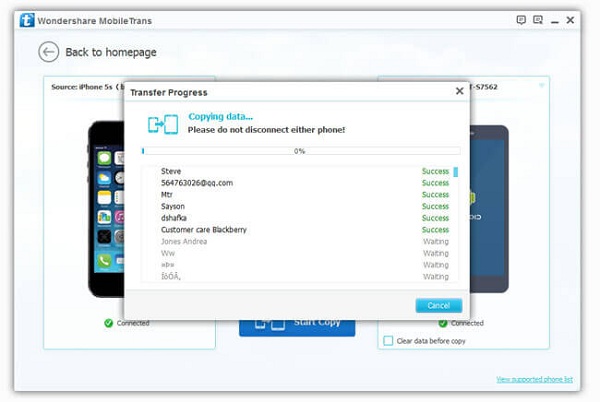
With the steps above, you can sync your contacts quickly to Android phone from iPhone. What's more, you are able to transfer data from other model of smarthphones to nearly any mobiles by using Phone Transfer.


























