Android Data Recovery
[Solve]iMessage keeps Turning Off or Crashing Issues
-- Tuesday, August 08, 2017
Don't Miss:
If you have also experienced the similar issues such as Messages app is crashing constantly like the user described above, iMessage keeps turning off or even fail to open the app on your iOS devices, Please check on these tricks to resolve the problem.
Fix iMessage keeps Turning Off or Crashing Issues
Solution 1 Close Other Programs on BackgroundPlease close all the recently used apps in the background, which may free up memory and reopen the Message app.
Solution 2 Use Siri to Access Conversation
As you are not able to access message normally, please pick up Siri and ask her to "View messages" or "Read unread text messages". Then you will be able to access the certain conversation and respond to contacts in your phone.
Solution 3 Update the Software
Please update the software to the latest version if it already isn't updated by going to "Settings > General > Software Update" and proceeding with updating.
Solution 4 Reset All Settings
Head to "Settings > General > Reset" and tap on "Reset All Settings" option. This will reset all settings but no data or media will be deleted.
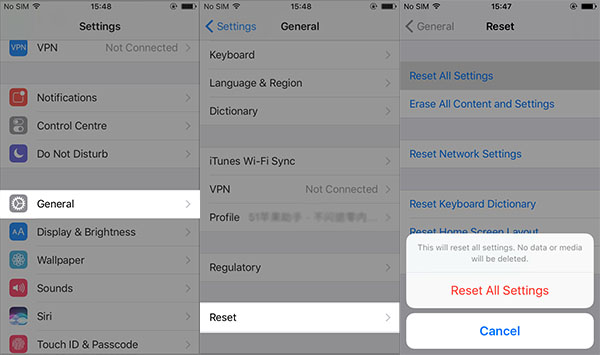
Solution 5 Reboot Your iPhone
Press the Home button and Sleep/Wake button at once for about ten seconds until the Apple logo appears on the screen.
Solution 6 Use iOS System Recovery
If your iMessage doesn’t work or crashes regularly, it may be something wrong with your iPhone system. Please try to use iOS System Recovery to fix it and get your device back up normal.
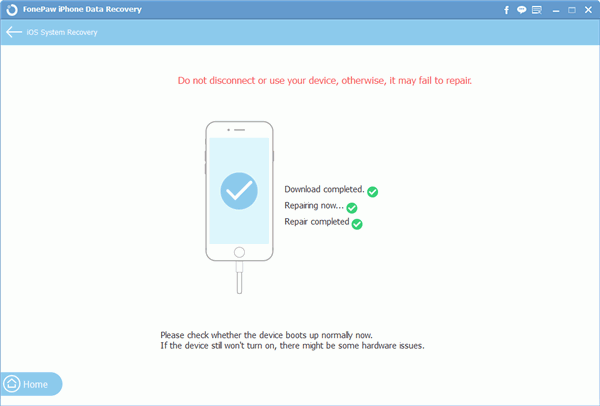
If it still doesn't work, please try to contact Apple service as it may be the problems at Apple's end for all iMessage users.
If you have any question about this article or any ideas you want to share, please write a comment below!






















