Android Data Recovery
How Can I Recover Deleted Music Files
-- Monday, December 04, 2017
Now, please check on the below guide to recover deleted or lost MP3 music files from Windows or Mac computer in a simple way!
People also read:
Guide to Recover Deleted Music Files
Firstly, you should download and install Data Recovery program, a recovery tool that will help user recover lost data with several simple clicks, on your computer and then launch it!



Step 1 Select Type of File You Want to Recover
To recover lost music files, you should select "Audio" option here and go to "Next".
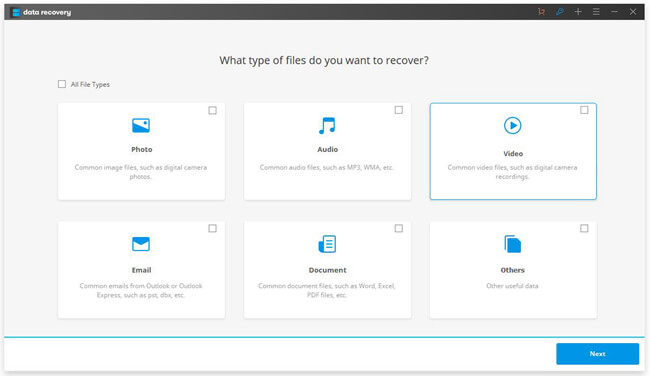
Step 2 Choose the Location Where Deleted Music Is Deleted
In most of the cases, the location where your files are stored would be drive C. If you're not sure about it, you can check the whole computer as the location.
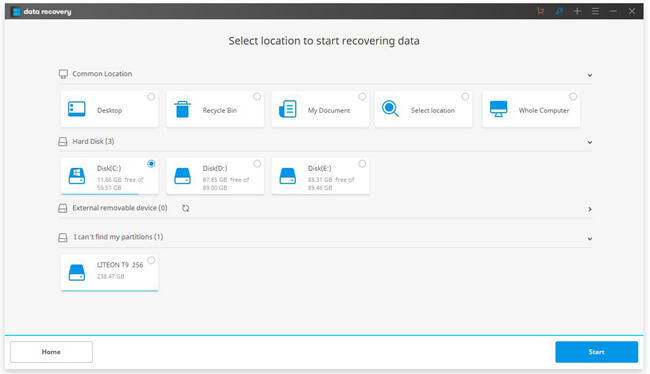
Step 3 Scan Selected Location
The program would start to scan the selected location automatically. If you can't find any files you need after a quick scan, please go to scan again with deep scan.
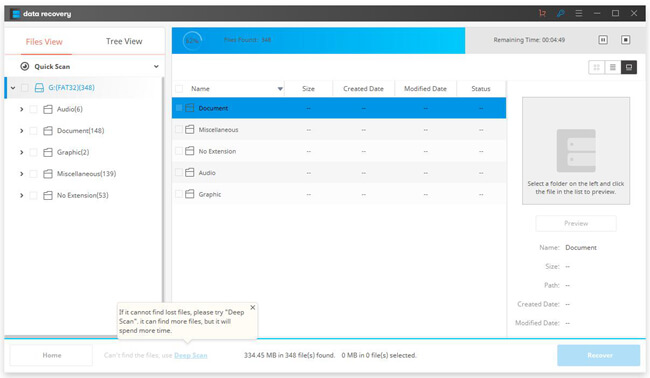
Step 4 Check and Recover the Deleted Music Files
After the scan, you are able to check the find out the deleted or lost MP3 music files one by one. Then please just recover and save them.
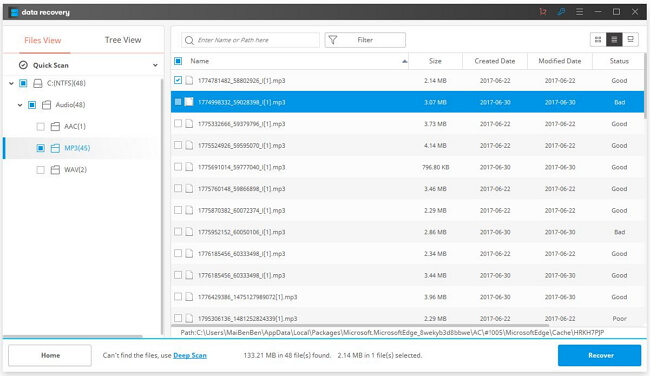
The job is done! All of the users would be able to recover deleted music files on computer by following the step-by-step guide above. So why not have a try if you want to get your important data back? If you have any problem when using the program, please drop us a comment below.






















