Android Data Recovery
How to Turn on an Android Device that Shuts Down Suddenly
-- Friday, January 23, 2015
1) Remove Battery
If your device has a removable battery, pull it off and take a close look to it – it is flat or lumpy. A bloated battery should be immediately replaced with a new one. If the battery looks ok, wait a few seconds and reinsert it. Then press the power button again. It's always the very first step you should try and it do work most of the time.

2) Charge your Device
If your device's battery is build-in, just hold down the power button for ten seconds or longer. Still can't restar your phone? Maybe it is just be out of power. Plug in your device charge it for at least a couple of hours until your phone come on by itself. To do that, you should probably also make sure the USB cable or charger is not defective. If it does, try different chargers and cables to isolate the problem.
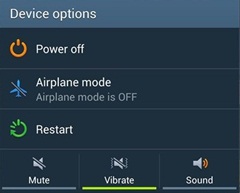
Note: Try not to drain your smartphone battery all the way to zero before considering charging it. It used to be a general practice to do that on older batteries, but not on new smartphones with lithium-ion batteries.
3) Go Get Help
If you're absolutely certain that there is plenty of charge left on the battery and you tried every possible methods still nothing happens, maybe your device is unfortunately broken. Contact the manufacturer's support department if your phone is still under warranty or have the phone checked by a technician if it's not. And in case your phone breaks down again, backup all your important data regularly.

Feel free to add your questions, suggestions and problems you've encountered while using your Android phone on the below comment. Lastly, it would be a nice gesture for you to share this article with your friends if it was able to help you.






















