Android Data Recovery
How to Play iTunes M4V Files on Nexus
-- Friday, May 26, 2017
Android Video Converter is an efficient app obtains several benefits. I will show you two of them: Firstly, it can help you convert your M4V for your Nexus and make it enable to play iTunes M4V on Nexus. Secondly, this app allows you to edit the videos. As a powerful video converter, this great app offers you an optimized presetting for Nexus directly.
Here you can download the free trial version to have a try:




How to Convert M4V Video on Nexus
Step 1 Run Android Video ConverterDownload and install Android Video Converter on your Win PC and launch it. Then, you will see the main interface as below. After launching, you can click “Add File” in the interface to select video one by one or add video folder to go on.
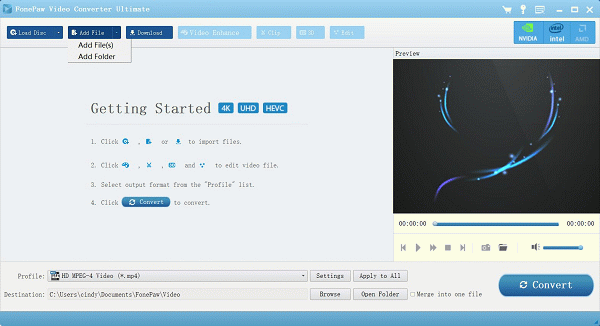
Step 2 Change Output Directory on Android Videos Converters
After the videos have been converted. At the right corner of the imported video, there is a button you can set the output directory. For example, you could select it and type "Nexus" as below to choose the video format that compatible with your phone model. Or you could hit the "Profile" to select similarly.
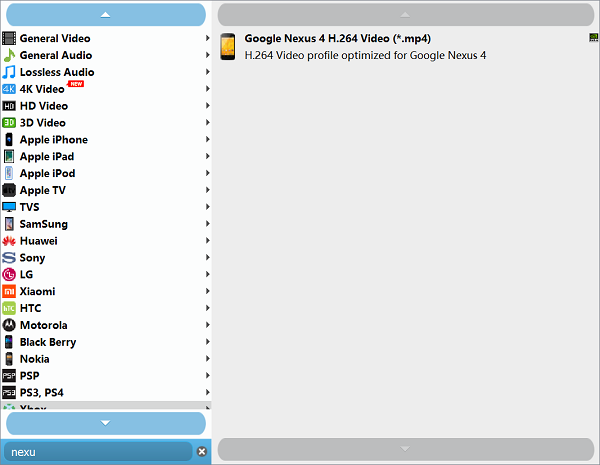
Step 3 Convert iTunes M4V Files in Super Speed
Once you click "Convert" button to start the conversion, the program will begin converting M4V File in no time. The process bar will show you how far the process goes and if the bar is full, it means you have converted to your Android supported format. It is fast and will only last you little time.
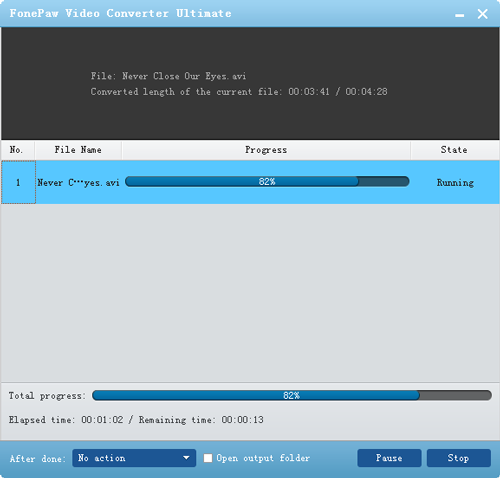
Note: After that, the M4V videos can be converted into MP4 formats so that it can be played on Android phone.
And now, you can play the video clips that purchased from iTunes no matter when and no matter where you are. Once you installed Android Video Converter on your PC, you can convert videos of different formats to the compatible version to your Nexus. Why not download it and have a try on your own.


























