Android Data Recovery
How to Recover Deleted Photos, Videos from Galaxy Nexus
-- Friday, September 27, 2013
Unlike other data recovering tool, you can recover your Android lost data easily with Android Photo Recovery. You may wonder what Android Photo Recovery can do for you. This is a good question. Indeed, firstly, Android Photo Recovery is compatible to most phone brand, Samsung, HTC, LG, Sony, Motorola, and also other Android phone no matter Android 2.3 or Android 4.3. It empowers you to retrieve your Galaxy Nexus or other devices like Samsung Galaxy S7/S7 Edge+/S6/S6 Edge/Note 4, Galaxy Alpha 9/8/7/5, etc. deleted photos and videos, etc. with only 4 easy steps.
Download Android Photo Recovery on your computer and read the steps below.




Steps to Recover Galaxy Nexus Lost Pictures and Videos
Note: Before we get started, one thing should be mentioned. That is, you want to stop updating any Galaxy Nexus data. Because these new files stand a chance to overwrite the old ones.Step 1 Connect your Nexus to the Computer
After you download your Android Photo Recovery on your computer, install it and launch it. The system will ask you to connect your Nexus to the computer via the USB cable.
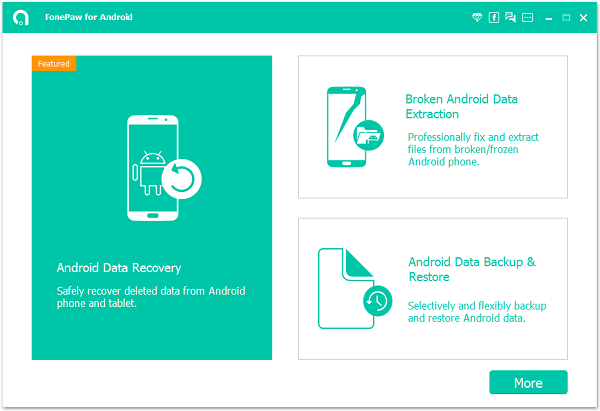
Note: If the USB cable is not well connected to the computer while recovering, the process will fail.
Step 2 Enable USB Debugging of your Galaxy Nexus
The program will ask you to enable USB debugging as the following interface tell you to if you haven't enabled the USB debugging before. If you have enabled USB debugging of your Nexus before, you can just move on to the next one.
Below is the tutorial showing you how to enable USB debugging. Do what the system requires according to your operating system.
1. For Android 4.2 or newer: Enter "Settings > About Phone > Build number" for several times until you get a note saying that "You are under developer mode". Then, go back to "Settings > Developer options > USB debugging".
2. For Android 3.0 to 4.1: Enter "Settings > Developer option > USB debugging"
3. For Android 2.3 or earlier: Enter "Settings > Applications > Development > USB debugging".
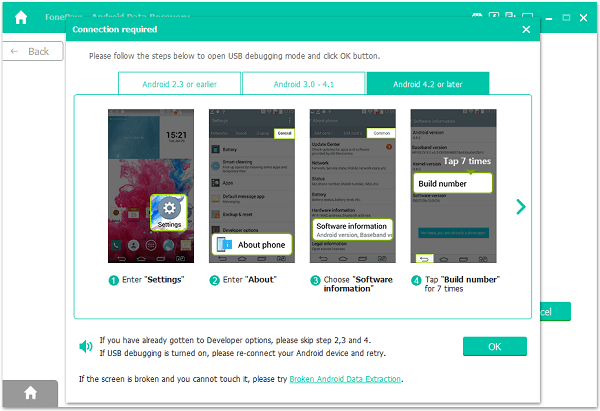
Select those file types that you want to recover. Considering our issue here, "Gallery" and "Videos" are to be chosen. If you'd like to regain those photos of WhatsApp, the corresponding item, "WhatsApp messages & attachments" should be ticked.
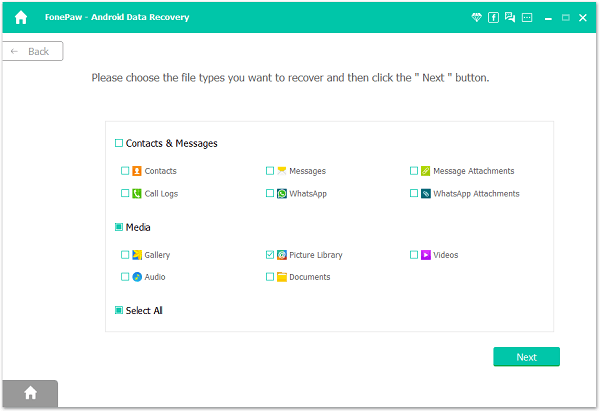
Step 3 Analyze and Scan your Galaxy Nexus for Lost Photos and Videos
Tap "Allow" on phone screen to authorize the program to scan for the lost pictures and videos on your Nexus.
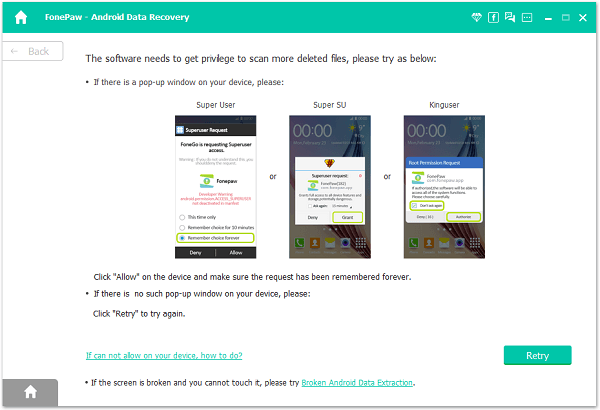
Step 4 Preview and Recover Lost Nexus Files
After that, your Galaxy Nexus data will be scanned out and listed in categories within few seconds. The Android data will be listed in categories of Messages, Contacts, Videos, Audio, and so on. You are allowed to preview them one by one and choose whatever you want to recover. After you finish choosing, you can click "Recover" to have all these chosen data back to you with this simple click.
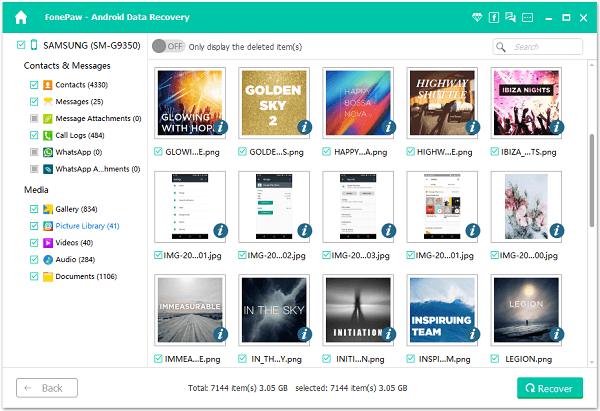
Step 5 Make Backup Files Regularly
When your Galaxy Nexus' photographs and videos get lost and written over, there is hardly any possibility to restore them. So, perform a backup with your phone from time to time. And when you meet with that, the missing contents can be easily found back.
As you can see above, with only for easy steps to operate, you can recover videos, photos, audio, contacts and text messages on Samsung Galaxy Nexus/S7/S6/S6 Edge/S5/S4/Note 4, Samsung Galaxy A9/A7/A5, etc. with Android Photo Recovery. The tutorial above is easy-understanding, efficient, almighty and precise for you to recover your Android lost data. Why not introduce this bravo recovering tool to your friend who troubles a lot because of this problem.


























