Android Data Recovery
Recovery-Android Products Center

WINDOWS
MAC

Have no extra internal memory to download and save applications on your Macbook with 128GB? Macbook runs much more slowly than before? Apps usually get frozen when running on Mac? If you are also facing the above problems, it’s time to release Mac memory space and get more RAM. Must-Get Tricks to...
Read More >>
Freak out by the startup items or login services that terribly slow down the speed of Mac turning on? Those startup items like automatically running apps, sneak out when power Mac out without asking you whether to launch them. They not only increase the startup time, but affect the processor perform...
Read More >>
“My Macbook Pro’s .log files have grown way out of proportion. The system log file is over 10 GB, and other more log files like users log have also taken up lots of space. Wondering how could clear log files?” How to Recover Lost Data from iPhone/iPad/iPod [Tips]Deal with Startup Di...
Read More >>
“Safari in my Macbook Pro is suddenly corrupted. The problem is that I cannot log in many sites and some websites do not load or load in an “outline”. My Macbook is running OS X 10.11 with Safari app 10.1.2, how can I uninstall Safari on Mac?” Regular & Smart Ways to Clear History on ...
Read More >>
For some unwanted and personal files, you may delete them promptly on your computer and thus those sensitive information would not be viewed by others. However, simply moving the data to trash is actually not the right way for the job. Safely and Permanently Erase Android Files Recover De...
Read More >>
For some useless applications, you may want to uninstall them from your computer. However, it is not always easy to do that as some applications would leave the unwanted or useless traces behind, and even refuse to be uninstalled. Now, let’s check on how to delete a program that won’t be...
Read More >>
If your hard drive is almost full, you would find out that some large files would fail to be successfully downloaded and stored on the disk. Worst still, your computer may slow down and some applications would crash from time to time. Now, it’s time to erase the junk files and free up your har...
Read More >>
If you don’t want to keep the searching history or a record of the webpages you’ve just visited via the Google Chrome, you are able to delete all of them and thus protect your online privacy, especially when the computer is for public. Regular & Smart Ways to Clear History on iPhone...
Read More >>
If you want to clean and speed up your computer, you may get petty confused about how to select a suitable cleaner tool for it as there are different tools in the market, and the CCleaner is one of them for your choice. Get More Internal Storage on Android Free Up iPhone Storage CClean...
Read More >>
It is pretty common that your computer seems sluggish and runs slowly after some time using. Now, this article would introduce the five most powerful and effective ways to speed up your computer and make it smoothly to use. Please check them out below! Quick Overview: 1.Disable Startup Programs 2. ...
Read More >>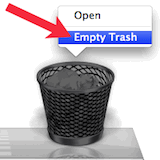
It is a common case that every time when we deal with some stuff on our computer, it would create some junk files, which are useless and you don’t want them saved on your computer anymore. In this way, you would move them to Trash. Easily Clean Junk Files off iMac/MacBook CleanMyMac...
Read More >>
The plugins and extensions can help to reduce the size of an application and easily add new features. However, if you get the useless plugins and extensions, or the ones you never installed, they would slow down your Mac. Guide to Uninstall Apps on Mac Thoroughly [Hot]How to Fix Mac R...
Read More >>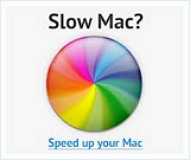
Mac performs pretty well and would hardly show up the system issues frequently. However, the personal habits of using Mac, the hardware issues, macOS system problem may sometimes slow down your Mac. [Hot]How to Fix Mac Running Slowly Problem [Tips]Deal with Startup Disk on Mac OS X ...
Read More >>
Some old or large files would be created and then take up the storage space on your Mac after you use it for some time. Some people may ask how to find those old files as they locate in different places on your Mac. And it is pretty difficult to find out those files easily. Mac OS Sierra: Del...
Read More >>
It is a pretty common case that we sometimes need to uninstall the apps on our Macbook or iMac. The reason would be that for some apps, you would never use them anymore or don’t need them for a long time. So deleting it would be put on your schedule. How to Uninstall Apps on iPhone/iPad ...
Read More >>iTunes can do more than just store your music, you can download applications, back up iOS data, deal with some system problems and so on. As the iTunes is so multi-functional, it can create some junks such as outdated iOS device backups, broken download, and other useless data when operating. iP...
Read More >>
When you visit certain website pages, browser’s cache(helps pages load faster) and cookies(files created by websites you’ve visited) would be stored on your computer. You should know that clearing your browser’s cache and cookies would erase the website settings such as usernames and passwords and s...
Read More >>
I have a fairly new MacBook pro computer in which I downloaded Photoshop CS5. I keep getting the pop up window telling me my Scratch disk is full. It is annoying. Can anyone please tell me how to fix it? [Tips]Deal with Startup Disk on Mac OS X How to Free Up iPhone Storage Befor...
Read More >>
Macintosh computer has a good reputation for hardly arising complications when compared with other systems like Windows. Not surprisingly, Apple designs both the hardware and software and thus it can better control the operating environment. However, even Mac can become slow or has some issues when ...
Read More >>
When you meet the following situation: 1. Your Mac is running slow, or the pages are freezing and become unresponsive. 2. You are prompted with the error message “Your startup disk almost full” on your Mac. … Then it is time to clear up your Mac. This article will cover the solution on ...
Read More >>
Junk files on iMac or MacBook are completely an undesirable stuff for the users as those files would consume the storage space and slow down your Mac in running speed. Worse still, it is always the reason for the Mac system error. How to Free Up iPhone Storage User Guide of Secure Erase ...
Read More >>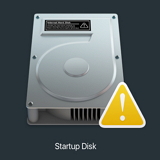
If your hard drive is almost full for storage, you will be prompted by the system and notify you to make more space available on your startup disk so that the system could run normally. Before picking up some solution to solve this program, some people may feel confused about the startup disk. So w...
Read More >>
Got freaked out when your Mac is running slowly or the pages becoming freezing? Want to speed up MacBook Pro or other MacBook models? Now let’s check it out! How to Transfer Photos from iPhone to Mac How to Erase All Content and Settings from Old iPhone Part 1. Why Is My Ma...
Read More >>
Before we sell our iPhone, we need to wipe private files from it. Take reminders for example, we write down the meetings, appointments, and more time and events on our iPhone to keep everything scheduled. However, to keep our reminders and more private data from peeking by others after we sold it, w...
Read More >>
“I am going to give my iPhone to my cousin because his smartphone broke recently. Before handing in my iPhone to him, I need to clear notes from iPhone as well as other private files like contacts, text messages, call logs, photos and more. Can anyone show me how I can do this with ease?&#...
Read More >>
iPhone gets slower and slower as the files, cache, and Safari history piles up. Is there anything we can do to stop this from getting worse and worse? Of course, we can optimize our iPhone with some data manager tools for iOS. The one that is worth-recommending will be Secure Eraser. Secure Eraser ...
Read More >>
Call history on our iPhone are private files for iOS users. Before selling their iPhone, iPhone users are afraid that their iDevice will go to the illegal use and their contacts in the recent call logs will get disturbed. What we can do to clear private call logs before selling iPhone and delete cal...
Read More >>
We use different types of apps every day, including Facebook, WhatsApp, Skype, Photo Editor, and more. However, most iPhone apps have large size, some has around 50MB, and some even has over 100MB in size. These apps will take up lots of your iPhone space and affect your iPhone performance. To keep ...
Read More >>
Ever since Apple ditch the 32GB storage plan, many iPhone 7/SE/6s Plus/6s/6 Plus/6 users choose the 16GB one, because 64GB is expensive. However, 16GB storage is not sufficient especially if you have many photos, music, videos and more media files. It’s easily get piled up by junk files. Besid...
Read More >>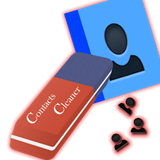
Want to delete SIM card contacts to hand over your phone to someone else? Without much too say, privacy security would be the one that concerns most. To ensure that your contacts and other personal information are wiped properly before giving away, we’ll walk you through the simplest guide on how to...
Read More >>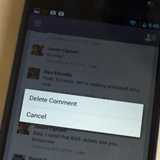
There is a bunch of new Android phones coming in 2016 including Samsung Galaxy S7, Galaxy S7 Edge, Galaxy S7 Edge+, LG G5, Sony Xperia Z6, HTC One M10 and more. How many of you are actually thinking about selling your old Android phone and get the best new Samsung/HTC/Nexus? If this is what you’re p...
Read More >>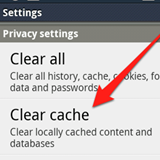
When using your Android device to play games, install apps or surf on the web, the caches files are kept on your device so as to help you get quicker access to frequently used data. But you may find these caches files consume quite a large amount of valuable memory space, which causes the device to ...
Read More >>
It’s absolutely a wise idea to erase all data on Android smartphone before recycling, trading in, selling or donating your old gadget. This can keep the sensitive data like credit-card numbers, banking information, passwords, family photos and more from getting into the wrong hands. But you should n...
Read More >>
Deleting photos from Android device is very easy yet the photos are not removed completely and permanently even after the deletion. Only with some data recovery tools, all the pictures you have deleted previously will be recovered and accessible to others. Therefore, if you want to make sure that de...
Read More >>
Every day, more than 80,000 used smartphones are for sale online. Obviously, many of you reading this article might have the urge of selling your old Android device and buying a newly launched smartphone in the market. However, do you know that the Android phone which you are about to sell might rev...
Read More >>
Here’s the situation: I was trying to remove music from iPhone temporarily for freeing up more space. But I can’t figure out how to remove them because there’re too many of them. I’ve tried to un-tick the Sync Music option in iTunes and this could remove all music from the iPhone. However, the m...
Read More >>
The built-in Safari Web browser on iPhone saves your recent searches. This can be useful when you want to return to a previously visited website. However, the search history could reveal your private information especially when you share your iPhone with others, which can be really embarrassing. If ...
Read More >>
How hard is it to permanently delete text messages? The answer is: pretty hard. Simply deleting text messages on iPhone using the device’s “delete” feature may not make them disappear forever. Those “deleted” messages are still stored within the phone, at least for a while. H...
Read More >>
“I want to resell my old iPhone 6 on eBay, but deleting contacts from an iPhone is no doubt a time-consuming task because of the fact that I can only delete one contact at a time on my iPhone. Is there anyone know how to make this task easier?” There are many reasons you might want to de...
Read More >>
Thinking about selling your iPhone to buy a newer and fancier model like iPhone 7/7 Plus/6s/6s Plus, or Samsung Galaxy S7? Before you send it out into the world, the first concern is to make sure you’ve wipe your iPhone clean. After all, the last thing you want is to let your photos, videos, emails,...
Read More >>
If you’ve been the victim of leaking private information from the iPhone especially when recycling or reselling the old gadget, you should notice the importance of making sure your old iPhone is wiped clean before giving or selling to the new owner. Only in this way can you protect your personal inf...
Read More >>
What will you do with your old iPhone once you’ve upgraded to the latest iPhone 7/7 Plus, 6s or iPhone 6s Plus? Whether you plan to sell your old iPhone or give it away to someone else, the first thing you need to consider seriously is to erase all of your personal data and preferences and restore i...
Read More >>
Is your mobile phone running slower than it used to? No matter which phone model you’re using, iPhone or Android Phone, you will eventually end up with one similar problem after years of use – slight or significant slowdown of the device. This is one of the reasons why we need a data wiping to...
Read More >>
I was deeply touched by a song named Can’t Take My Eyes Off You by Frankie Valli recently and after that I found that I’ve unintentionally downloaded three copies from iTunes, Spotify and Pandora separately. I didn’t notice that until I transfer my iPhone music to my iTunes and found them on my iT...
Read More >>
Some Android fans are so into using Android devices. Some of the popular models such as Samsung Galaxy Note 3, Samsung Galaxy S5, and so on are little bit expensive. So, Android users who want to save money, will go to the second-hand market. Here comes the problem: No matter how long the Android ph...
Read More >>
As long as you have buys a new smart phone, you will find that there are some system-provided software stored in your new Android phone. The software can be separated into three types: Apps that can’t be uninstalled, the apps that can be uninstalled, and promotion apps. If you delete some apps...
Read More >>
To protect your phone data, you should wipe all these data before selling your phone into the second-hand market. How? Today, I will show you two different ways to wipe these phone data and cache easily. Part 1. Wipe Phone Data and Cache with Your Android Part 2. Erase Phone Data and ...
Read More >>
What is Wipe? Wipe means remove or eliminate something completely. For flash lover, it means to wipe cell phone data. The most exactly meaning of wipe in IT industry is: Wipe means to make your cell phone back to the factory settings and all the data including contacts, messages, apps are all dele...
Read More >>