Android Data Recovery
Recovery-Android Products Center

WINDOWS
MAC

“I want to move all my iPhone 5s data to my Motorola before I dump it. What can I do? By the way, my new phone is Moto X. If given any help, I will be appreciated.” For this case, you can try a free program developed by Motorola Company. This excellent program is named Motorola Migrate, ...
Read More >>
As the rapid development of modern technology, transferring data between phones becomes easier and easier, it is not that difficult if you want to migrate Android data from old Android phone to Motorola. It is a time-consuming thing to gather contacts, SMS, etc, once you change into using other Andr...
Read More >>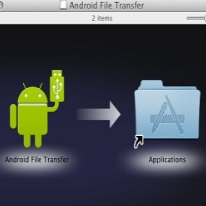
“I have installed Android File Transfer app on my Mac but, although it recognized when the phone was connected and auto-starts, I got the error message ‘Could not connect to device. Try connecting or restarting your device.’ Has anyone got this to work on their LG G4?” Pe...
Read More >>
You plug your Android device into a Mac but nothing happens. Sounds familiar? If you are using a Mac computer and an Android phone, you should have encountered such circumstance. So what should you do and how to solve the issue? People also read: Transfer iTunes Music to Galaxy Note Get More...
Read More >>
Every time you switch your old phone to a new Motorola, you need to transfer data to Motorola so that you can use your phone normally. In this sense, a tool for migrating files is a necessity. Thankfully, the company makes a sortie in developing such a tool and succeeds. The following section will d...
Read More >>
People use portable devices to store important data like contacts, message, schedules, photos, notes, etc. However, in these years, I often receive some emails, sent by users, complaining that they accidentally deleted or lost significant data from their Samsung Galaxy. That is the reason why we sho...
Read More >>
Sync Phone Settings to New HTC HTC Transfer Tool is one of the best applications for transferring data from old device to your new one over Wi-Fi with good speed. Besides syncing contacts, calendar, messages, photos, wallpaper, bookmarks, videos, it also lets you copy old device settings to the curr...
Read More >>
So you’ve downloaded the HTC Transfer Tool on both your new HTC device and old Android phone, and it goes without saying, the next step is to migrate the old device data over. However, some users reported that they are not able to transfer any file to the new HTC phone because of some unexpected err...
Read More >>
Have you got a new HTC smartphone for Christmas? Then, you must be wondering about how to move data to a new smartphone, especially to a HTC One M9. Back to the old days, moving individual data from one phone to another used be a painstaking task. But these days, numerous phone transfer tools...
Read More >>
For many, the question of getting a new Android phone isn’t which Android model to choose, but how to transfer data from old Android to the new one. Let’s be honest, it’s such a daunting task to automatically copy data from one device to another regardless of using Bluetooth or by dragging & dro...
Read More >>
The arrival of the new HTC models brings us a list of advanced features including a larger screen, improved dual focus camera and improved metal design, etc. Many of you may have already switched the old Android phone with the new HTC mobile model. However, if you are a HTC phone green-hand, you mig...
Read More >>
Many LG users demand for a one-stop data manager program for their LG G4/G3/G3 Vigor/G2/G Vista/G Vista™/ G FLEX2 and so on. They hope to manage data, transfer files, backup and restore phones, etc. easily with one setup , which is like Kies for Samsung users, iTunes for iOS users, and so on. Now th...
Read More >>
To be frank, getting a new Motorola phone such as Moto X, Moto G/E and Droid Ultra/Maxx/Mini for yourself is as exciting as it can be, but setting it up and moving files to the current device is a complicated job. Contacts, text messages, photos, videos…. All of these are valuable but hard to shift....
Read More >>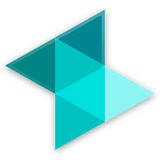
The striking Motorola X features Android™ 5.0, Lollipop, innovative software, water resistance, etc. It is doing well in the market. If you are one of those who are beckoned by new Motorola X and are intended to get one, you will need to clone your files from the old phone to the new. In this post, ...
Read More >>
We usually receive some emails from Samsung users who accidentally deleted some important photos, messages, contacts or just unintended get the data lost, and asking for ways to restore their precious pictures, significant contacts info of some VIP, etc. in Galaxy phones. Losing data stored in Samsu...
Read More >>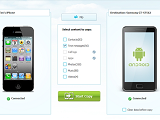
When you buy a new-released Samsung Galaxy S6 or S6 edge, the first thing comes to you may be move the data stored in old Android phones to the new one. No doubt that you can save data from Google Cloud backup to the new handset or just connect two devices to the computer and directly move the data ...
Read More >>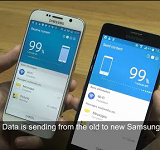
People are fond of taking photos, shooting videos and playing music with Samsung Galaxy phones for its auto HDR camera with a wide-angle lens as well as built-in high-definition player. Usually, there are tons of media files stored in Samsung phones. Undoubtedly, if you switch an old Galaxy device t...
Read More >>
For Android users, they are used to back up contacts with Google Cloud, which is 100% secure and reliable. When they switch old Samsung phones like S5, S4 or S3 to Galaxy S6, they can sign in Google Cloud account in the new phone and load and save contacts backup from Google Cloud in S6 easily. Howe...
Read More >>
If you bought a Galaxy S6 and want to move data stored in your Galaxy Note 3 to the new phone, the first way come to your mind may be to plug the two devices in the computer via USB cable and drag data from one phone to another. What if there is no computer and you need to transfer data between two ...
Read More >>
“I want to transfer some photos taken with iPhone 5s to my new-bought Galaxy S6, but it’s a little bit troublesome to me. I need to back up the photos with iTunes firstly, and extract the backups and import it to S6. Is there any easier way to move photos from iPhone to Samsung?̶...
Read More >>
If you just recently switched to Galaxy S6/S6 edge after using an iPhone, you must want or need to transfer data like contacts, messages, photos to Android cellphone. You may wonder whether you should extract backups from iTunes or iCloud, then, import the backup into Samsung S6. Actually, what may ...
Read More >>
More and more people, especially businessmen, tend to have two portable phones. For instance, they got iPhone for its excellent features and multifunction. Meanwhile, they also got Samsung Galaxy S6 which enables them to insert two SIM cards in the device for business use. However, when receiving so...
Read More >>
“I bought a Samsung Galaxy S6 and want to move the contacts info stored in my iPhone 5s to the new S6. However, my iPhone 5s get lost. Can I transfer iPhone’s contacts to Samsung S6 via iCloud backup?” In order to bridge the data transition between iPhone and Samsung Galaxy S6, ...
Read More >>
When it comes to Android data transfer, people usually use these two common ways: Bluetooth and USB cable. The first method requires users to switch on Bluetooth on their phone, and match to each other, then, they can share files one by one with Bluetooth. The other way is to connect two devices to ...
Read More >>Google Contacts is one of the most popular online tools which people like using to organize and store contacts information. Each contact can contain basic information, for example, names, email addresses, phone numbers, company, job title etc. Why it is so well in demand is also because it integrate...
Read More >>
“All the contacts, photos, messages and other important data saved in my Sony Xperia Z3 suddenly got lost after system upgrade. Is there any way to retrieve the data?“ We often receive emails from Sony users like the above, consulting for solutions to retrieve the lost or deleted phone...
Read More >>
For Android users, transfer data from Samsung Galaxy S6, LG G3, HTC M8, Google Nexus 5, etc to Sony Xperia Z3 is very simple. You just need to connect the two devices to the computer via USB cable and directly drag and drop the files from one to another. Imagine that you need to move the data from...
Read More >>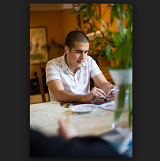
Sony designs a great variety of digital devices, for example, high-resolution audio products, Xperia tablets, PlayStation Portable, Xperia smartphones, walkman, etc. Most people may own two or more Sony products. If you do, have you ever think about whether you could exchange the media files in betw...
Read More >>
As Sony users, you must hear about Sony PC Companion software and some have already been using it for quite a long time. Regardless you switched the old iPhone 4 or Galaxy S4 to Xperia Z3, thinking about ways to move the data from old device to the new one, back up the content on your Sony smartphon...
Read More >>
Samsung Galaxy Series phones are now widely used in all over the world. Galaxy S10/S9/S7, Note 3/Note 2, Grand Duo/Grand Duo 2, etc. are especially popular. What if Samsung users want their Galaxy phone data migrate to their Motorola? Is it complex to operate or can it transfer text files only? Actu...
Read More >>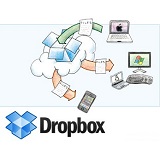
For Mac and iOS users, they may benefit a lot from iCloud when comes to data backup and synchronization. But for those who are using Microsoft Windows, Android smartphones, etc. iCloud would be good of nothing. Instead of iCloud, Dropbox works on every platform, making it always-accessible file stor...
Read More >>
As HTC phones become smarter and more advance, people like using their mobile phones as a digital camera and take high quality photos anywhere anytime they want. When the number of the pictures gets larger, the internal storage of the HTC phone gets less. The first thing comes to you may be to manag...
Read More >>
Things may usually happen like that: we deleted the important files in HTC One by accident or something wrong occurs to the OS system that acquires us to get the phone back to factory reset so as to make it run again. However, all the data stored in the HTC smartphone will be thoroughly cleared at t...
Read More >>
Provided you change your iPhone 4s to HTC One M8, you may want to transfer the playlists purchased from iTunes to your HTC One. Or if the quantity of songs gets enormous in your HTC device, which occupies a lot of internal storage space of your phone, and at the same time slows down the operation sp...
Read More >>
As an Android user, you may know well that you can transfer data from Samsung Galaxy, Sony Xperia, Google Nexus, LG, etc. to HTC One through Bluetooth or just connect the phones to the computer and directly drag and drop the content from one to another. However, if you switch your iPhone 4S to HTC O...
Read More >>
If you’ve used HTC smartphone for a period of time, you may need to manage the data in the mobile device. Provided you want to transfer some data like contacts, photos, music, messages, etc from iPhone or Android devices to HTC handsets, back up content from HTC phones to PC or Mac, or restore...
Read More >>
Why We Need to Upgrade Firmware of Samsung Devices? Completing firmware upgrade can enhance the perfection of our device, strengthen the stability of the machine as well as enlarge the compatibility of the handset, making it compatible with more software and programs. By upgrading firmware frequentl...
Read More >>
Nowadays, more and more people prefer using their phones to listen to music. Like most of my friends, they download and store hundreds and thousands of music in their Samsung devices. As the number of the songs increased, searching for a specific piece of music in the playlist becomes troublesome. T...
Read More >>
With the rapid development of mobile devices, contact and communication in between people via portable handsets becomes common and convenient. Different from the past, people nowadays prefer to enter and store the address, phone number, email and other information about a specific contact in their S...
Read More >>
Many Samsung users are digging around for professional yet simple-to-used phone data manager software to handle media files like music, videos and photos. To satisfy their demand, Samsung Inc. designed and created a freeware, Samsung Kies, which enables users to manage and deal with the data stored ...
Read More >>
Want to manage the phone numbers in your Samsung phone more conveniently and freely? Then you can’t miss Samsung Kies, which is Samsung’s official tool that allows you to managing contacts, music and videos stored on your Samsung device with easy. You can add new contacts to your Samsung pho...
Read More >>
Podcasting is an increasingly popular method of distributing media in digital audio format.It has become increasingly widespread in recent years. More and more people use podcast to listen to broadcast and share their information with others via Samsung mobile device. But on the contrary, there are ...
Read More >>
People prefer using Microsoft Outlook to send emails, arrange schedule, work matters, calendars, etc. Obviously, there is loads of information in Outlook account like contacts, address, phone number, mailbox address and so forth. This article aims at showing you how to sync important info about cont...
Read More >>
To old users or fans of Samsung Galaxy phones or tablets, they are perhaps very familiar with Samsung Kies. But to some new users, little did they know about this software. Samsung Kies, a freeware developed by Samsung Inc, works as a data manager for Samsung phones. It enables you to manage the c...
Read More >>