Android Data Recovery
Recovery-Android Products Center

WINDOWS
MAC
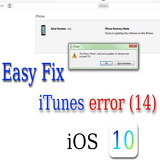
iTunes error 14 sometimes appear when you attempt to upgrade or restore your iOS device via iTunes. For instance, you may receive a prompted error messages like "The iPhone/iPad could not be restored. An unknown error occurred (14)" when you try to update your device to iOS 10 as well as restoring f...
Read More >>
When you try to update, restore, download an iPhone or iPad, you may see the iTunes error 9006 with a prompted message like "There was a problem downloading software for the iPhone. An unknown error occurred (9006)". What happened? People also read: Recover Deleted File on iPhone Transfer Photo...
Read More >>
My iPhone 6S Plus restarted itself last night and thus I intended to connect the device to iTunes and restore it. However, when I plug my phone into my laptop and load up iTunes, the message "ITunes could not connect to this iPhone, an unknown error occurred (0xE8000015)" popped up and I have no ide...
Read More >>
You may see the iTunes error 3194 when you try to update or restore iOS devices. Actually, except iTunes 3194, error 17/1639/3000-3020/3100-3999 is possible to pop up. So you may wonder what happens to your iPhone and iTunes. Actually, it is all because iTunes cannot communicate with Apple's softwar...
Read More >>
You may be prompted with an error message such as "The [device name] could not be restored. An unknown error occurred (9)" when you try to update your iPhone, iPad or iPod with iTunes. Similarly, you can also see iTunes 4005/4013/4014 error in the same situation. So what's wrong with it and how to f...
Read More >>
Trapped in the iPhone reboot loop and it just keeps randomly restarting? iPhone, carrying with a well-performing system, goes smoothly and hardly breaks down in daily usage. However, it still can be in great peril to meet with some iOS system issues after a period of use. So in this guide, you will ...
Read More >>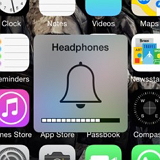
I'm currently not sure what's wrong with my phone. Previously I noticed that due to the headphone jack, my iPhone stuck in headphone mode. No matter how many times i reinsert the headphone jack its keeps just keep stuck on the headphone mode. Anyone please help me with this problem? People also read...
Read More >>
Annoyed with iPhone blue screen of death? And want to find out the quick tips to fix the issues? Here we ware. Actually, when you try to update, restore, jailbreak, replace screen or upgrade a newer iOS version, iPhone can be exposed to the risk of blue screen. People also read: Restore WhatsApp f...
Read More >>
With iMessage, you can send unlimited messages to your friends or family who use iPhone, iPad, iPod touch, and Mac. It is pretty simple to use iMessage feature on iOS devices such as iPhone or iPad. However, some of the users may feel confused about how to set up iMessages on Mac and have a conversa...
Read More >>
iOS users are allowed to send or receive messages with friends or family using iMessage app on iPhone, iPad, iTouch and Mac. However, some of you may also want to access and check iMessage on PC. In this way, you can continue to chat with others on all types of devices. In this article, you will se...
Read More >>
iCloud Storage is a storage space available on iCloud that can be used by Apple users. Everybody gets 5GB for free. However, when you backup iPhone/iPad or upload and store your photos and videos in iCloud, you may get alert that iPhone cannot be backed up because there is not enough iCloud storage ...
Read More >>
My iPhone 7+ has been sitting for days now with "uploading 1190 photos" under iCloud Photo Library. I have logged in and out of iCloud, toggled iCloud photo options, but nothing seems to work. Only old photos show on my iPad. Camera is not running. I'm on the way to Antarctica so need to get this do...
Read More >>
People tend to backup iPhone or iPad with iCloud in days or weeks. However, it doesn't always work well and you may meet some errors says that there's not enough iCloud storage, there was a problem enabling iCloud Backup, your last backup couldn't be completed etc. when you try to back up the files....
Read More >>
People like to play games on iPhone or iPad. Now, you can even play games with friends via iMessage on your iOS devices. It can not only make it much safer to play games as no third-party apps are involved, but also allow you to connect with friends and family by playing games with them. In this gu...
Read More >>
People can access mail, contacts, photos, notes, pages, Numbers, Keynote and so on you synced or backed up from iCloud.com. However, you cannot find an option to view the message history on iCloud. Actually, if you have backup iMessage with iCloud, the backup copy is surely kept on somewhere of Appl...
Read More >>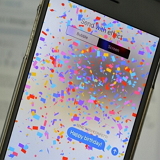
iMessage bubble/screen effects allow you to send messages in an amazing way. However, some of the users may meet with the issue that iMessage effects not working on iPhone 7/6S. The reasons can be: 1. You sent a message with bubble/screen effects to a non-Apple smartphone like Android. 2. The "Reduc...
Read More >>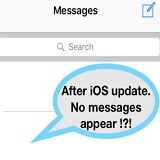
I texted someone on my iPhone yesterday and everything was fine. However, this morning I found out that the messages completely disappeared from record. Could it have been that turning off my phone before the message was properly delivered interfered with delivery? Why else might this happen? iMessa...
Read More >>
People may like to pick up an iMessage conversation using iPhone and then turn to their Mac or iPad to continue, and vice versa. However, sometimes users may find out that iMessages stop synchronizing across devices though you can have conversations via Messages on Mac, iPhone or iPad as normal. Fo...
Read More >>
People may feel annoying when stuck at iMessage activation error on iPhone and can’t move on smoothly. Generally, you may meet with the follow error when activating iMessage: 1. Waiting for activation 2. Activation unsuccessful 3. An error occurred during activation 4. Could not sign in, please chec...
Read More >>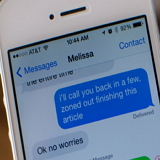
I've recently been experiencing problems with my iMessage. Randomly my iPhone would keep crashing whenever I clicked on the app. I would be able to receive messages but I can't open or send any. Sometimes my iPhone will shut itself off and restart itself. Any help would be appreciated. Don't Miss: ...
Read More >>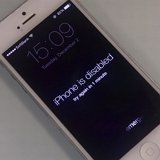
iPhone gets disabled if you enter the wrong passcode for six times. And then your iPhone would be locked for sometimes according to the number of attempts you tried(like the following screenshot shows ). Access iPhone When Forgetting Lock Screen Password Print Text Messages from iPhone Norm...
Read More >>
The reason why your iPhone won't turn on is various. Fortunately, this kind of iPhone system issue can be solved. In this article, you will find out the guide to fix iPhone won’t turn on problem. Please follow the steps below and I am pretty sure that you can get your iPhone to normal status easily....
Read More >>I feel like I have pretty poor performance at my home on my new 7 Plus sitting five feet from the router. My wife also has a new 7 Plus, she also has issues and has noticed slowness. We are coming from a 6S Plus and 6S, respectively. We both noticed the slow down at the same time. Anyone can help? ...
Read More >>
iPhone screen goes black or unresponsive? People may wonder why. Actually, the reasons can be various: 1. Drained battery. If your iPhone is out of power, it would of cause go black and unresponsive. 2. App issues. App is crashed or not compatible to use. 3. iOS issues. Your iPhone is having trouble...
Read More >>
If you see an exclamation mark icon with an alert that says Not Delivered when you try to send an iMessage, you may feel pretty confused and have no ideas why you would fail to send a message, even though it worked well before. Actually, the reasons are various and please check on this article to tr...
Read More >>