Android Data Recovery
Recovery-Android Products Center

WINDOWS
MAC

Sometimes you need to share files or folders to your audiences. For example, you may want to share pictures captured during a journey. And you may need to share a note of a meeting, a presentation and anything else. To meet your need, we are introducing Amazon S3. This tool is able to generate a URL...
Read More >>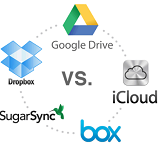
You should have heard about Dropbox, OneDrive and Google Drive, three most popular cloud storage tools. They may first impress you with their features of backing up, storing, and sharing files. However, do you thoroughly know these tools? Which one would you like to choose if you are going to backup...
Read More >>
OneDrive is a place to store your Android data, for example, your selfies, photos and videos of family, friends, and loved ones, Microsoft files of work, PDF of a confidential document, and more. However, it is not absolutely safe. Storing some private contents onto cloud storage can be dangerous if...
Read More >>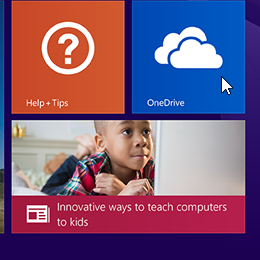
You can access your Android files anywhere anytime even without the Android phone/tablet you use to store your files! Does it seem pie-in-the-skies? But it is indeed a reality. What you need is a cloud storage tool, an account, and an Android device. For instance, if you have uploaded files from And...
Read More >>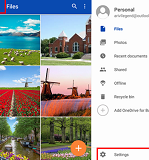
Now that the vacation is over, you should have taken a lot of photos and videos during your holiday spent in a resort. It is a nice thing to share moments and stories of the good time with people. And since online photo sharing has never been easier, you can share photos/videos/files between Android...
Read More >>
During a long travel around the world, tons of photos and videos jam into your Android phone, including the internal storage and SD card. They will occupy lots of space of your device, leading to slow performance of your phone. And if the phone is destroyed or lost, you will lose your precious momen...
Read More >>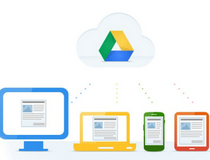
I know that it is cliché to emphasize how important a backup is and say “regularly backup your files lest you lose your data accidentally”. But a backup is peculiarly crucial. When your Android phone is lost or broken, when operating system is upgraded, and when you accidentally delete y...
Read More >>
For most time, Google Drive works pretty to sync, backup and share files, such as photos, videos, and Microsoft Office documents. But have you seen some errors occurred, like edited file won’t sync, shared documents doesn’t appear for others, and forcing you to a restriction page? If yes...
Read More >>
It is a common trend that people would like to share photos of kids, holiday, food, etc to their friends. Photos shared, to some extent, are social bonds that connect people together. Apps like Facebook and Twitter are a quiet fantastic platform to display photos in your Android. However, what about...
Read More >>
Photos and videos preserve your special memory, from childhood to adulthood, from kindergarten to college graduation ceremony. Losing them would be heartbreaking. Especially when the memory is snapped into an Android, it is much easier to lose them. So we highly recommend everyone to create a backup...
Read More >>
Failed to run Google Drive on your Android phone and got the note which says “Could not find any Google accounts, existing applications”? That’s because you have not added a Google account on your Android phone or used it to sign in any app before that. In this post, we will respec...
Read More >>
As mobile communication facilities such as Android phone and tablet comes to this era, its products – digital photos, video, and audio, Microsoft Office documents, etc have become an important part of our digital live. We value such files. We attempt to seek a large and convenient place to sto...
Read More >>
Losing the entire album, music collection or the PPT that you need to present the next day is something we don’t want to experience, yet many of us don’t have a backup because of inadequate storage space. Now Amazon S3, for Amazon Simple Storage Service, offers unlimited cloud storage to...
Read More >>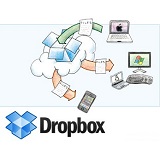
For Mac and iOS users, they may benefit a lot from iCloud when comes to data backup and synchronization. But for those who are using Microsoft Windows, Android smartphones, etc. iCloud would be good of nothing. Instead of iCloud, Dropbox works on every platform, making it always-accessible file stor...
Read More >>
As one of the best cloud storage servers, Dropbox introduced and released its Chrome extension to integrate the online storage service with Gmail. The Dropbox Gmail integration enables you to share files stored in Dropbox directly from your Gmail account. Instead of attaching large files to your ema...
Read More >>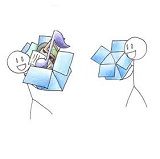
In the past years, people relied on emails if they want to send photos, songs or other files to others. However, if you want to share a 4GB video file or some documents in large sizes with your friends as email attachments, I assume it may take you quite a long time to get it done. Moreover, provide...
Read More >>
Like anyone else who owns several mobile phones, tablets, computers and cameras, we easily got pictures all over the place. I guess most of us may intend to combine all the photos stored in the devices into a complete album and manage the pictures chronologically. You may dig around to found out a r...
Read More >>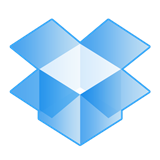
Dropbox is a file storing, sync, and backup tool for Windows, Mac, Android, iOS and etc. users. As long as you install the Dropbox application on your computer or devices, every time you “drop” new files into the Dropbox folder, they will be automatically synced and backed up to the Drop...
Read More >>
Dropbox is one of the most popular and reliable cloud storage servers at present. It’s available on all major mobile platforms and integrated into both PC and Mac, supporting you to have access to your important files anytime wherever you are, providing you have an internet connection. However...
Read More >>Dropbox, as a file hosting service, must be pretty familiar for people, office staff in particular. Dropbox enables users to upload file folder to the cloud storage, and then synchronizes so that the files appear to be in the same folder regardless of which computer or device is used to view them. F...
Read More >>